Add New Resource to REST API Service in SoapUI
How to add a new resource to a REST API service in SoapUI? I have created the REST project already.
✍: FYIcenter.com
![]() You can follow this tutorial to add new resources to a REST API service in SoapUI.
You can follow this tutorial to add new resources to a REST API service in SoapUI.
1. Start SoapUI on your computer.
2. Click "File > Import" menu to open your SoapUI test project stored in "\fyicenter\REST-Project.xml". You see the REST project displayed in the project explorer panel on the left.
3. Right-mouse click on "https://api.iextrading.com" service and select "Add Resource" from the context menu. You see the "Add REST Resource" dialog box.
4. Enter the following URL and click "OK". You see a new resource object added.
https://api.iextrading.com/1.0/stock/market/news/last/5
The picture below shows you add new resources to a REST API service:
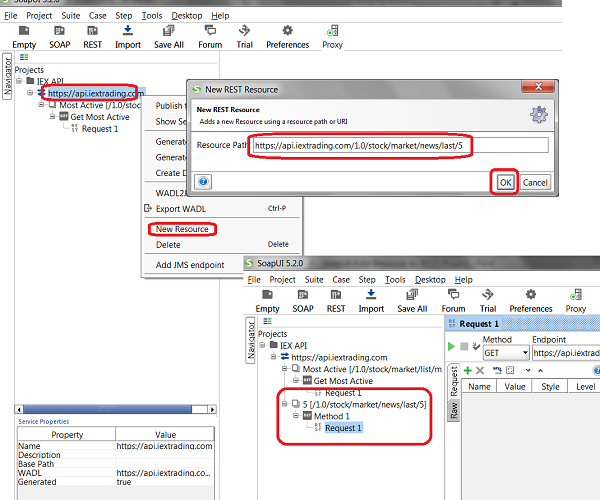
⇒ Parameter Types of REST API in SoapUI
⇐ Rename Project Objects in SoapUI
2018-03-24, 2583🔥, 0💬