Run Web Service Request for SOAP Operation
How to run a sample Web service request for a SOAP operation in SoapUI? I have the SOAP project created with the WSDL document.
✍: FYIcenter.com
![]() If you have a SOAP project created properly,
you can follow this tutorial to run a sample Web service request for a SOAP operation.
If you have a SOAP project created properly,
you can follow this tutorial to run a sample Web service request for a SOAP operation.
1. Start SoapUI on your computer.
2. Click "File > Import Project" to open NDFD-soapui.xml project. You see a list of NDFD Web service operations.
3. Right-click on "LatLonListZipCode" and select "New Request" from the context menu. You see a new SOAP request created.
4. Update the request message to be:
<soapenv:Envelope xmlns:xsi="http://www.w3.org/2001/XMLSchema-instance"
xmlns:xsd="http://www.w3.org/2001/XMLSchema"
xmlns:soapenv="http://schemas.xmlsoap.org/soap/envelope/"
xmlns:ndf="https://graphical.weather.gov/xml/DWMLgen/wsdl/ndfdXML.wsdl">
<soapenv:Header/>
<soapenv:Body>
<ndf:LatLonListZipCode>
<zipCodeList xsi:type="dwml:zipCodeListType">12345</zipCodeList>
</ndf:LatLonListZipCode>
</soapenv:Body>
</soapenv:Envelope>
5. Click the "Run" icon to execute the request. You see the response message returned from the server.
<SOAP-ENV:Envelope SOAP-ENV:encodingStyle="http://schemas.xmlsoap.org/soap/encoding/"
xmlns:SOAP-ENV="http://schemas.xmlsoap.org/soap/envelope/"
xmlns:xsd="http://www.w3.org/2001/XMLSchema"
xmlns:xsi="http://www.w3.org/2001/XMLSchema-instance"
xmlns:SOAP-ENC="http://schemas.xmlsoap.org/soap/encoding/">
<SOAP-ENV:Body>
<ns1:LatLonListZipCodeResponse
xmlns:ns1="https://graphical.weather.gov/xml/DWMLgen/wsdl/ndfdXML.wsdl">
<listLatLonOut xsi:type="xsd:string">
<?xml version='1.0'?><dwml version='1.0'
xmlns:xsd='http://www.w3.org/2001/XMLSchema'
xmlns:xsi='http://www.w3.org/2001/XMLSchema-instance'
xsi:noNamespaceSchemaLocation='https://graphical.weather.gov/xml/DWMLgen/schema/DWML.xsd'>
<latLonList>42.8018,-73.9281</latLonList></dwml>
</listLatLonOut>
</ns1:LatLonListZipCodeResponse>
</SOAP-ENV:Body>
</SOAP-ENV:Envelope>
According to the response message, the latitude and longitude of ZIP code 12345 is: 42.8018,-73.9281
The picture below shows you how to Run Web Service Request for a SOAP Operation:
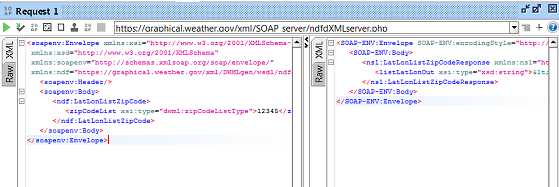
⇒ Add SOAP Request as Test Step in SoapUI
⇐ Create SOAP Project with WSDL Document
2018-04-07, 2303🔥, 0💬