Create SOAP Project with WSDL Document
How to Create a SOAP Project with a WSDL Document?
✍: FYIcenter.com
![]() Most SOAP Web service providers offers WSDL documents
to describe their Web services.
You can create SOAP test projects in SoapUI with a given WSDL document
as shown in this tutorial.
Most SOAP Web service providers offers WSDL documents
to describe their Web services.
You can create SOAP test projects in SoapUI with a given WSDL document
as shown in this tutorial.
1. Open https://graphical.weather.gov/xml/ in a Web browser and read the NDFD (National Digital Forecast Database) Web service description.
2. Start SoapUI on your computer.
3. Click "File > New SOAP Project". You see the "New SOAP Project" dialog box.
4. Enter the following information:
Project Name: NDFD Web Service Initial WSDL: https://graphical.weather.gov/xml/DWMLgen/wsdl/ndfdXML.wsdl Create Request: [x] Create sample requests for all operations?
5. Click "OK". You see "NDFD Web Service" created with the following objects:
Project: NDFD Web Service Interface: ndfdXMLBinding Operation: CornerPoints Operation: GmlLatLonList Operation: GmlTimeSeries Operation: LatLonListCityNames Operation: LatLonListLine Operation: LatLonListSquare Operation: LatLonListSubgrid Operation: LatLonListZipCode Operation: NDFDgen Operation: NDFDgenByDay Operation: NDFDgenByDayLatLonList Operation: NDFDgenLatLonList
6. Double-click on "Request 1" under "LatLonListZipCode". You see a sample SOAP request message for LatLonListZipCode operation.
7. Click "File > Save All Projects" menu and save it as "\fyicenter\NDFD-project.xml".
The picture below shows you how to Create a SOAP Project with a WSDL Document:
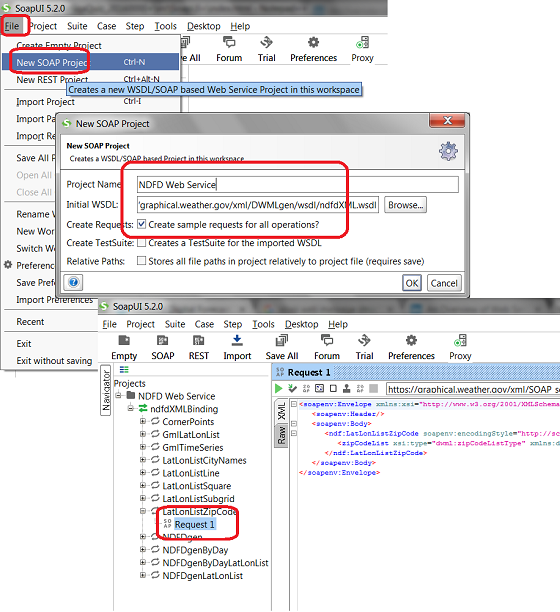
⇒ Run Web Service Request for SOAP Operation
2018-04-07, 2008🔥, 0💬