Load Test Result in SoapUI
How to read load test result in SoapUI?
✍: FYIcenter.com
![]() SoapUI presents the load test result with these columns:
SoapUI presents the load test result with these columns:
- Test Step - The name of the test step executed in the test.
- min - The best response time in milliseconds for this test step.
- max - The worst response time in milliseconds for this test step.
- avg - The average response time in milliseconds for this test step.
- last - The response time in milliseconds of the last execution of this test step.
- cnt - The number of executions performed for this test step.
- tps - The throughput of this test step as the number of execution per second.
- bytes - The total number of bytes processed by this test step.
- bps - The number of bytes per second processed by this test step.
- err - The number of execution failed on this test step.
- rat - The failing rate for this test step.
The picture below shows you how to Read Load Test Result in SoapUI:
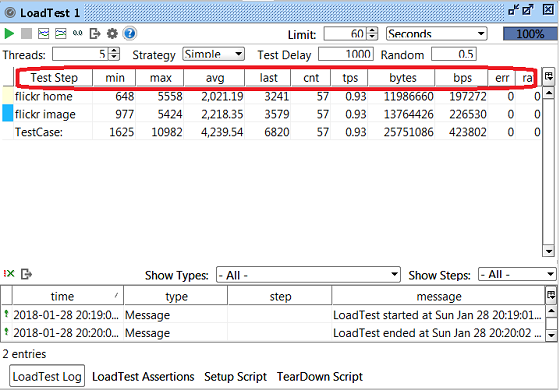
⇒ Using SoapUI TestRunner Command
⇐ Load Test Parameters in SoapUI
2018-03-10, 2069🔥, 0💬