gzip Compressed HTTP Response in SoapUI
Why I am getting gzip compressed HTTP response in SoapUI?
✍: FYIcenter.com
![]() If you run a HTTP request for some Website,
you may get gzip compressed HTTP response back as shown in this tutorial.
If you run a HTTP request for some Website,
you may get gzip compressed HTTP response back as shown in this tutorial.
1. Create a new project in SoapUI and add the following HTTP request:
TestStep Name: Bing Home Endpoint: http://www.bing.com
2. Run the request and click the "Raw" tab on the Response panel. You see the header "Content-Encoding: gzip":
HTTP/1.1 200 OK Cache-Control: private, max-age=0 Content-Length: 41882 Content-Type: text/html; charset=utf-8 Content-Encoding: gzip Vary: Accept-Encoding P3P: CP="NON UNI COM NAV STA LOC CURa DEVa PSAa PSDa OUR IND" Set-Cookie: _SS=SID=2BCB20860FA76EF015E12B0F0E206FC5; domain=.bing.com; path=/ ... (strange characters...)
3. Click the "HTML" tab on the Response panel. You see strange characters.
4. Click the "Raw" tab on the Request panel. You see the header "Accept-Encoding: gzip,deflate":
GET http://www.bing.com/ HTTP/1.1 Accept-Encoding: gzip,deflate Host: www.bing.com Connection: Keep-Alive User-Agent: Apache-HttpClient/4.1.1 (java 1.5)
So the reason you are getting gzip compressed response is that SoapUI accepts gzip compression, and bing.com supports gzip compression.
See the next tutorial on how to turn off compression.
The picture below shows you gzip compressed HTTP response messages in SoapUI:
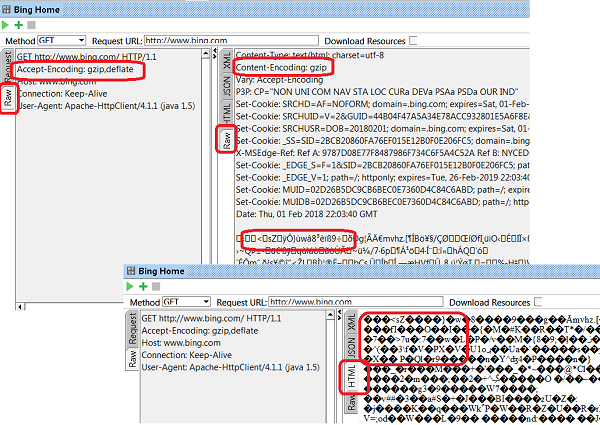
⇒ Turn Off HTTP Response Compression in SoapUI
⇐ View Request and Response Raw Messages in SoapUI
2022-03-18, ≈15🔥, 1💬