Test JDBC Connection Configuration
How to test JDBC Connection Configuration in my JMeter Test Plan?
✍: FYIcenter.com
![]() You can follow this tutorial to
test JDBC Connection Configuration in my JMeter Test Plan.
You can follow this tutorial to
test JDBC Connection Configuration in my JMeter Test Plan.
1. Start JMeter on your computer and open "\fyicenter\First-Load-Test-4.jmx".
2. Right-click "Test Plan" and select "Add > Threads (Users) > tearDown Thread Group". Take the default settings of the thread group.
3. Right-click "tearDown Thread Group" and select "Add > Sampler > JDBC Request". Update settings as shown below:
Name: MySQL Access Test Variable Name Bound to Pool: localhost Query Type: Select Statement Query: select @@version
4. Save the test plane to "\fyicenter\First-Load-Test-5.jmx".
The picture below shows you how to setup test for JDBC Connection Configuration in JMeter test plan:
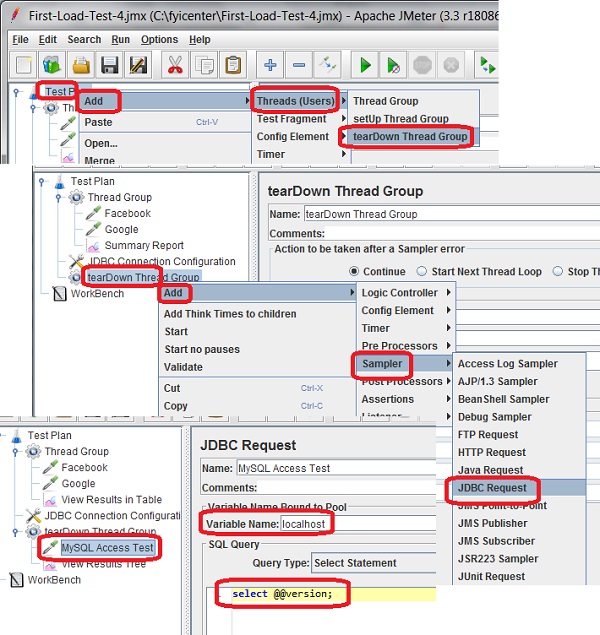
⇒ View Result of JDBC Request Sampler
⇐ Add JDBC Connection Configuration
2017-09-22, 3566🔥, 0💬