Create My First JMeter Test
How to Create my First Test with JMeter? I have just installed JMeter on my computer.
✍: FYIcenter.com
![]() You can follow this tutorial to create your first JMeter test.
You can follow this tutorial to create your first JMeter test.
1. Start JMeter on your computer.
2. Right-click on "Test Plan" in left panel and select "Add > Threads (Users) > Thread Group". You see a new "Thread Group" is added.
3. Right-click on "Thread Group" in the left panel and select "Add > Sampler > HTTP Request". You see a new "HTTP Request" is added.
4. Enter "dev.fyicenter.com" in the "Server Name or IP" field.
5. Click "File > Save Test Plan As" menu and save it as "\fyicenter\First-Test.jmx".
The picture below shows you how to create your first JMeter test:
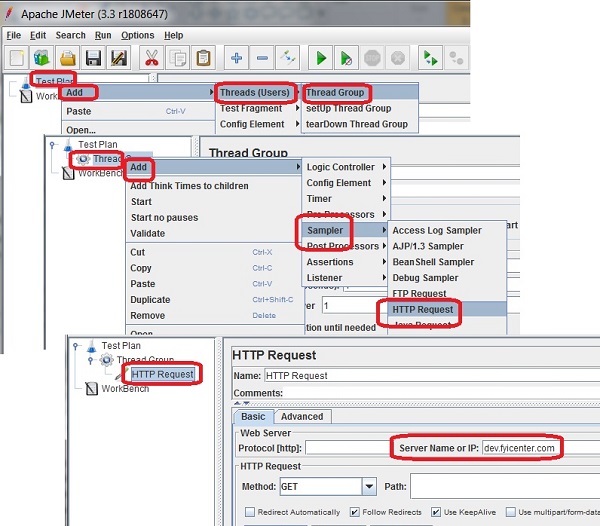
2017-11-18, 2860🔥, 0💬