Home Hot About Collections FAQ Interview Articles RSS Atom Ask Sitemap Tools
Tester Developer DBA Windows JAR DLL Files Certificates RegEx Links Q&A Biotech Phones Travel FAQ
Start Up Apache JMeter
How to Start Up Apache JMeter on my Windows computer?
✍: FYIcenter.com
![]() There are 2 ways to startup Apache JMeter on your computer:
There are 2 ways to startup Apache JMeter on your computer:
1. Run the JMeter command in a command window:
C:\fyicenter>\fyicenter\jmeter\bin\jmeter
2. Double-click on the batch file: \fyicenter\jmeter\bin\jmeter.batch in Windows Explorer.
When JMeter is started, you see a screen like this:
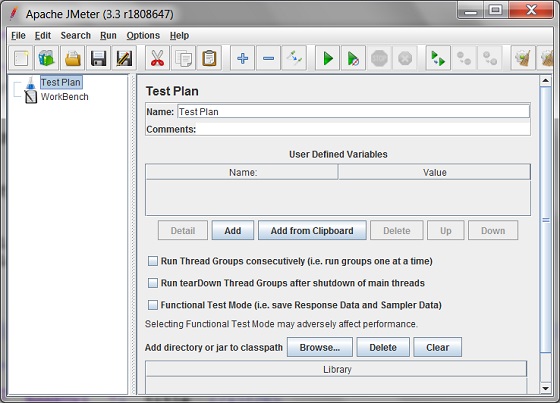
⇐ Download and Install Apache JMeter
2017-11-18, ∼3079🔥, 0💬
Related Topics:
Home Hot About Collections FAQ Interview Articles RSS Atom Ask Sitemap Tools
Tester Developer DBA Windows JAR DLL Files Certificates RegEx Links Q&A Biotech Phones Travel FAQ
Copyright © 2026 FYIcenter.com
All rights in the contents of this web site are reserved by the individual author. fyicenter.com does not guarantee the truthfulness, accuracy, or reliability of any contents.