Load Test of Google and Bing Home Pages
How to create a load test in SoapUI to compare Google home page with Bing home page?
✍: FYIcenter.com
![]() If you are looking for a load test example to try the LoadTestRunner command,
you can follow this tutorial to build a load test to compare Google home page
with Bing home page.
If you are looking for a load test example to try the LoadTestRunner command,
you can follow this tutorial to build a load test to compare Google home page
with Bing home page.
1. Start SoapUI.
2. Click on "File > Create Empty Project" menu. You see a new project "Project 1" created.
3. Add a new TestSuite and a new TestCase.
4. Add a New HTTP Request Step under "Test Steps" in "Test Case 1 with:
TestStep Name: Google Home Endpoint: http://www.google.com
5. Add a New HTTP Request Step under "Test Steps" in "Test Case 1 with:
TestStep Name: Bing Home Endpoint: http://www.bing.com
6. Add a new load test under "Load Tests" with:
Limit: 30 Total Runs Threads: 3; Strategy: Simple; Test Delay 1000, Random 0.5
7. Run the load test on SoapUI. You see test result similar to this:
Test Step min max avg last cnt tps bytes pbs err rat Google Home 61 166 72.63 72 30 2.89 392258 37811 0 0 Bing Home 82 984 122.8 87 30 2.89 3102913 299104 0 0 TestCase: 143 1150 195.43 159 30 2.89 3495171 336916 0 0
You see Bing is almost 2 times slower than Google.
8. Save the project as \fyicenter\Google-vs-Bing-soapui.xml.
The picture below shows you how to create a Load Test to compare Googl and Bing
home page:
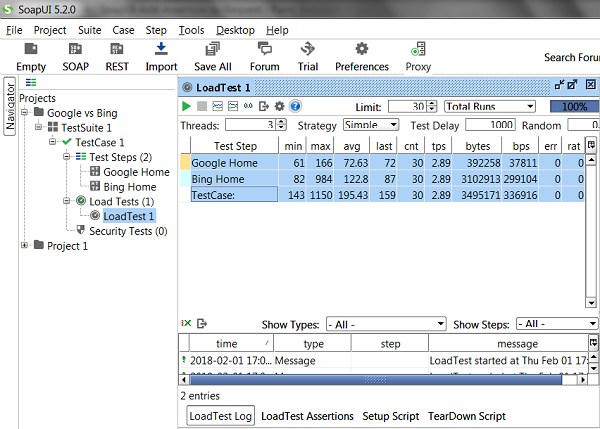
⇒ Run Google-vs-Bing-soapui.xml with LoadTestRunner
⇐ Run SoapUI Load Test with LoadTestRunner Command
2018-02-14, 1480🔥, 0💬