Define Variable as Part of Post-Processors
How to define a variable as part of an extractor post-processor?
✍: FYIcenter.com
![]() You can follow this tutorial to define a variable as part of
an extractor post-processor.
You can follow this tutorial to define a variable as part of
an extractor post-processor.
1. Open Get-Exchange-Rate.jmx.
2. Add a post-processor, Regular Expression Extractor, after the "Latest Exchange Rate" HTTP request:
Reference Name: base Regular Expression: "base": *"(...)" Template: $1$ Match No.: 1 Default Value: USD
The above settings define a new variable called "base" with the value from a regular expression match process. "Template: $1$" says to take the value from the first matched group. "Match No.: 1" says to take the value from the first match expression pattern.
3. Save the test plan as Get-Exchange-Rate-2.jmx, and run it.
Assume that we get the following output from the HTTP request
{
"base": "EUR",
"date": "2022-22-22",
"rates": {
"AUD": 1.5532,
"BGN": 1.9558,
"BRL": 3.8403,
"CAD": 1.5024,
"CHF": 1.1613,
"CNY": 7.7881,
...
"USD": 1.1848,
"ZAR": 16.441
}
}
The regular expression extractor will set "base = EUR".
The picture below shows you how to define a variable as part of an extractor post-processor:
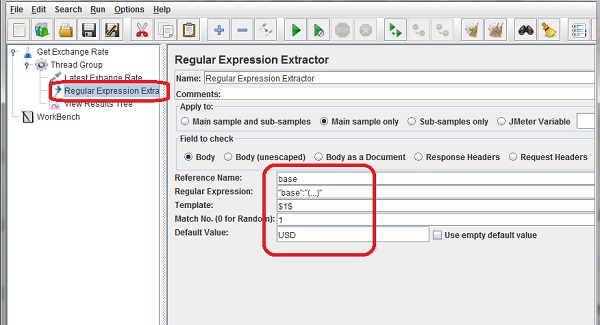
⇒ Define Variable as Part of BeanShell
⇐ Define Variable as Part of Test Plan
2018-05-27, 2071🔥, 0💬