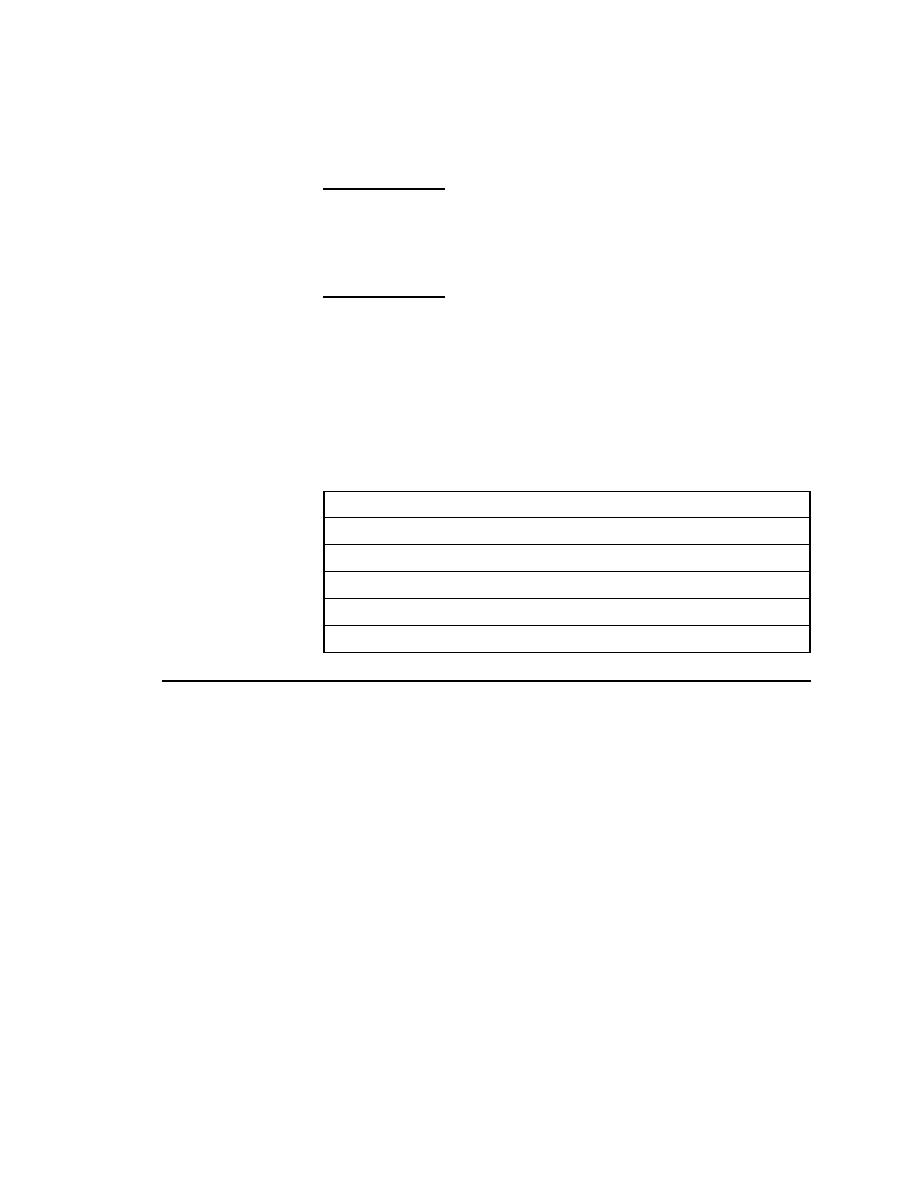
<< Updating Testplan - Converting the data in a results file into a plan | Marking Testplans - Overview >>
Categorizing and Marking Testplans
<< Updating Testplan - Converting the data in a results file into a plan | Marking Testplans - Overview >>
Testplans
example, to run only those tests that exercise a particular area of the
application or to report on only the tests that were assigned to a particular QA
engineer.
those tests in the testplan. Marks are temporary; you can remove them at any
time, and they last only as long as the current work session.
testplan
or the entire plan simply by selecting it and then choosing the appropriate
marking command on the Testplan menu.