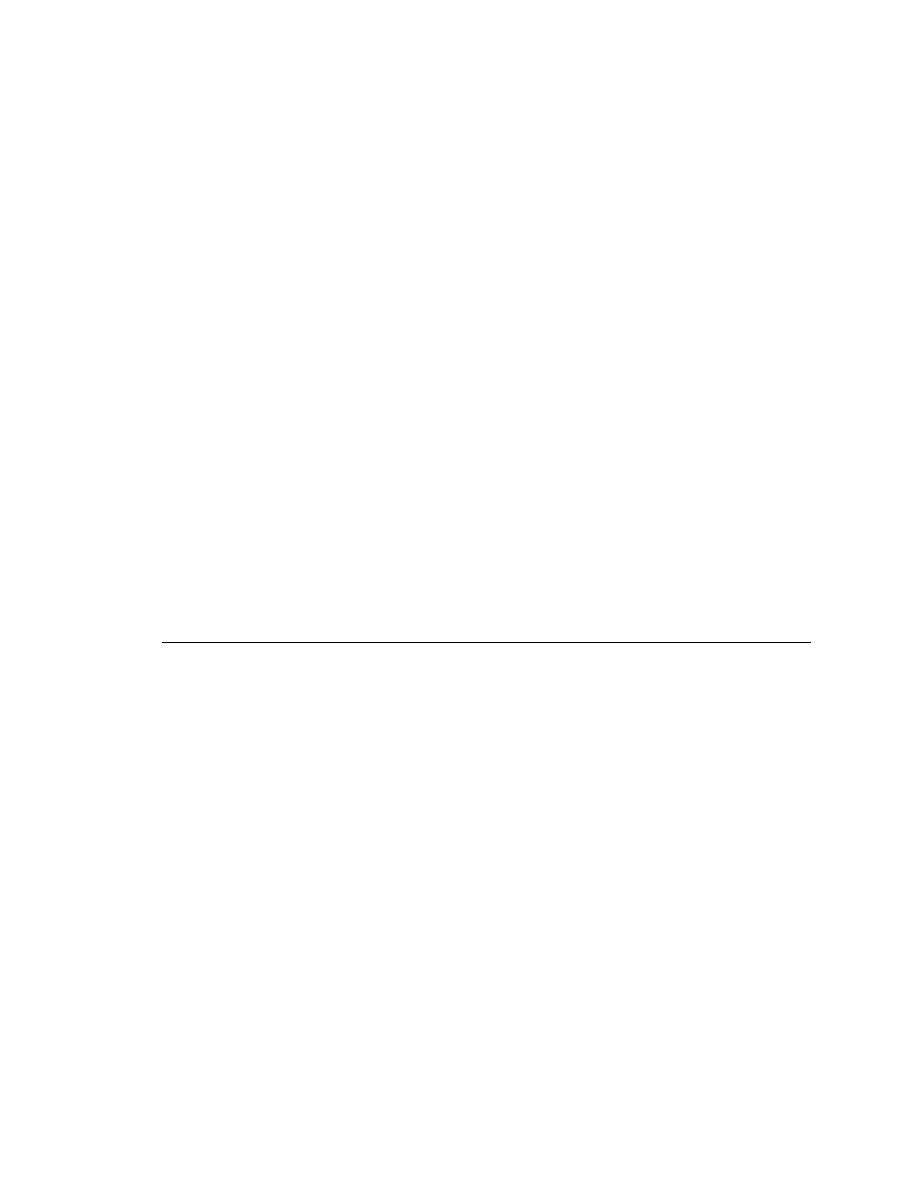
<< Marking Testplans - Adding or removing members of a Set attribute | Marking Testplans - Unmark the selected test >>
Marking Testplans - Marking a testplan
<< Marking Testplans - Adding or removing members of a Set attribute | Marking Testplans - Unmark the selected test >>
has the value UI.
Separate each element with a semicolon.
made; the result is that the element(s) are now assigned.
made; the result is that the set's complement is assigned. Using the
previous example, specifying
values UI and smoke being assigned.
a testplan. Marks can be removed at any time, and they last only as long as
the current work session.
mark
following figure shows two marked tests in the outline4 testplan.