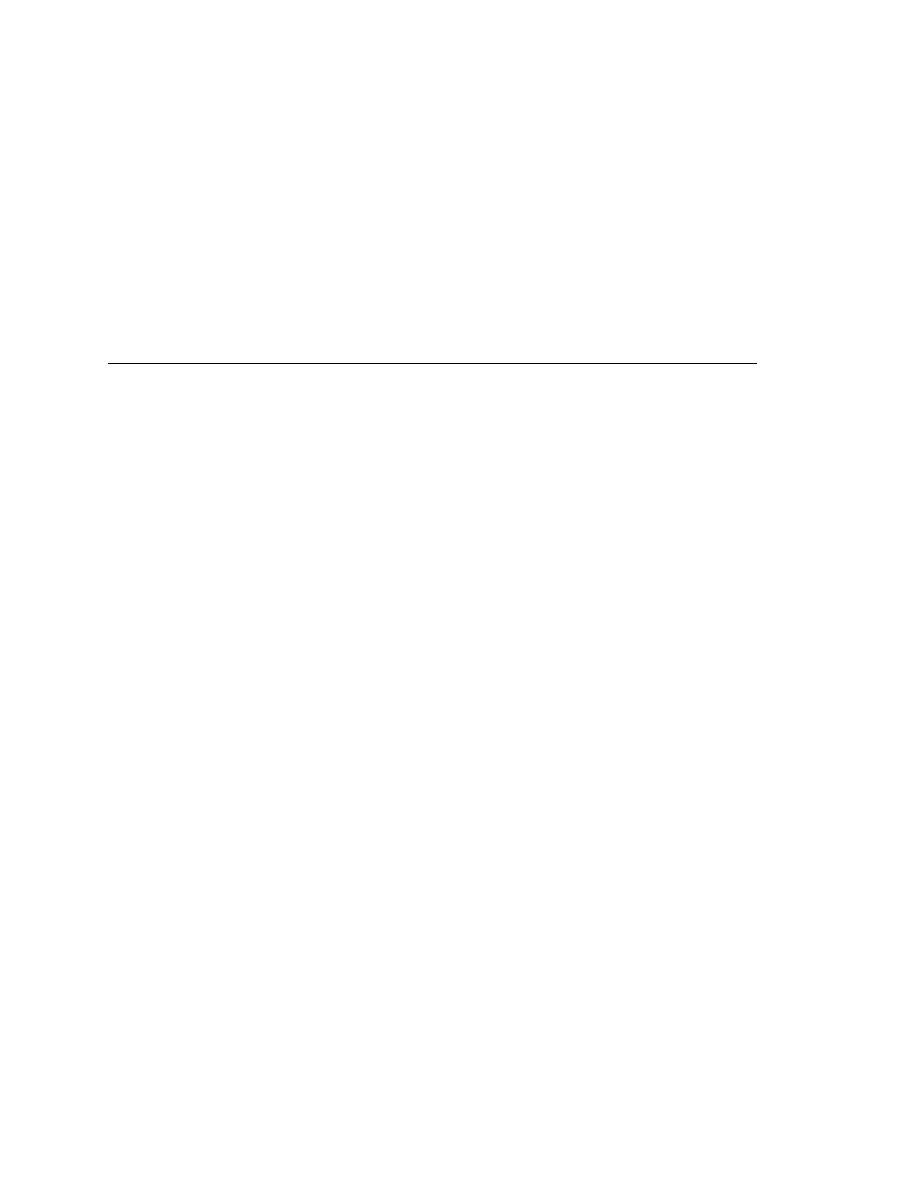
<< Marking Testplans - Marking commands on the tool bar | Marking Testplans - How to create a new query >>
Marking Testplans - Creating and modifying testplan queries
<< Marking Testplans - Marking commands on the tool bar | Marking Testplans - How to create a new query >>
time-only queries, lets you override the default behavior and retain existing
marks. To retain existing marks, deselect the Unmark All Before Query check
box in the Mark by Query dialog.
and make sure the Print Marked Only check box is selected in the Print
dialog, as well as any other options you want. Select OK to print the listing.
criteria, or test characteristics.
query. For more information on defining symbols, see "Typing data directly
into the testplan" on page 225.
these criteria: They are defined in the script file find.t, the value of the
Developer attribute is Dave, and the value of the symbol $TestLevel is 2.
unnamed queries
only once. If you name the query, you can have QA Organizer run it in the
same or subsequent work sessions without having to rebuild the query or
manually remark the tests that you're interested in rerunning or reporting on.
commands
queries; however, Mark by Named Query provides extra features, like the
ability to combine queries or to create a query without running it
immediately. If the query-creation function and the query-running function
are distinct in your company, then use Mark by Named Query. If you intend
to run a query only once, or run a query while keeping existing marks, then
use Mark by Query.