Create New Test in UFT
How to create a new test in UFT (Unified Functional Testing)?
✍: FYIcenter.com
![]() You can follow this tutorial to create a new test in UFT:
You can follow this tutorial to create a new test in UFT:
1. Start UFT (Unified Functional Testing).
2. Click "File > New > Test..." menu. You see the "New Test" dialog box.
3. Select "GUI Test" as the test type and enter the following:
Name: First Test Location: C:\fyicenter\UFT\Tests Solution Name: First Solution
4. Click "Create" button. You see a new empty test created in UFT.
The following picture shows you how to create a new test in UFT:
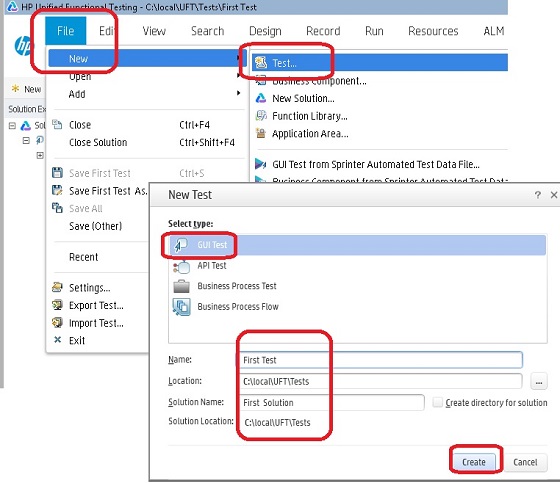
⇒ Enter Script Statement in UFT Test
⇐ Start UFT (Unified Functional Testing)
2018-06-12, 2642🔥, 0💬