Assertion on Home Page Response Time
How to verify if I the home page responds less than half a second?
✍: FYIcenter.com
![]() You can add Duration Assertions to the HTTP request
to very if the home page HTTP responds faster enough or not
as shown in this tutorial.
You can add Duration Assertions to the HTTP request
to very if the home page HTTP responds faster enough or not
as shown in this tutorial.
1. Start JMeter on your computer and open "\fyicenter\Facebook-Login-Test-2.jmx".
2. Right-click on the "GET SSL Home Page" HTTP Request sampler, and select "Add > Assertion > Duration Assertion". You see the "Duration Assertion" settings screen.
3. Modify the following settings:
Name: Less Than Half Second Apply to: Main sample and sub-samples Duration in milliseconds: 500
4. Click "File > Save Test Plan As" menu and save it as "\fyicenter\Facebook-Login-Test-3.jmx".
5. Click "Run > Start" menu to run the test.
6. Click "View Result Tree" in the left panel to open it. You see the "GET SSL Home Page" test sampler failed.
7. Open the child list of the failed "GET SSL Home Page" sampler. You see the failed Assertion with assertion result tell you that the home page request took 2,717 milliseconds, way more than half seconds (500 milliseconds).
The picture below shows you how to use Duration Assertion to verify HTTP request execution time:
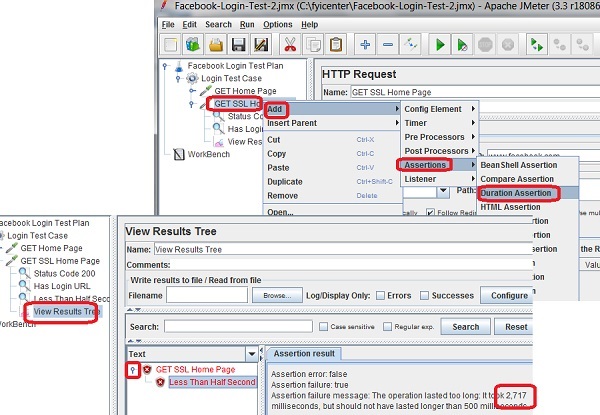
⇒ Extract Login URL from Home Page Response
⇐ Assertion on Home Page Response Data
2017-11-18, 1754🔥, 0💬