Set Content-Type to application/json
How to set Content-Type to application/json? The server requires the Content-Type to be application/json.
✍: FYIcenter.com
![]() You can follow this tutorial to set Content-Type to application/json
using the "HTTP Header Manager" Config Element.
You can follow this tutorial to set Content-Type to application/json
using the "HTTP Header Manager" Config Element.
1. Copy and create a Test Plan called Azure-Echo-API-JSON-3.jmx.
2.Add a "Config Element > HTTP Header Manager" to "Post a Valid JSON" sampler with the following header lines:
Name: Content-Type Value: application/json
3. Run the test plan with a Debug PostProcessor and open the "View Results Tree" listener.
4. Inspect the request of the "Post a Valid JSON" sampler. You see the header line of "Content-Type: application/json".
5. Of course, you can add any other header lines as required by the server. Examples are: Authorization, Subscription-Key, Application-Key, etc.
The picture below shows you how to set Content-Type to application/json using the HTTP Header Manager:
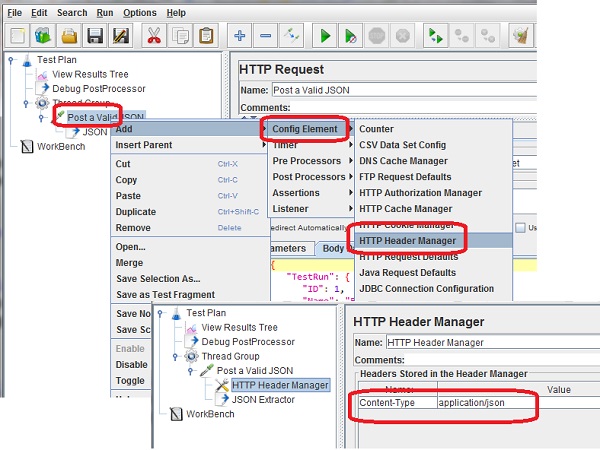
⇒ JSON Extractor - Capture JSON Data
2020-03-03, ≈36🔥, 2💬