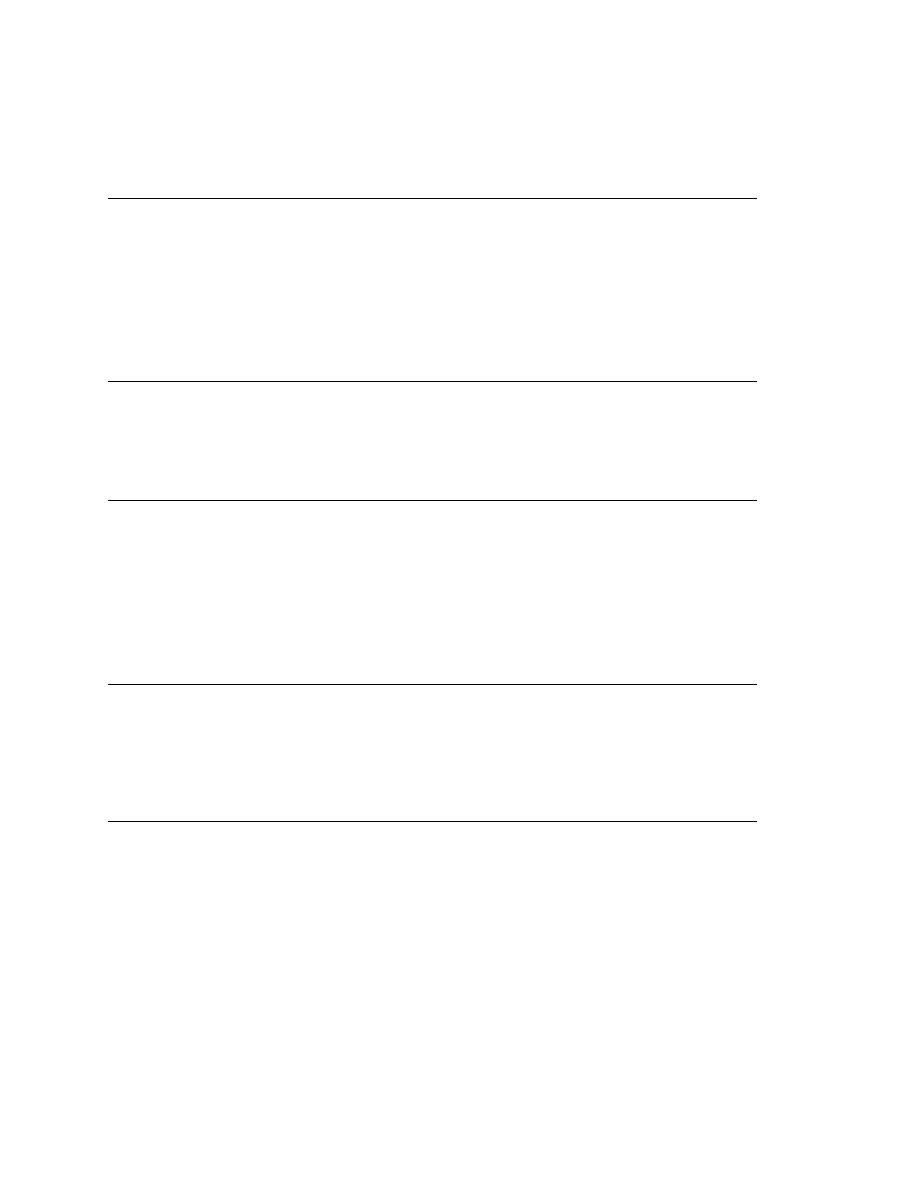
Commands - Results menu
Opens the Compare Two Results dialog, which allows you to see results that
have changed from a previous run of the testplan.
page 161.
space in a results file, thereby reducing the file size.
a script, a suite, or a single testcase from a script. Opens the Convert Results
to Plan dialog, which allows you to transform a results file into a testplan.
on page 233.
Results dialog. When you select a set of results and click OK, SilkTest
deletes it.
Results dialog, which you can use to export your results to a structured file
that is suitable for further processing by an application such as a spreadsheet.