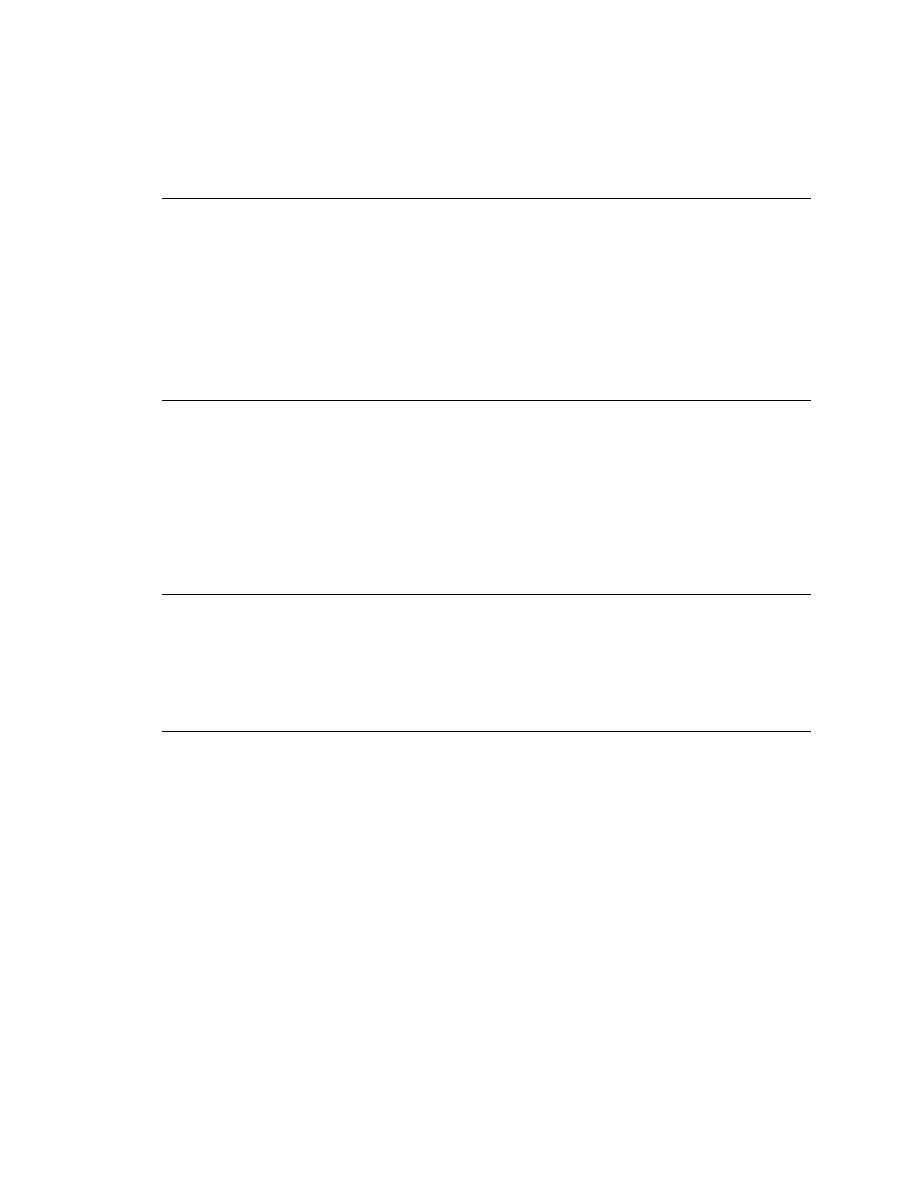
<< Commands - Results menu | Commands - Results, locates the next difference between two results files >>
Commands - Compare Two Results
<< Commands - Results menu | Commands - Results, locates the next difference between two results files >>
Extract Results dialog, which allows you to place selected information from a
results file in ASCII format into a new editor window or a file or send the
information to a printer.
on page 156.
file associated with the current results file, if it is closed, and makes it the
active window. If the cursor was positioned at an error message in the results
file, SilkTest positions the cursor at the error line in the script. If the cursor
was positioned at the results for a particular testcase, SilkTest positions the
cursor at the beginning of the testcase in the script file.
of results summary of the current suite, script, testplan, or testcase. To have
the summary hidden by default, see "Show Overall Summary" on page 488.
Marks all testcases in the testplan that generated errors during the last plan
execution and makes the testplan the active window. A black stripe in the
margin denotes the marked testcases. Mark Failures in Plan is useful if you
want to fix errors and rerun only failed tests.