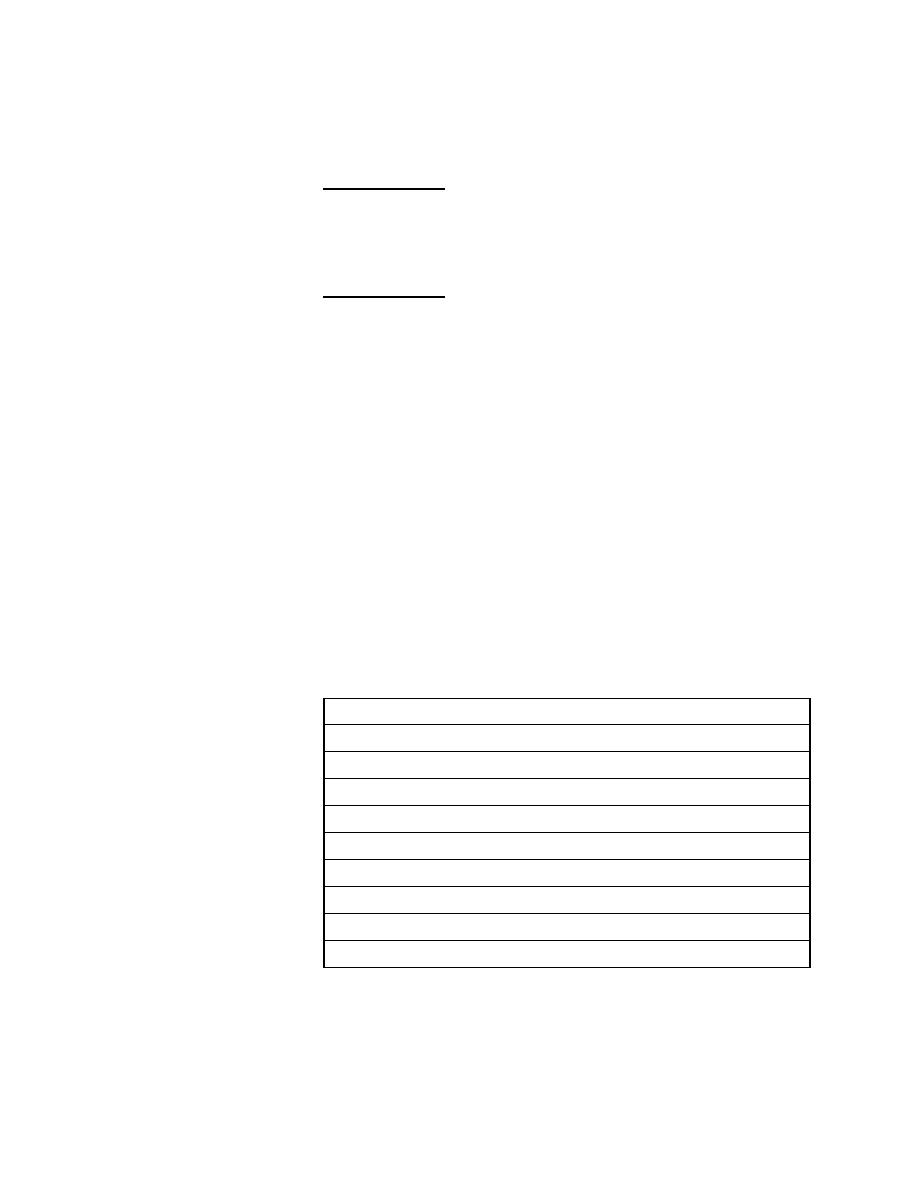
Using the Debugger
when SilkTest automatically raises an exception in response to them. Some
problems, however, cause a script to work in unexpected ways, but do not
generate exceptions. You can use SilkTest debugger to solve these kinds of
problems.
specified breakpoints, as well as examine local and global variables and enter
expressions to evaluate.
also use the debugger to help find problems in your application, using the
debugging facilities to step through the application slowly so you can
determine just where a problem occurs.