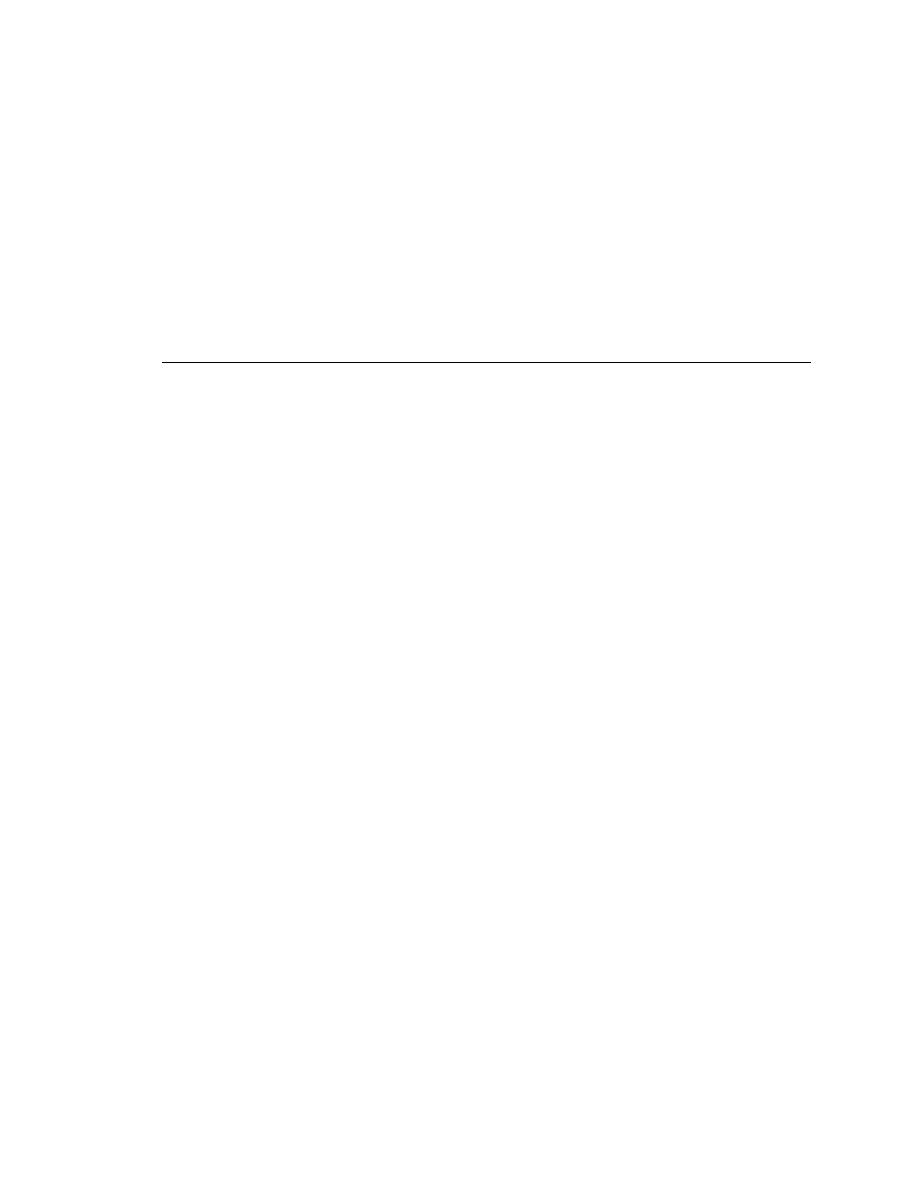
Debugger - Viewing the debugging transcript
function call, SilkTest executes the function without stopping. You use Step
Over to speed up debugging if you know a particular function is bug-free.
command
returns. The focus will be at the line where the function returns. Try using
Finish Function in combination with Step Into to step into a function and then
run it.
print statements in a transcript, not in a results file.
stopped.
a text file by selecting File/Save.
to the test application
commands to the application you are testing. You can type in any command
that would be valid in a script and click Execute. For example, you might
want to print the value of a variable or the contents of a window.
methods
the transcript. Each entry includes the method name and the arguments
passed into the method. This information can be useful for debugging
because it tells you exactly what GUI functions were actually called by the
running script.
option (and if you want, the Print Tags with Agent Calls option) in the
Runtime Options dialog before running a script.
Transcript when execution pauses.
transcript also lists all methods called by the script.