Create My First SoapUI Test
How to Create my First Test with SoapUI? I have just installed SoapUI on my computer.
✍: FYIcenter.com
![]() You can follow this tutorial to create your first SoapUI test.
You can follow this tutorial to create your first SoapUI test.
1. Start SoapUI on your computer.
2. Click on "File > Create Empty Project" menu. You see a new project "Project 1" created.
3. Right-click on "Project 1" in left panel and select "New TestSuite". You see a new test suite "TestSuite 1" added.
4. Right-click on "TestSuite 1" in the left panel and select "New TestCase". You see a new test case "TestCase 1" added.
5. Right-click on "Test Steps" under "Test Case 1" in the left panel and select "Add Step > HTTP Request". You see the "New HTTP Request Step" dialog box.
6. Enter "dev.fyicenter.com" in the "Endpoint" field and click "OK". You see a new "HTTP Request" added.
7. Click "File > Save All Projects" menu and save it as "\fyicenter\First-project.xml".
The picture below shows you how to create your first SoapUI test project:
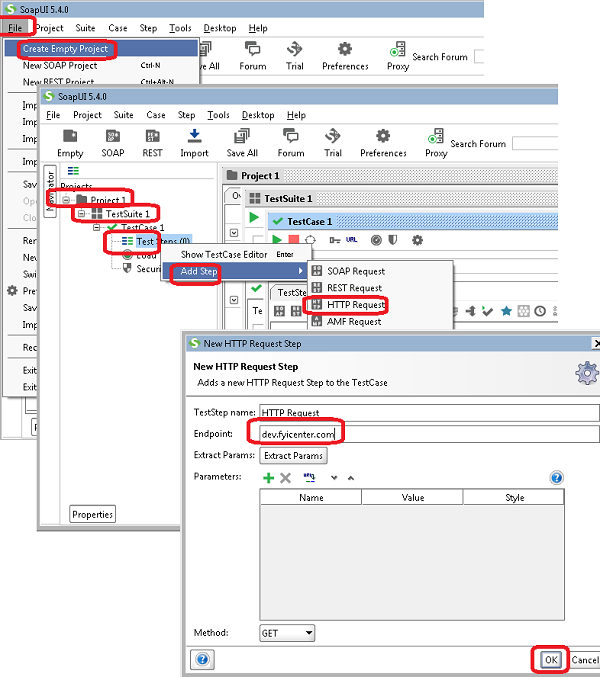
2018-05-08, 2256🔥, 0💬