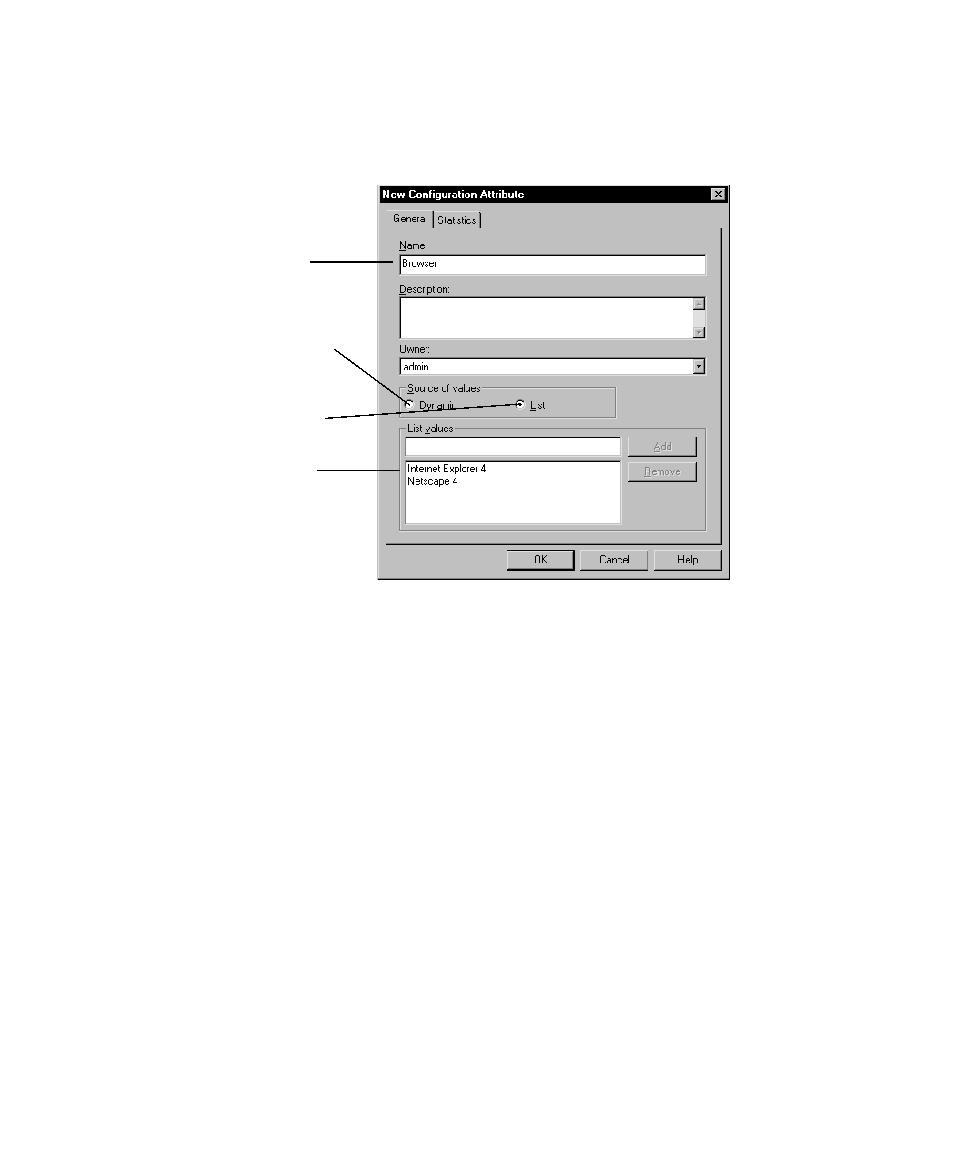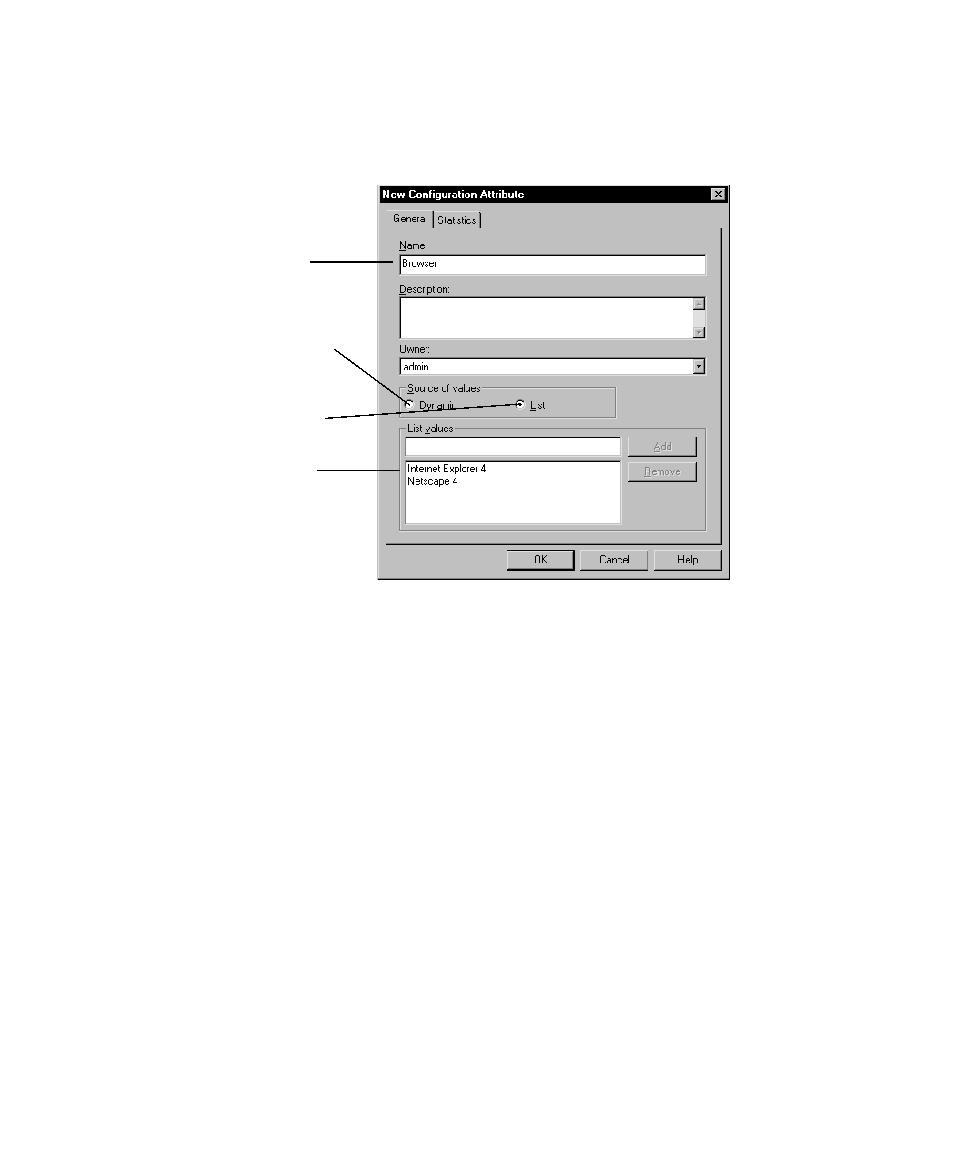
Setting Up Custom Attributes in tmsconfig.csv
44
Chapter 2 - Planning Tests
Note:
If
New
is unavailable, you do not have Administrator privileges. For
information, see the
Rational Suite Administrator's Guide
or the Rational Administrator
Help.
If you use a custom attribute in a configuration, create a file named
tmsconfig.csv
on
Setting Up Custom Attributes in tmsconfig.csv
As indicated in the previous section, if you have defined custom attributes and
values, you need to create a
tmsconfig.csv
file or use the empty
tmsconfig.csv
file
provided on each computer on which you intend to run a configured test case. This
file contains the attributes and values appropriate to that computer. When you run a
configured test case, TestManager checks this file and runs the test case only if both
the custom and the built-in attributes match the configuration of the test case.
For example, suppose that you have a configured test case that should run only on
computers that have Internet Explorer 4 installed. You have defined the custom
attribute and its values by clicking
Tools > Manage > Configuration Attributes
, and then
clicking
New
, as described in the previous section. You now need to create a
tmsconfig.csv
file or use the empty
tmsconfig.csv
file provided that includes the
attribute and its value on that computer.
The name of the
configuration attribute
Possible values of the
configuration attribute,
if
List
is selected as
the source of values
Lets you specify the value
when you create the
configuration.
Lets you specify a static
set of possible values now.