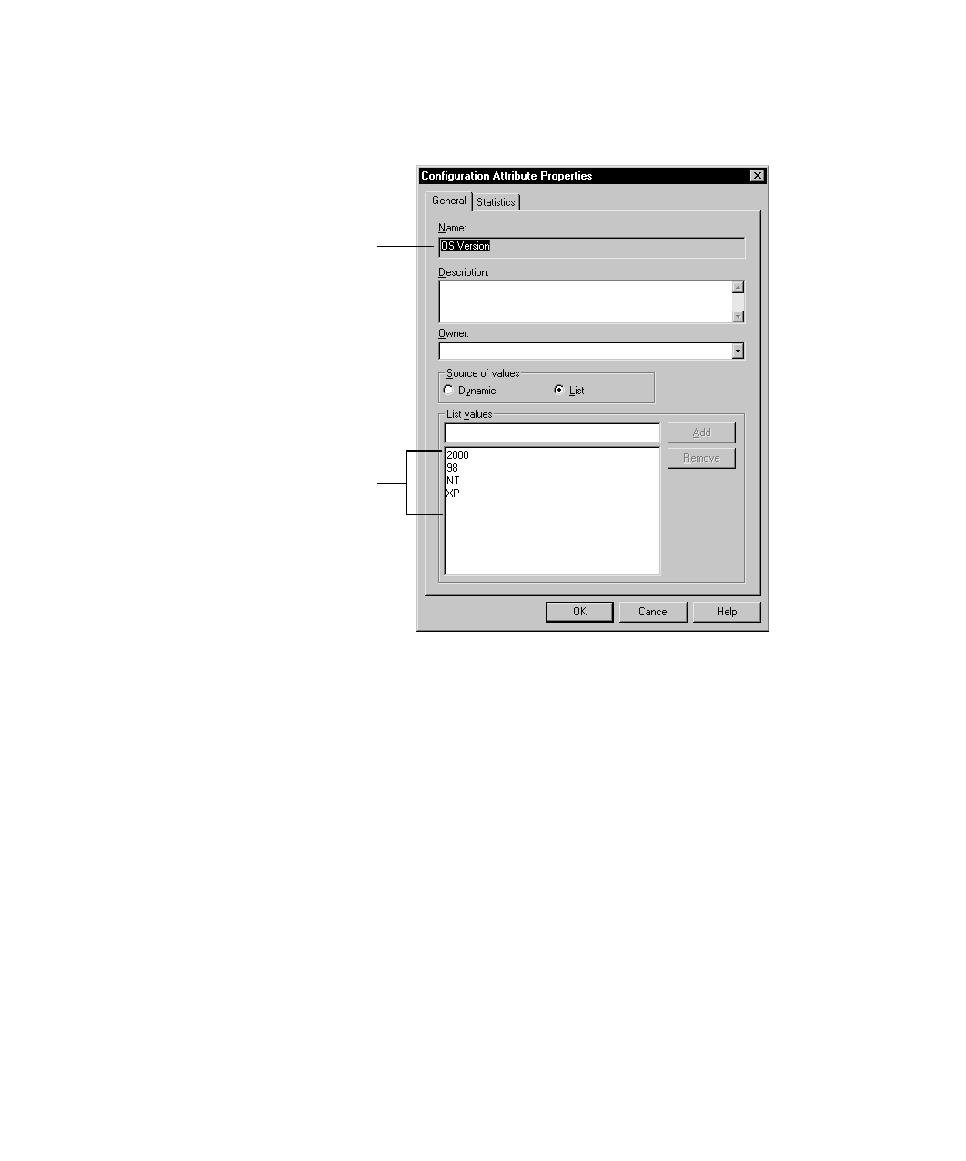
<< Defining Configuration Attributes and Their Values | Setting Up Custom Attributes in tmsconfig.csv >>
<< Defining Configuration Attributes and Their Values | Setting Up Custom Attributes in tmsconfig.csv >>
Defining Custom Configuration Attributes
example:
configuration. When you run a configured test case, TestManager examines the
computer and determines if there is a match with the value.
run a test script on that computer and view the configuration of the computer in the
Test Log window. For information, see Viewing Event Details on page 161.
attribute.
attribute