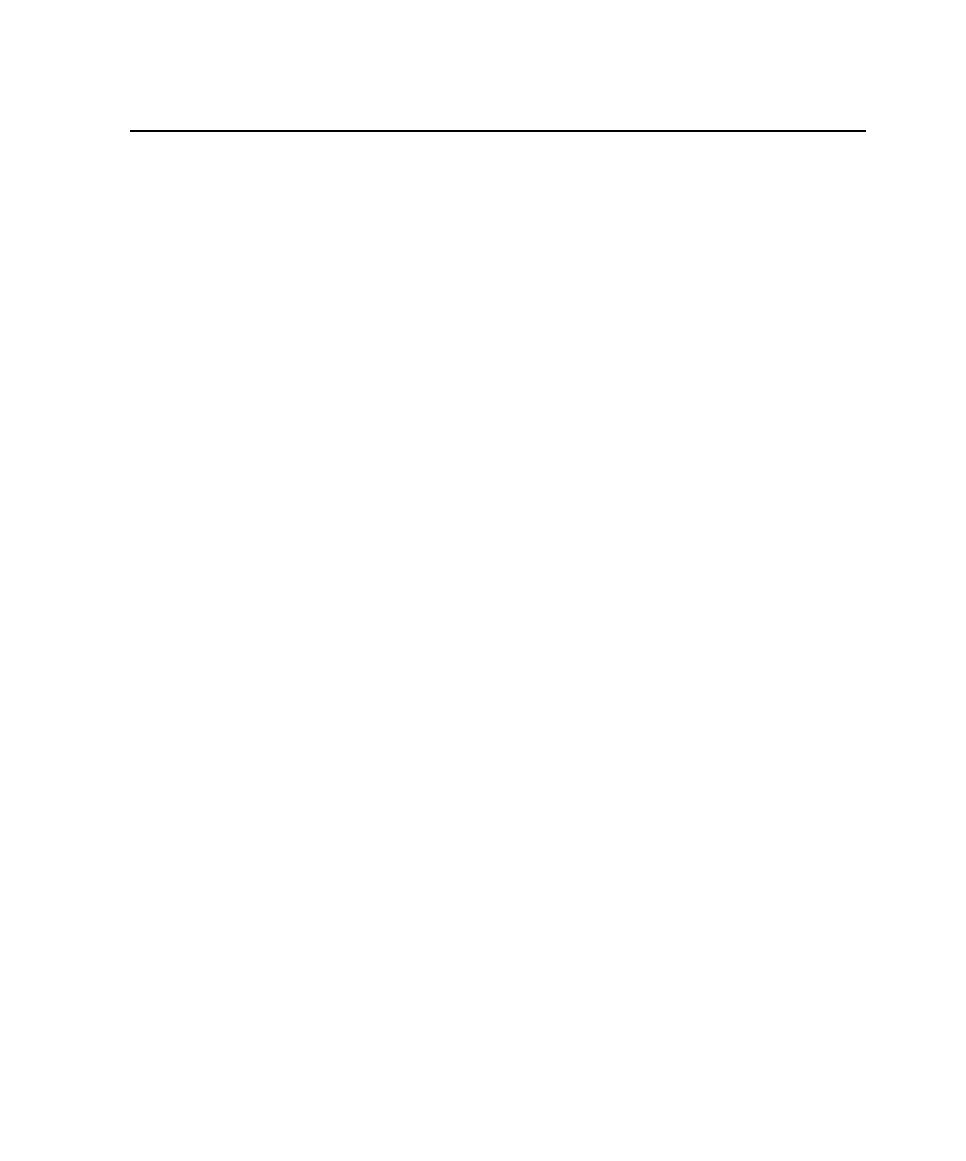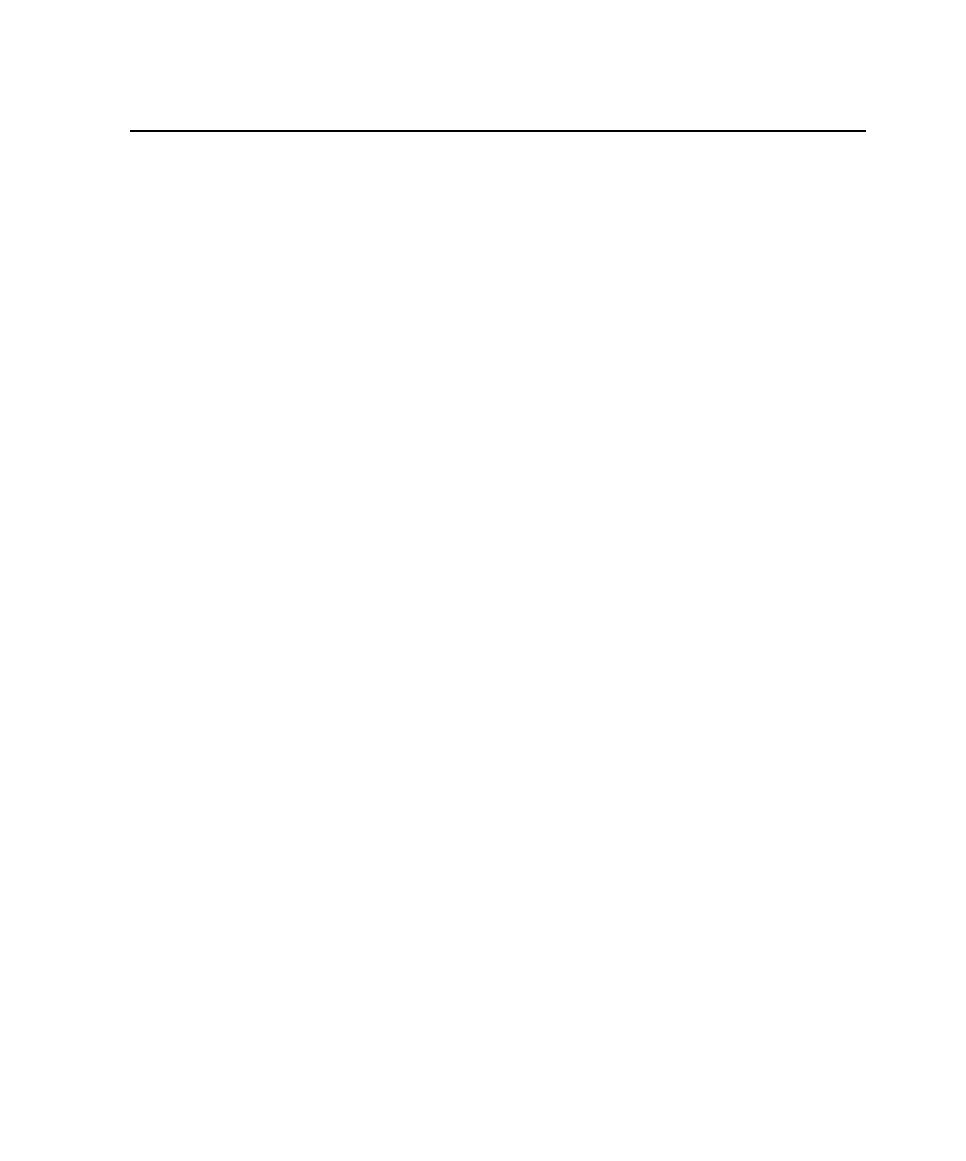
Obtain a quick summary
Customizing Reports
335
Customizing Reports
TestManager lets you customize reports for your particular testing requirements.
You can customize a report by:
s
Filtering the data.
For example, you can filter the report so that it contains only one virtual tester
group, only certain test scripts, and only certain command IDs.
s
Changing a report's advanced options.
For example, you can modify a Response vs. Time report so that extremely long
responses are not included in the report.
s
Changing a graph's appearance and type.
For example, you can display a graph as a line graph or a bar graph.
After you have customized a report and saved it, you can use it repeatedly to quickly
analyze your data.
Filtering Report Data
TestManager provides a set of default reports with predefined settings and options.
You can, however, filter the report to include certain data.
For example, the Performance report on page 332 contains information from many
command IDs, and the graph is complex. To see fewer command IDs, zoom in on the
graph, as explained on page 345. Alternatively, right-click the report, click
Settings
,
and then click
Select Command IDs
.
However, instead of filtering the report, it is much easier to filter the report definition
beforehand so that the report include only the information you are interested in. You
can filter a report definition so it includes only certain virtual testers, only certain test
scripts, or only certain commands.
When you set up filtering, you must specify the following information, depending on
the type of report:
s
Build and test log information
The build and log folder that contain the test logs,
and the test log that you want to use for the report
s
Virtual testers
The virtual testers or groups associated with the test log
s
Scripts
The test scripts associated with the virtual testers
s
Command
IDs
The command IDs in the test scripts