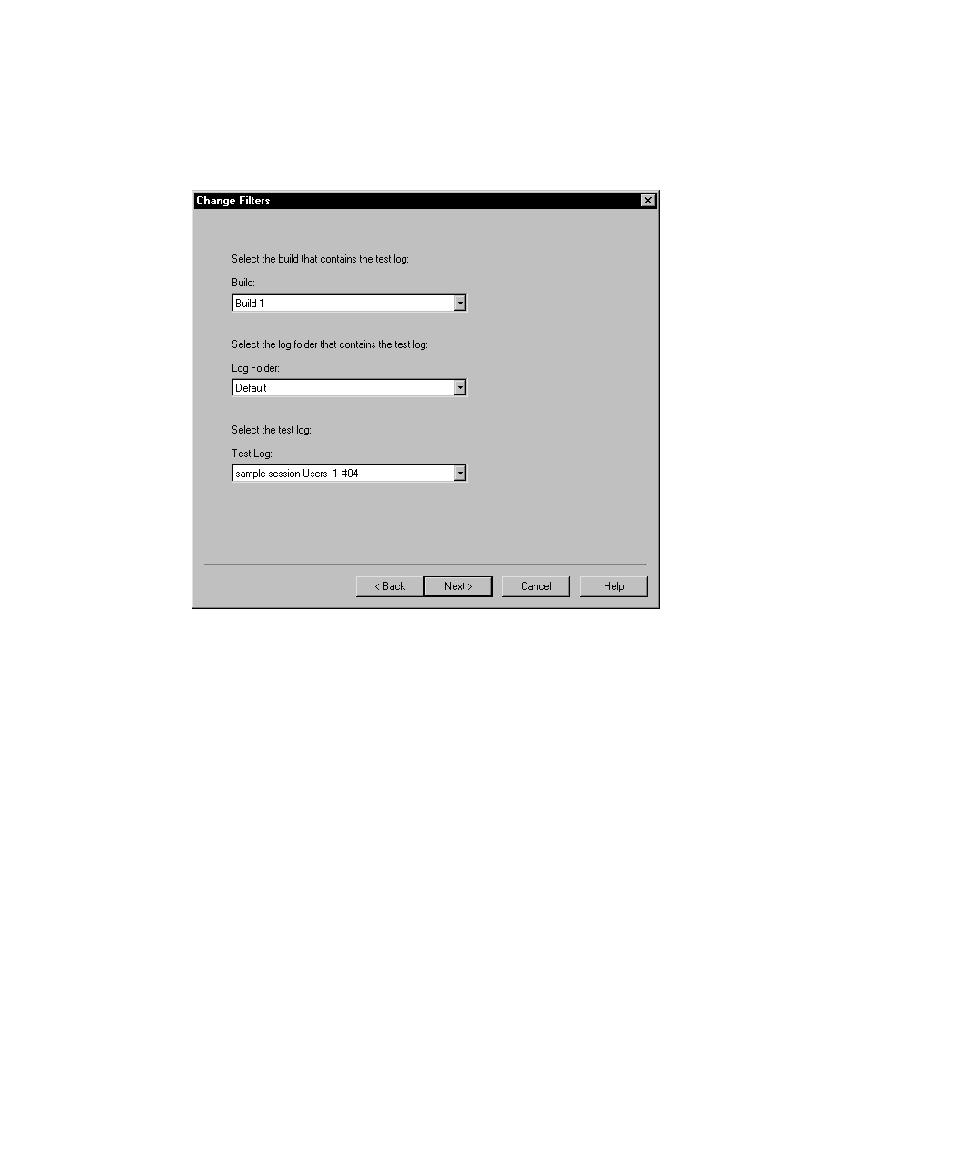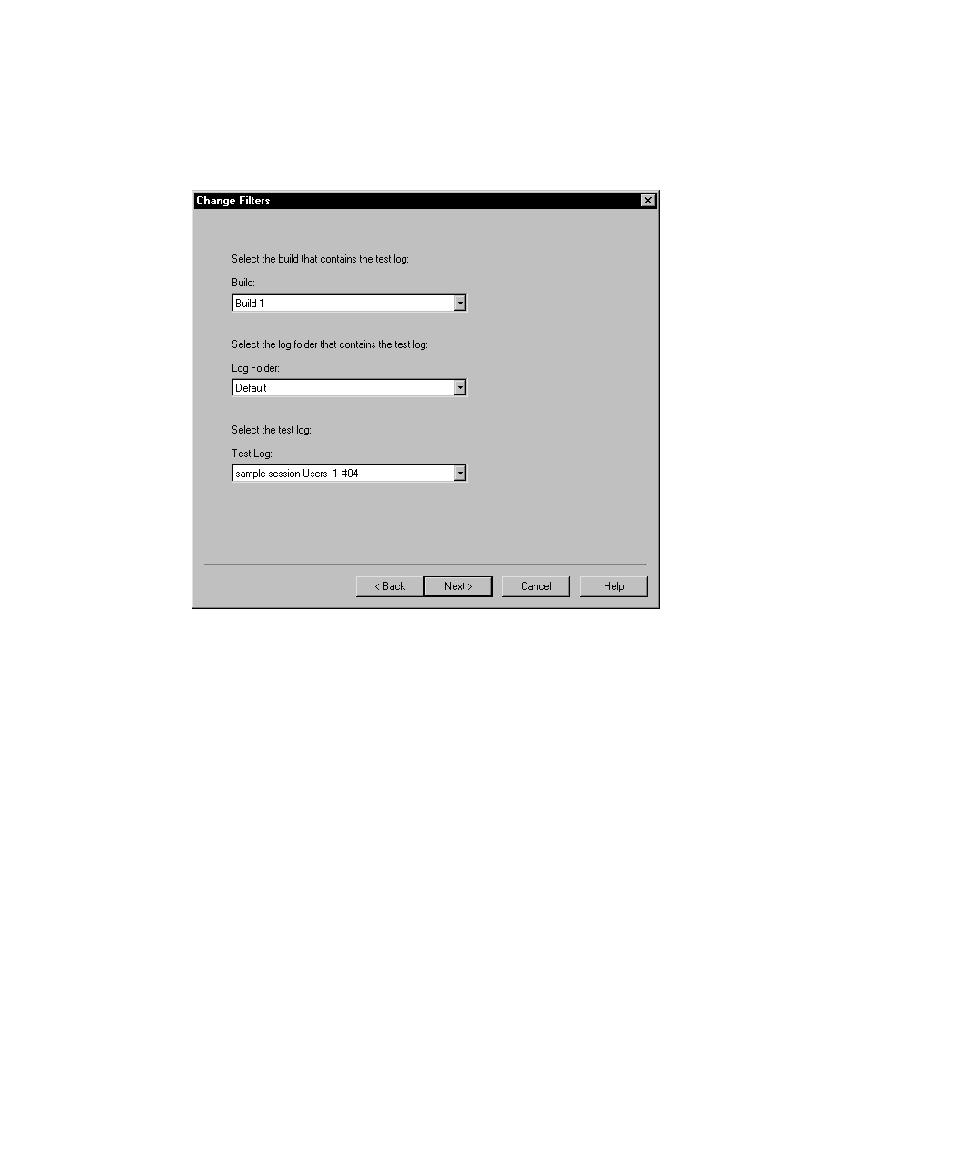
Running Reports from the Report Bar
336
Chapter 12 - Reporting Performance Testing Results
To set up filtering in Performance, Response vs. Time, Command Status, and
Command Usage reports:
s
Open or create a new report of that type, and then click
Change Filters
.
Note:
If you are filtering virtual testers, you usually select the test log with the largest
number of virtual testers. This ensures that your report filters all of the virtual testers.
Setting Advanced Options
All TestManager reports have advanced options, which determine how the report
data is calculated and displayed. The specific advanced options are different for each
report. To fine tune a report, change the advanced options.