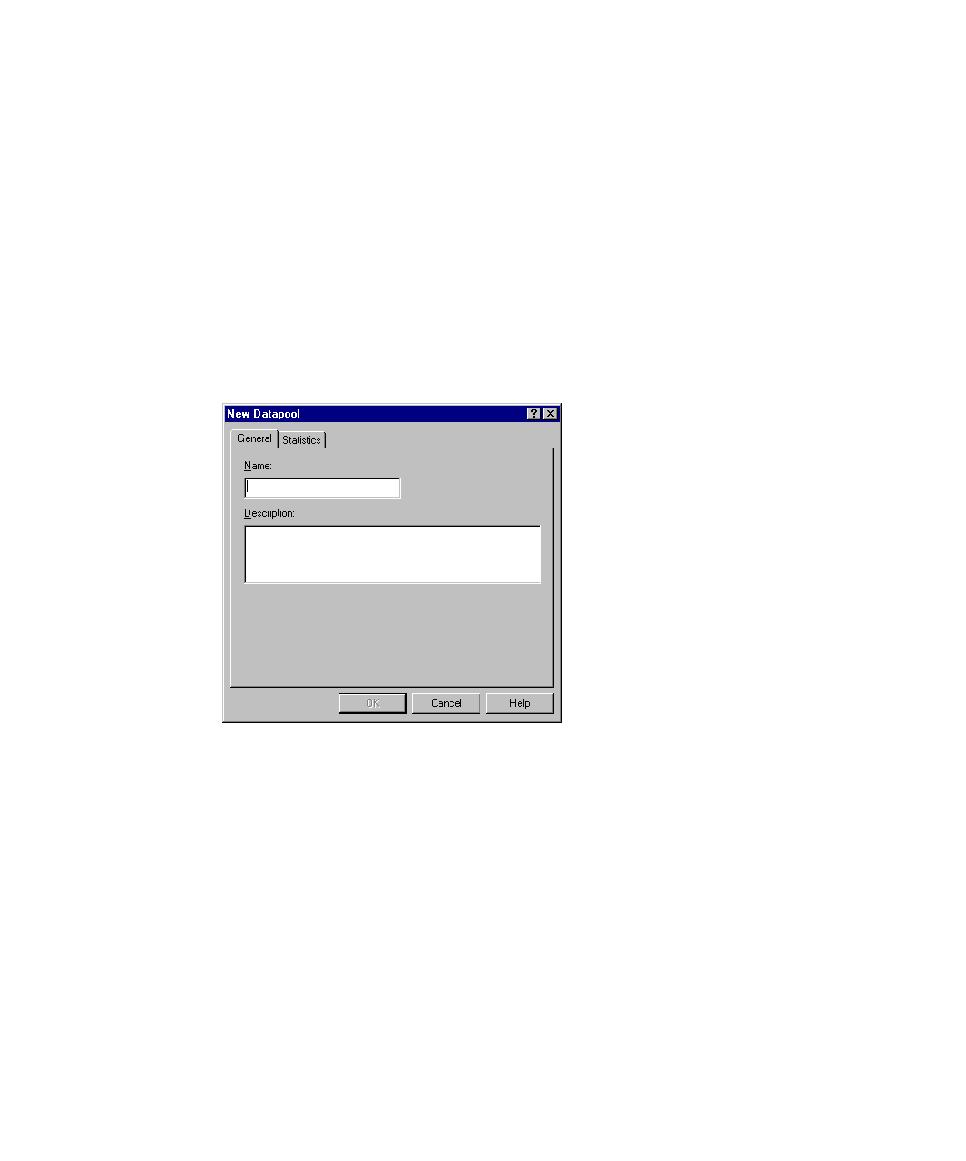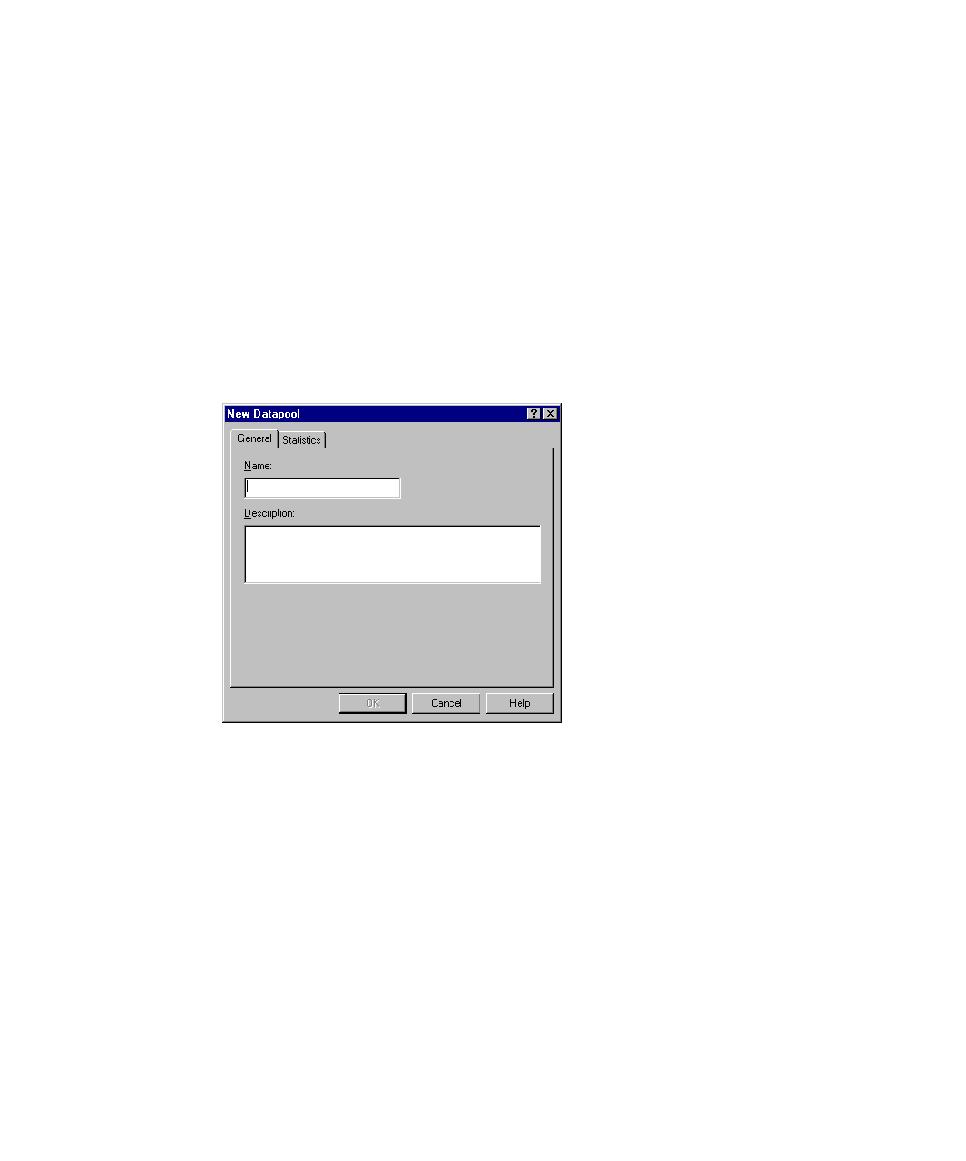
Managing Datapools
Managing Datapools
309
s
Column names.
Datapool columns are also called fields. With VU test scripts, datapool column
names must match the names of the test script variables that they supply values to.
Names are case-sensitive.
s
Data type and properties for each datapool column.
s
Number of records to generate.
To create and automatically populate a datapool:
s
Click
Tools > Manage > Datapools
, and then click
New
.
If There Are Errors
If the datapool values are not successfully generated, TestManager asks if you want to
see an error report rather than a summary of the generated data. Viewing this report
can help you identify where to make corrections in the datapool fields. To view an
error report, click
Yes
when TestManager asks whether you want to see an error
report or summary data.
Viewing Datapool Values
If a datapool includes complex values (for example, embedded strings, or field
separator characters included in datapool values), view the datapool values to ensure
the contents of the datapool are as you expect.