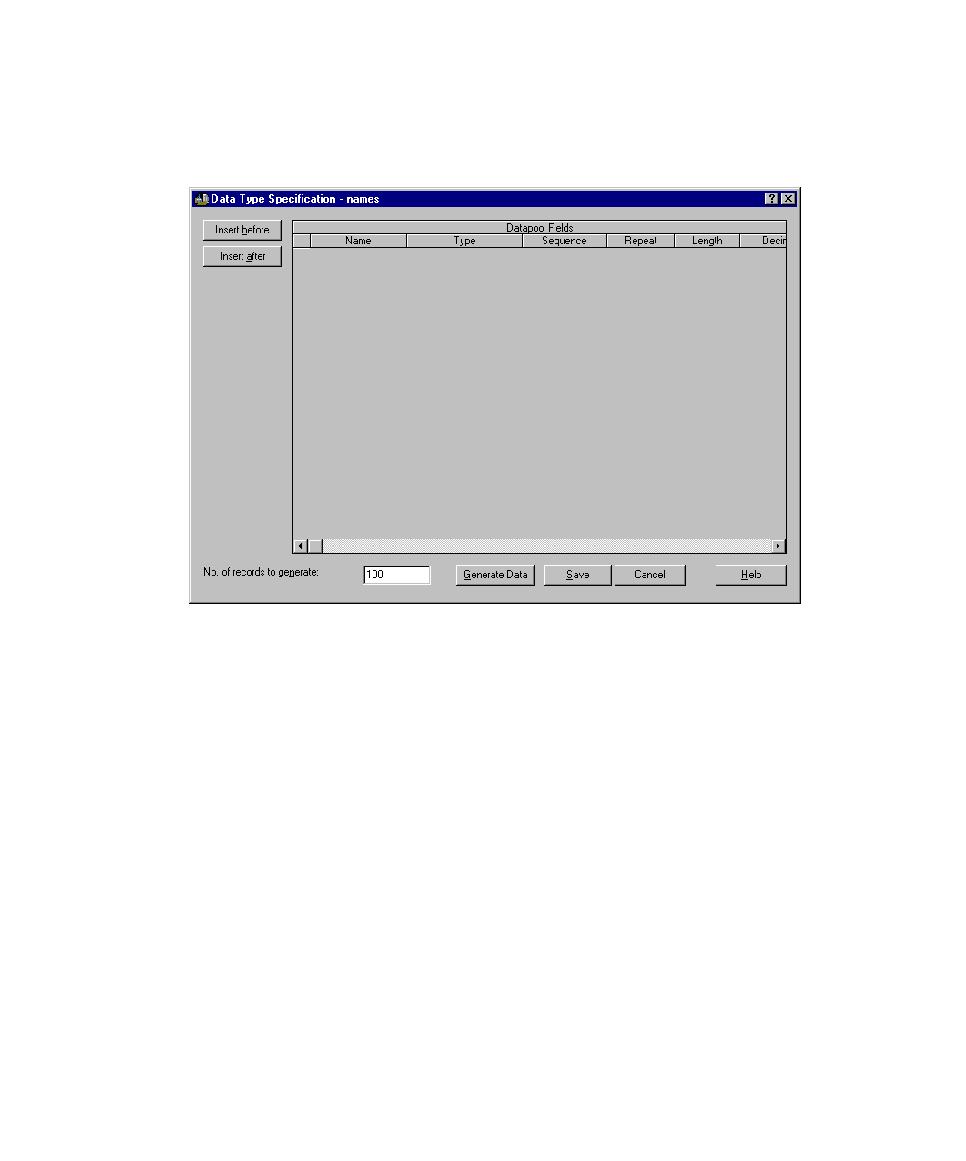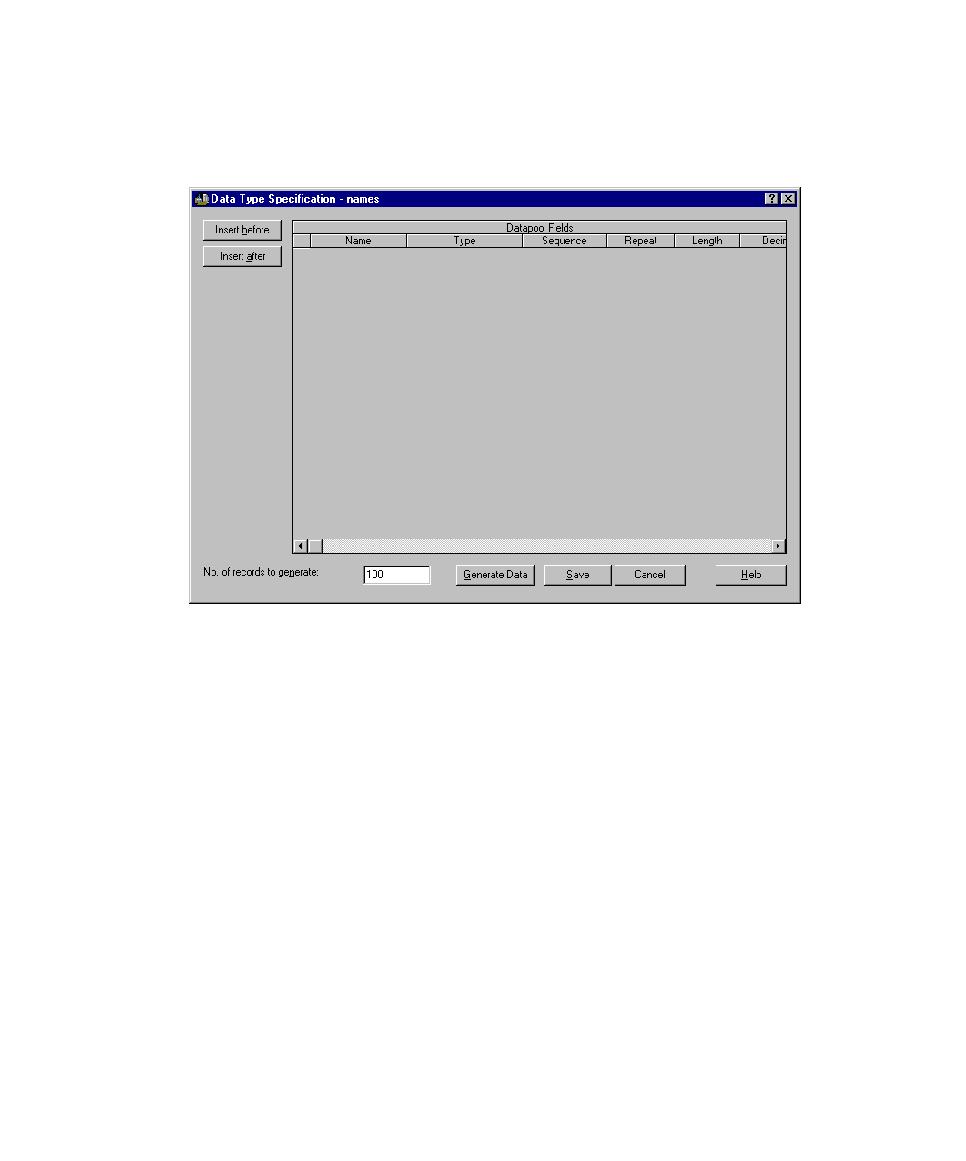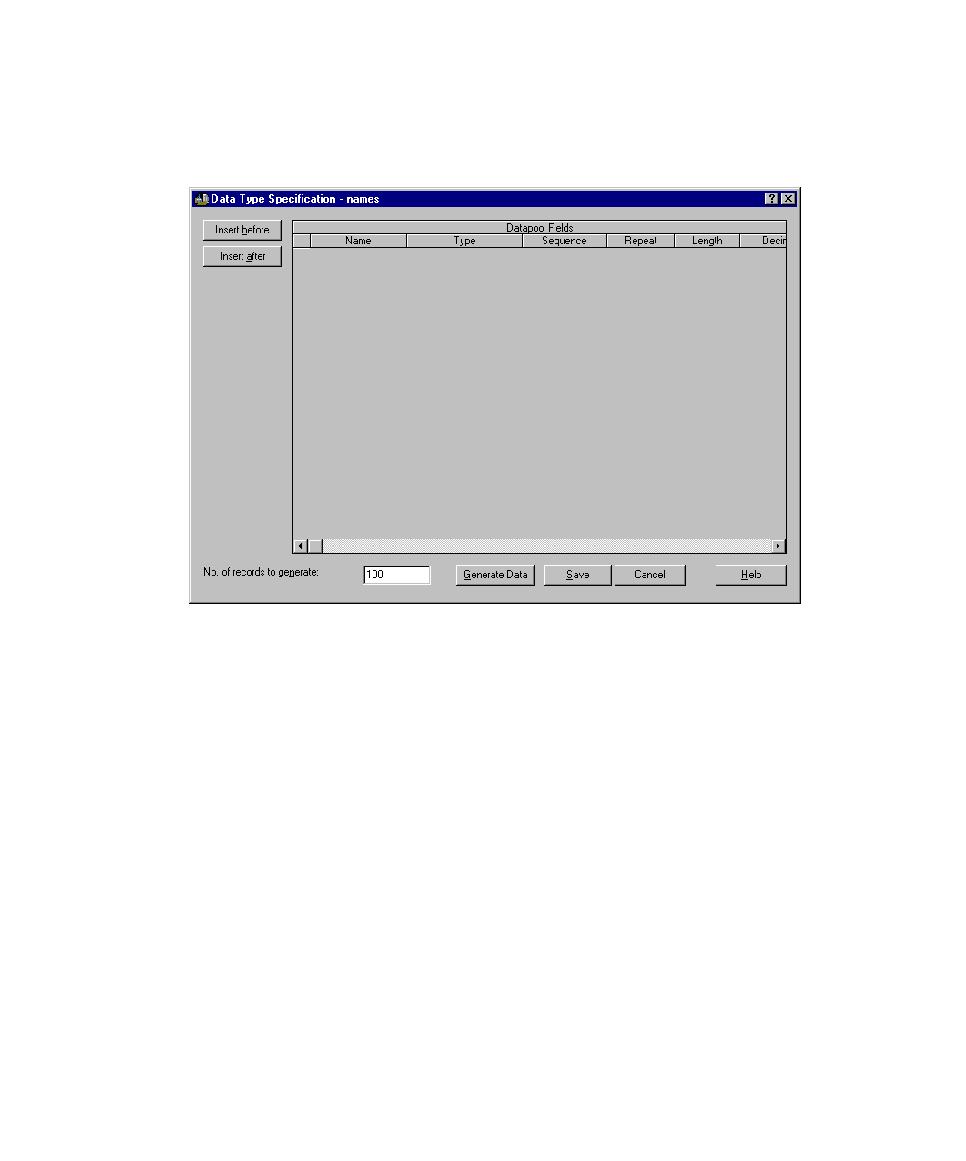
Making the Datapool Available to a Test Script
310
Chapter 11 - Working with Datapools
To see the generated values:
s
In the Manage Datapools dialog box, select the datapool you just created, click
Edit
, and then click
Edit Datapool Data
.
Making the Datapool Available to a Test Script
For a test script to be able to access the datapool that you create with TestManager, the
test script must contain datapool commands, such as commands for opening the
datapool and fetching values. VU test scripts must also contain
DATAPOOL_CONFIG
.
You can add datapool commands and
DATAPOOL_CONFIG
to a test script either
before or after you create the datapool with TestManager. For information about
automatically adding datapool commands and
DATAPOOL_CONFIG
to a test script
during recording, see the
Rational Robot User's Guide
.