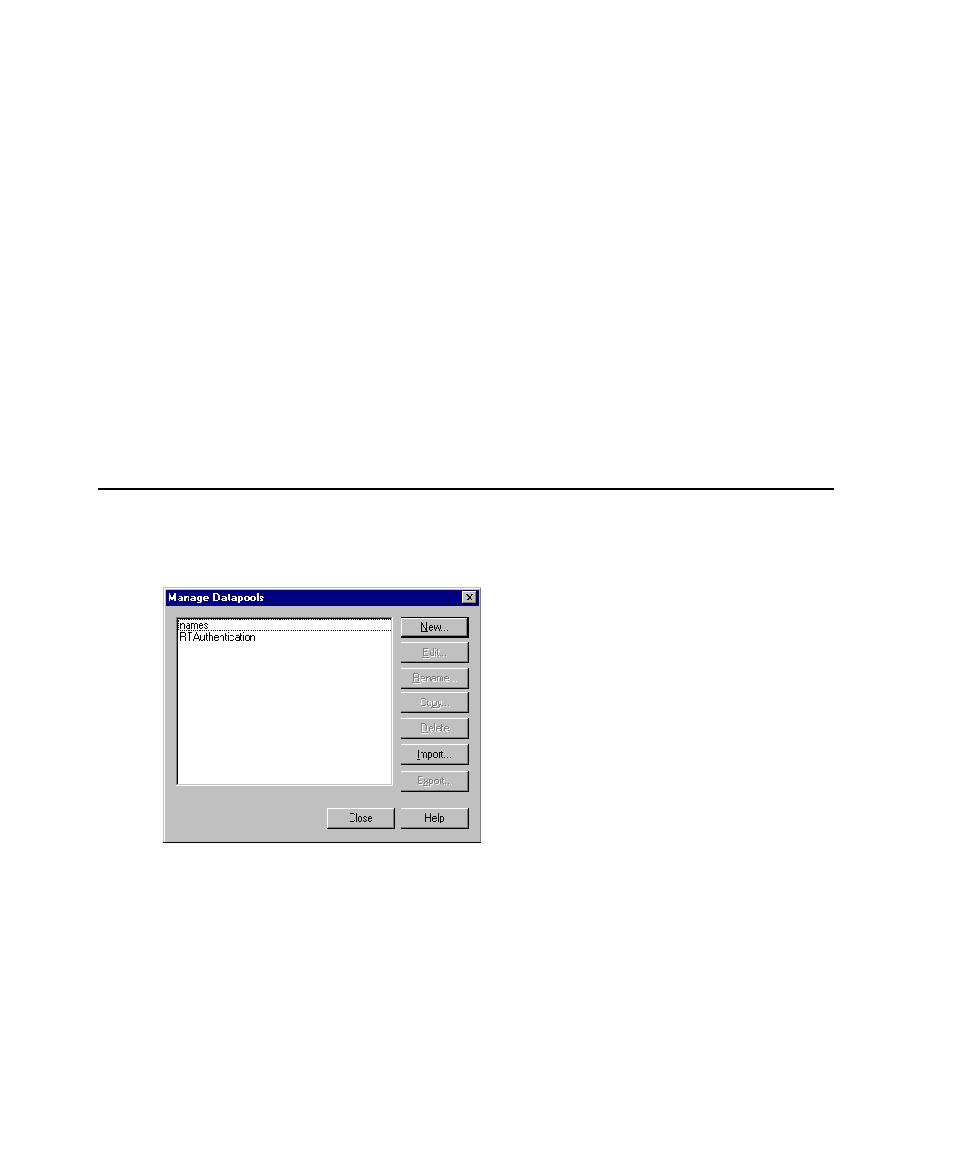
Generating Multi-Byte Characters
Japanese and other languages that include multi-byte characters), you can do so in
either of the following ways:
Types on page 306.
Method Editor (IME) operation. An IME lets you type multi-byte characters, such
as Kanji and Katakana characters as well as multi-byte ASCII, from a standard
keyboard. The IME is included in the Japanese version of Microsoft Windows.
Values Outside Rational Test on page 328.
perform in this dialog box affect datapools stored in the current datastore. For
information about where datapools are stored, see Datapool Location on page 319.
can help you identify the purpose of the datapool. Datapool descriptions are
limited to 255 characters.