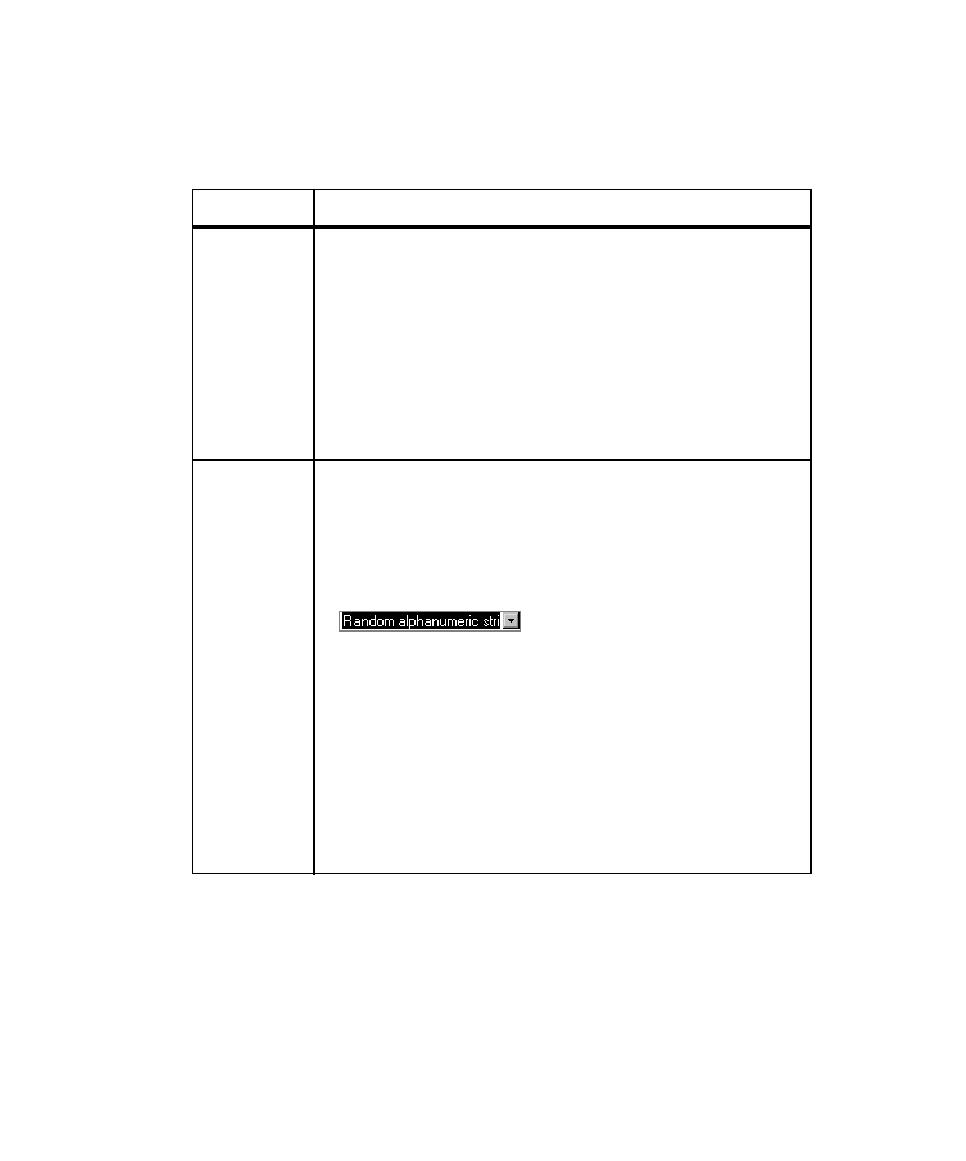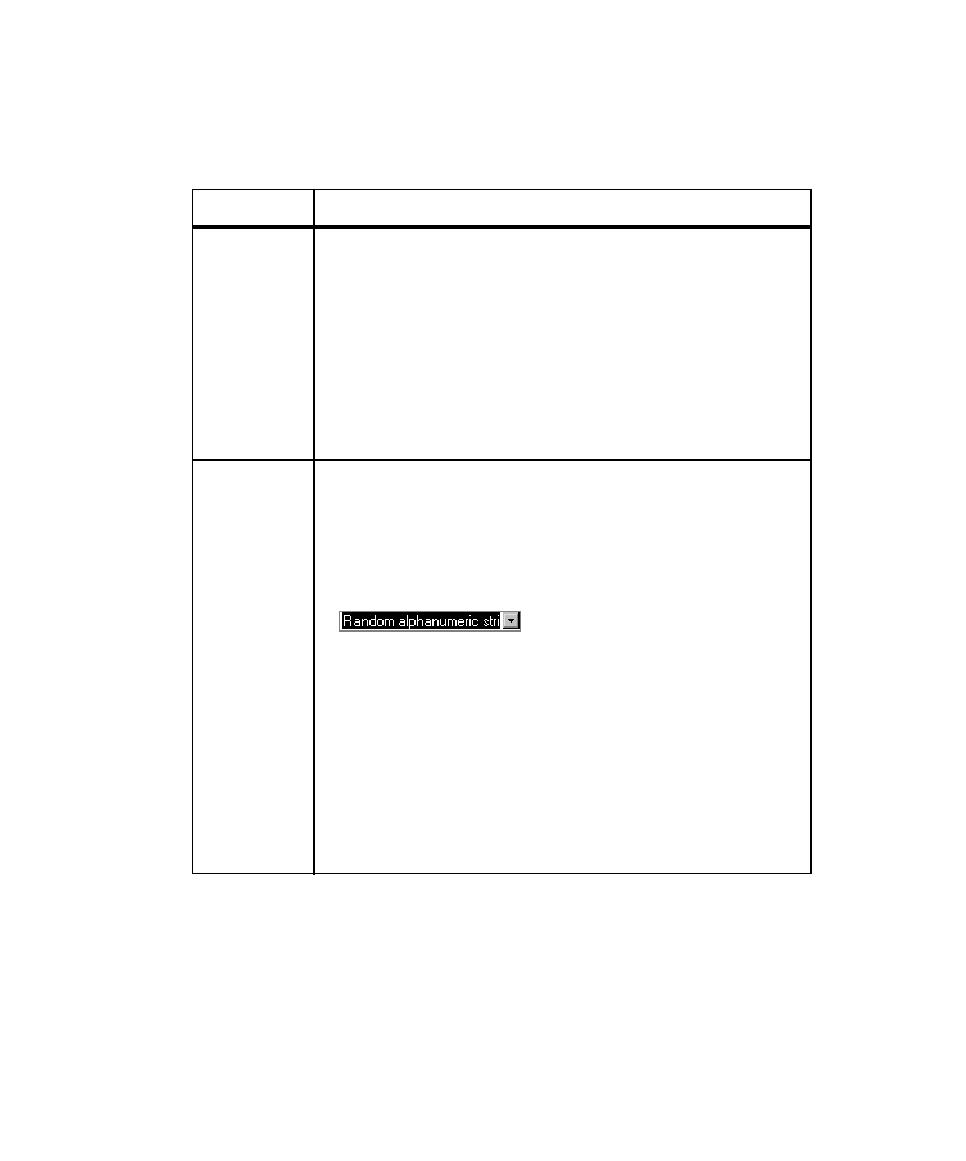
Defining Datapool Columns
Managing Datapools
311
Defining Datapool Columns
Use the following table to help you define datapool columns in the Datapool
Specification dialog box:
Grid Column
Description
Name
The name of a datapool column (and its corresponding test script
variable).
If you change the name of a datapool column, be sure that the new
name matches all instances of its corresponding test script variable.
If you create a datapool outside of the Rational Test environment and
then import it, TestManager automatically assigns default names to
the datapool columns. Use
Name
to match the imported datapool
column names with their corresponding test script variables. Names
are case-sensitive.
You can use an IME to type multi-byte characters in datapool field
names.
Type
The standard or user-defined data type that supplies values to the
datapool column in
Name
. User-defined data types are marked with
an asterisk (*).
Specify the data type to assign to the datapool column, as follows:
s
To select a standard data type or an existing user-defined data
type, click the currently displayed data type name, and then select
the new data type from the list:
s
See Appendix B for a description of the standard data types.
s
If you type rather than select the name of a user-defined data type,
enter an asterisk before the user-defined data type name. For
example, to specify the user-defined data type MyData, type:
*MyData
s
To create a new user-defined data type, enter the data type name
(without the asterisk) in the field, and then press
RETURN
. After
you click
Yes
to confirm that you want to create a user-defined
data type, the Data Type Properties - Edit dialog box appears.
s