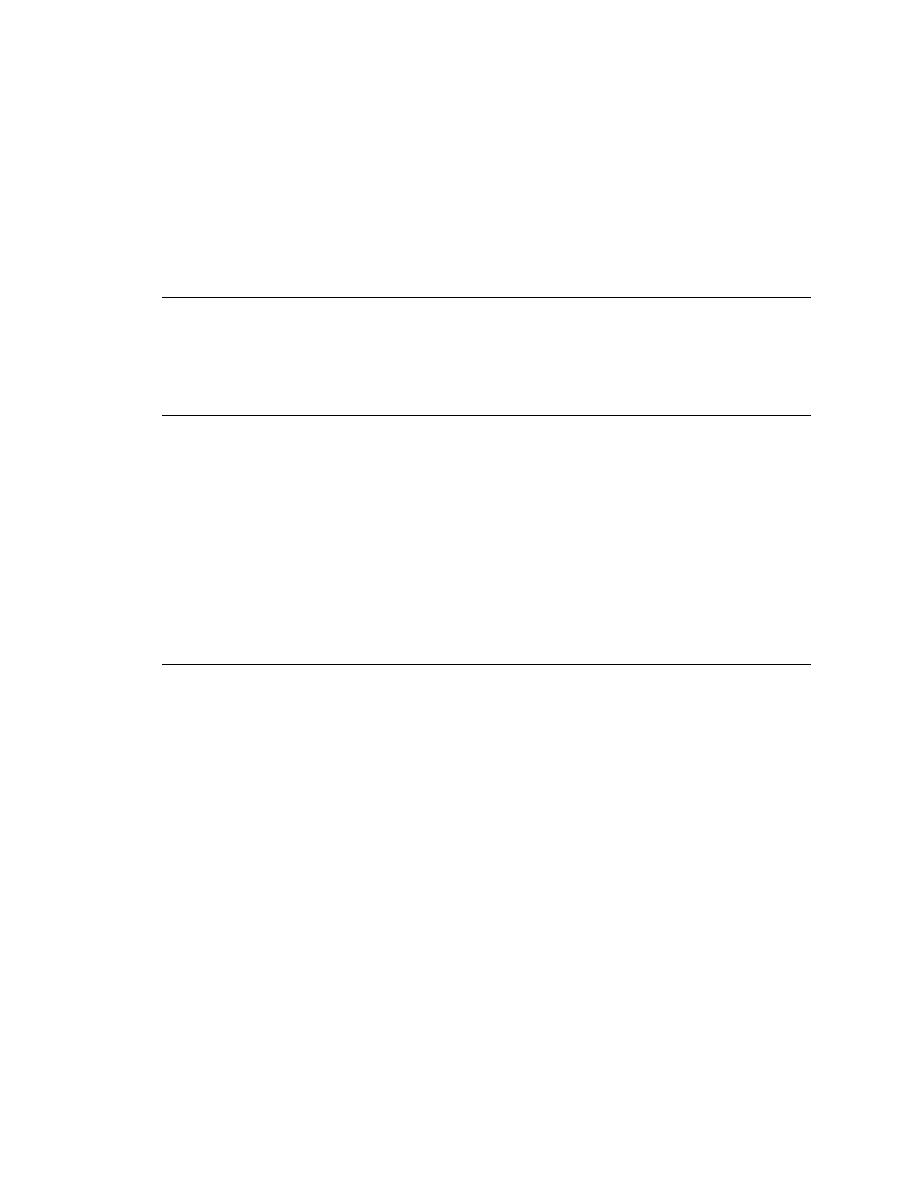
Commands - Testplan menu
Failures in Plan" on page 507, "Testplan/Mark" on page 516, "Testplan/Mark
by Query" on page 517, and "Testplan/Mark by Named Query" on page 517.
For general information on marking, see "Marking a testplan" on page 243.
testcase, or testplan on a target machine other than the host machine.
file in which the current line is a testcase.
the current script. You can select a testcase to run or debug. If you select
Debug, SilkTest displays the file in which the testcase resides and enters
debugging mode and places a breakpoint at the first line of the testcase.
commands on the Breakpoint, Debug, and View menus.