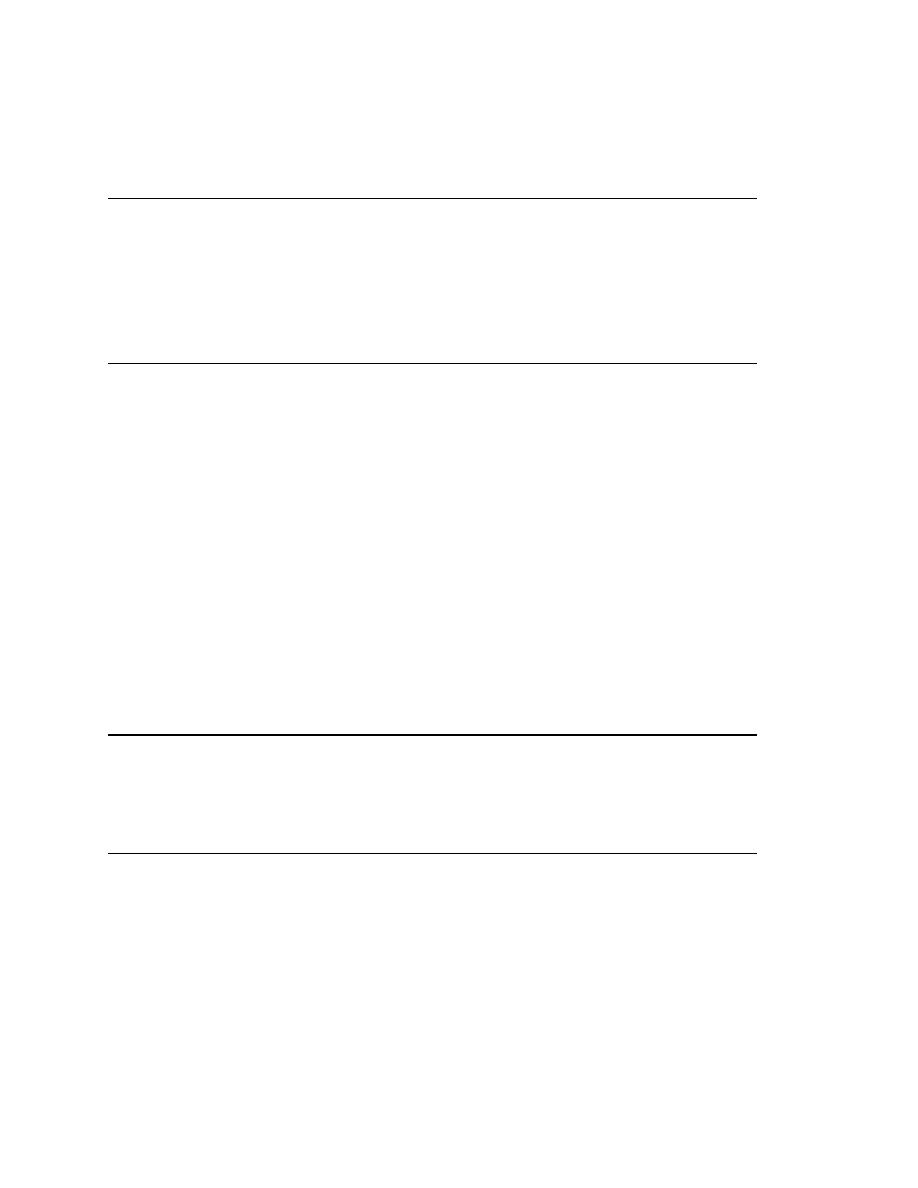
Commands - About saving files
in the active window into a debugging window and enters debugging mode.
Special debugging commands are available.
Compilations errors are written to an errors window. Once the file is
compiled, all runtime errors (exceptions), reports, and other results
information are automatically written to the corresponding results file (file-
name.res), which SilkTest displays in a results window after the script, suite,
or testplan terminates.
extension other than .t, .s, or .pln.
made any changes to it since the last time you saved it.
a script, suite, or testplan. To prevent this automatic saving of other open
modified files, deselect the Save Files Before Running check box in the
General Options dialog. See "Options/General..." on page 480.
expanding any subplans.
testplan, first expanding any subplans.