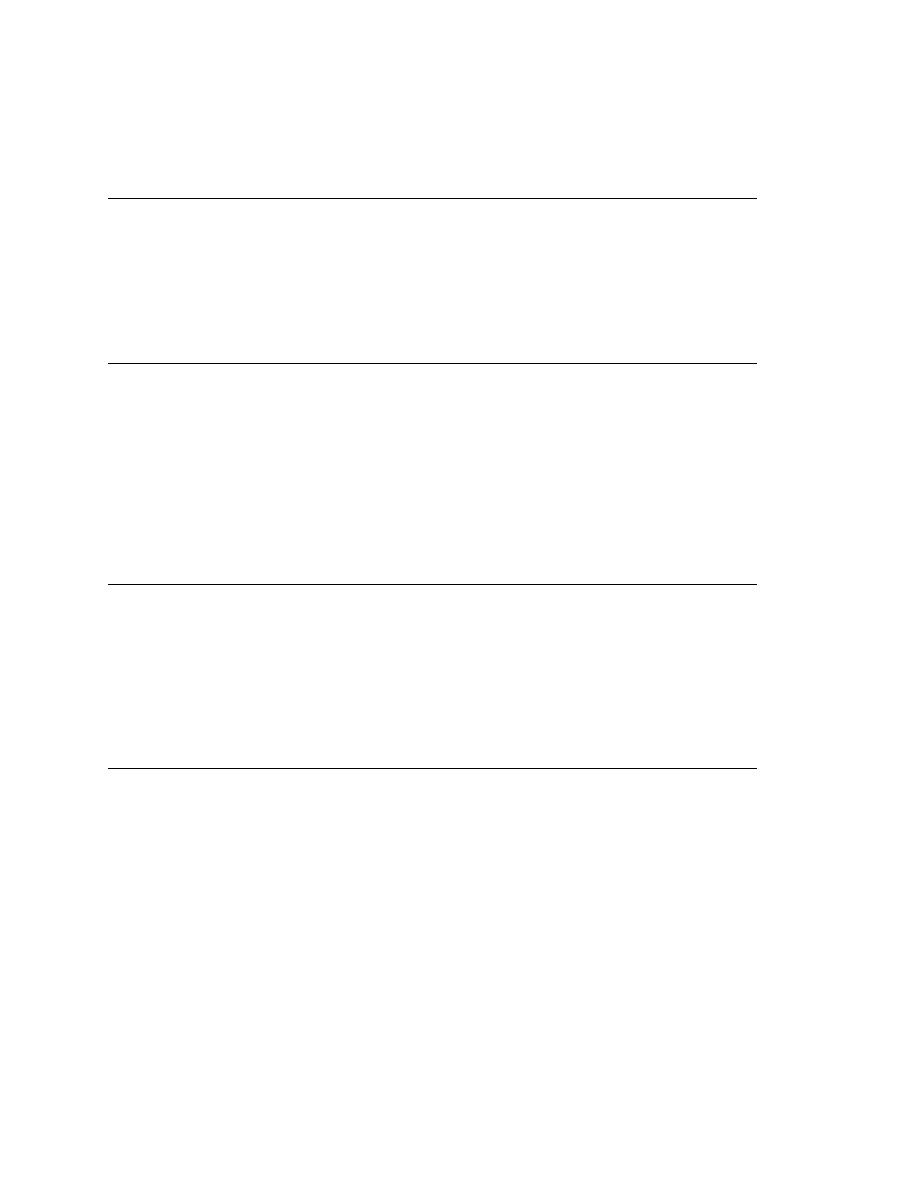
Commands - Results, locates the next difference between two results files
Opens the Merge Results dialog, which you use to combine the active results
file with the results file of your choice.
window. After you issue Results/Compare Two Results, locates the next
difference between two results files that is due to the pass/fail state of a test
changing (skipping over differences resulting from the addition or removal of
tests).
page 161.
window. After you issue Results/Compare Two Results, locates the next
difference between two results files.
page 161.
window. Opens the Results Pass/Fail Report dialog, which generates an on-
screen report on the number and percentage of tests that have passed.
page 162.