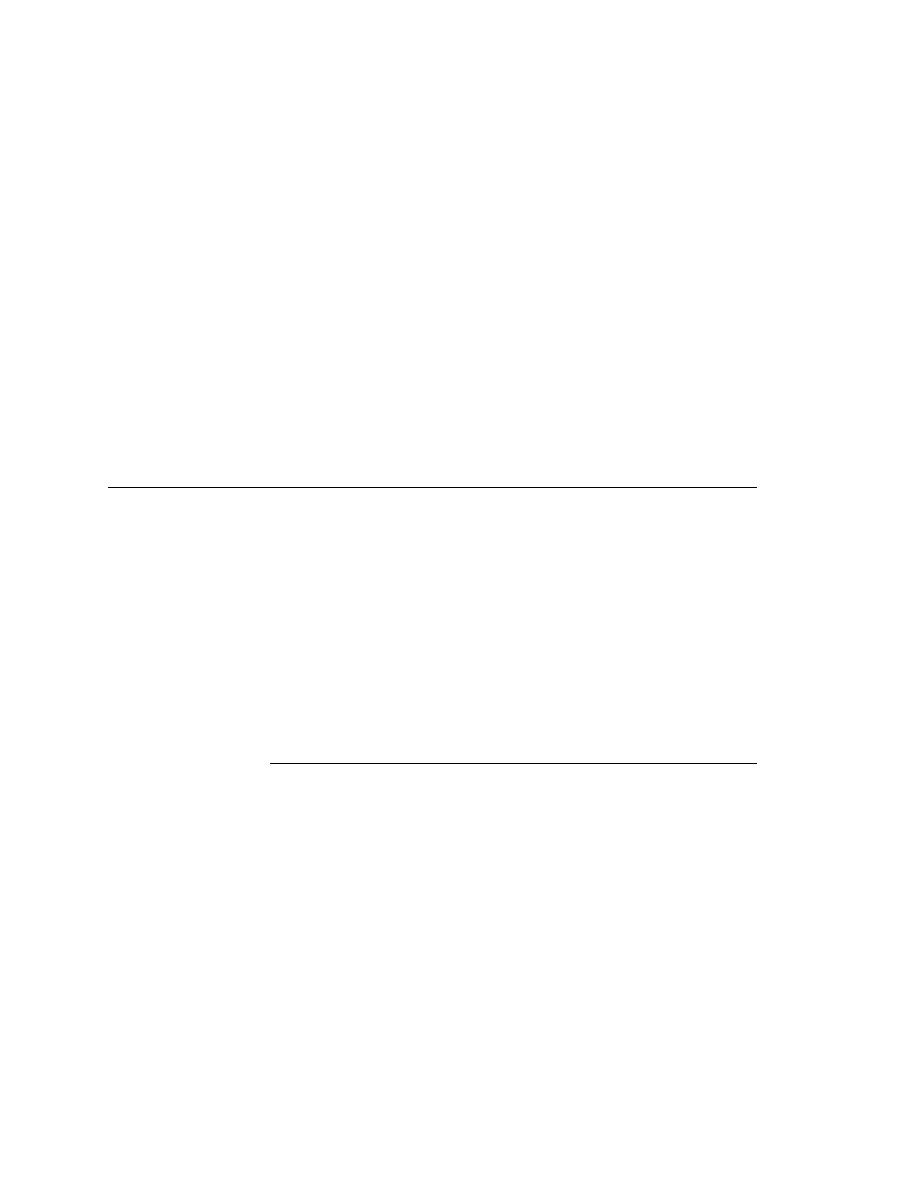
<< Running Tests - Fixing errors in a script | Running Tests - To store results in unstructured ASCII format >>
Running Tests - Managing results file information
<< Running Tests - Fixing errors in a script | Running Tests - To store results in unstructured ASCII format >>
the debugger, you can use the special commands available on the Breakpoint,
Debug, and View menus.
testcases
and then rerun them one at a time. You might also choose to rerun the failed
testcases at a slower pace, without debugging them, simply to watch their
execution more carefully.
Results/Mark Failures in Plan when the results file is active.
active file.
more sets of results or you might want to print the errors you found after a
day of testing. SilkTest allows you to extract the information you want in an
unstructured ASCII text format and send it to a printer, store it in a file, or
look at it in an editor window.
an application such as a spreadsheet can process, see the next
section.