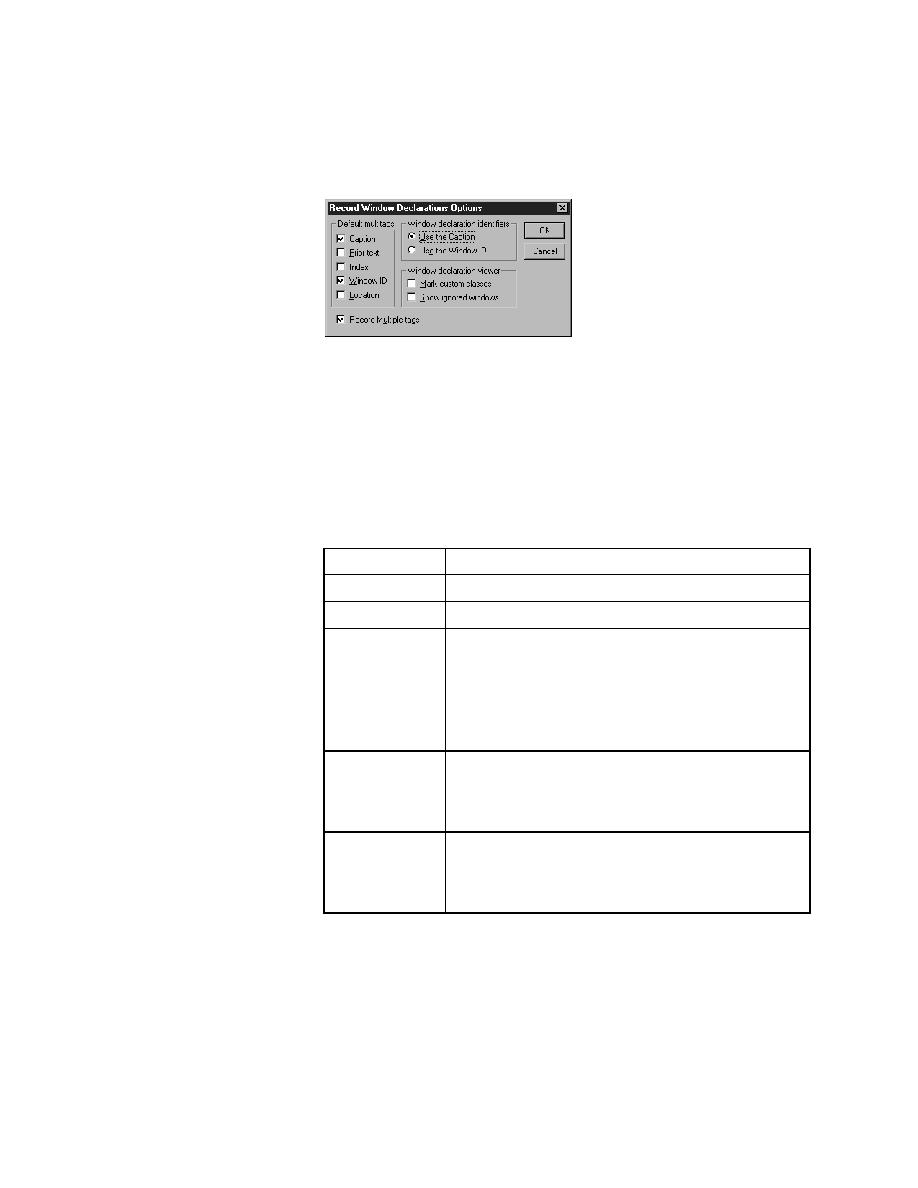
Commands - The Default MultiTags group box controls
SilkTest constructs the tag. The default is to construct the tag from the
object's Caption and Window ID.
group box becomes the Default Tag group box, and the check boxes
for the tag types become radio buttons, allowing you to choose only
one tag component.
Record Multiple Tags):
appearance of the object, from top left to bottom right, in
relation to its sibling objects of the same class.
to the top left of the dialog has the index #1 and the one
closest to the bottom right has the index #4.
object. For applications built in SQL Windows, Visual
Basic, and PowerBuilder, the Window ID is the internal
control name of the object.
useful when testing graphical controls. For more
information on graphical controls, see Chapter 17,
"Supporting Custom Objects".