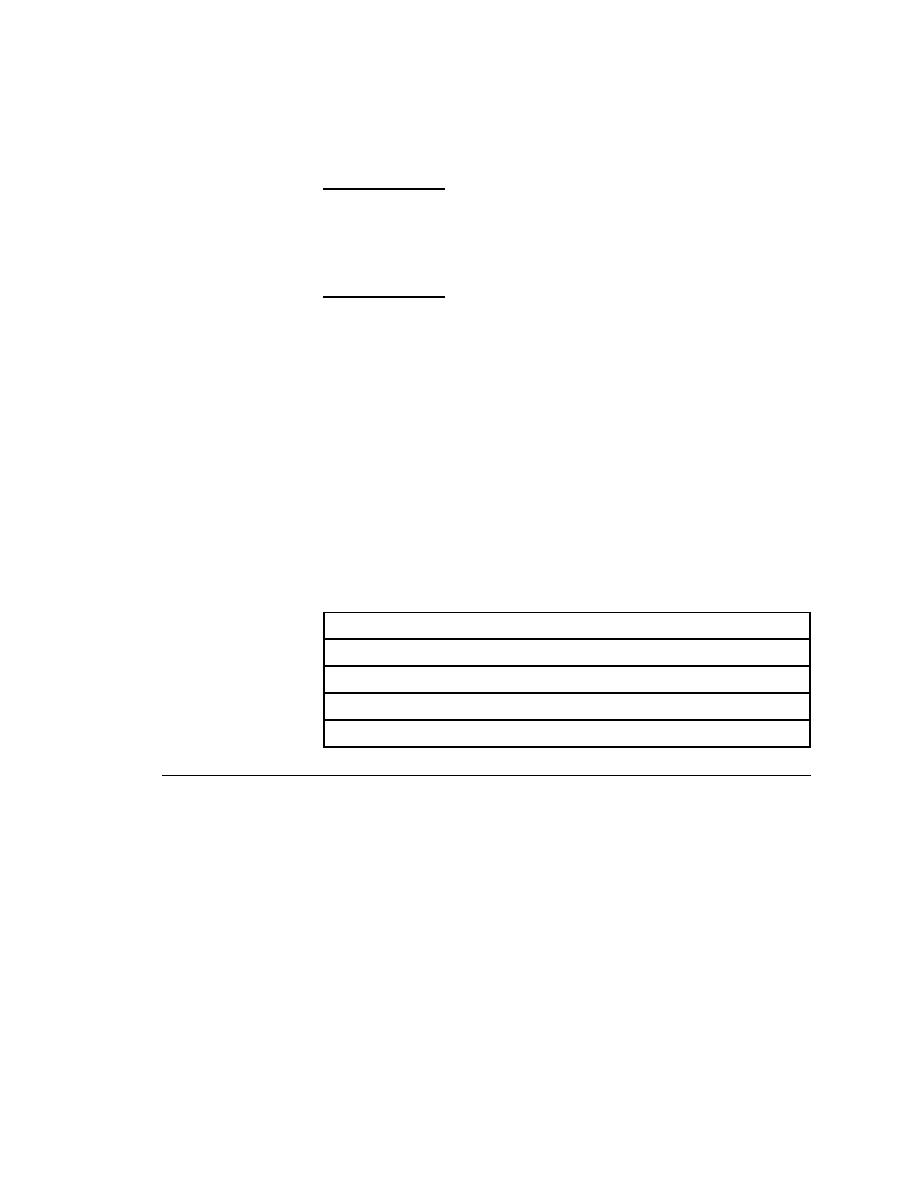
<< Class Hierarchy - winclass declaration” | Custom Objects - Mapping custom classes to standard classes >>
Supporting Custom Objects
<< Class Hierarchy - winclass declaration” | Custom Objects - Mapping custom classes to standard classes >>
of each object in your GUI and assign the appropriate class from the built-in
class hierarchy. If an object does not correspond to one of the built-in classes,
SilkTest designates the object as a custom window and assigns it to the class
CustomWin.
modifying your window declarations and by creating new classes and
methods.
both of these definitions vary from what is considered to be standard.