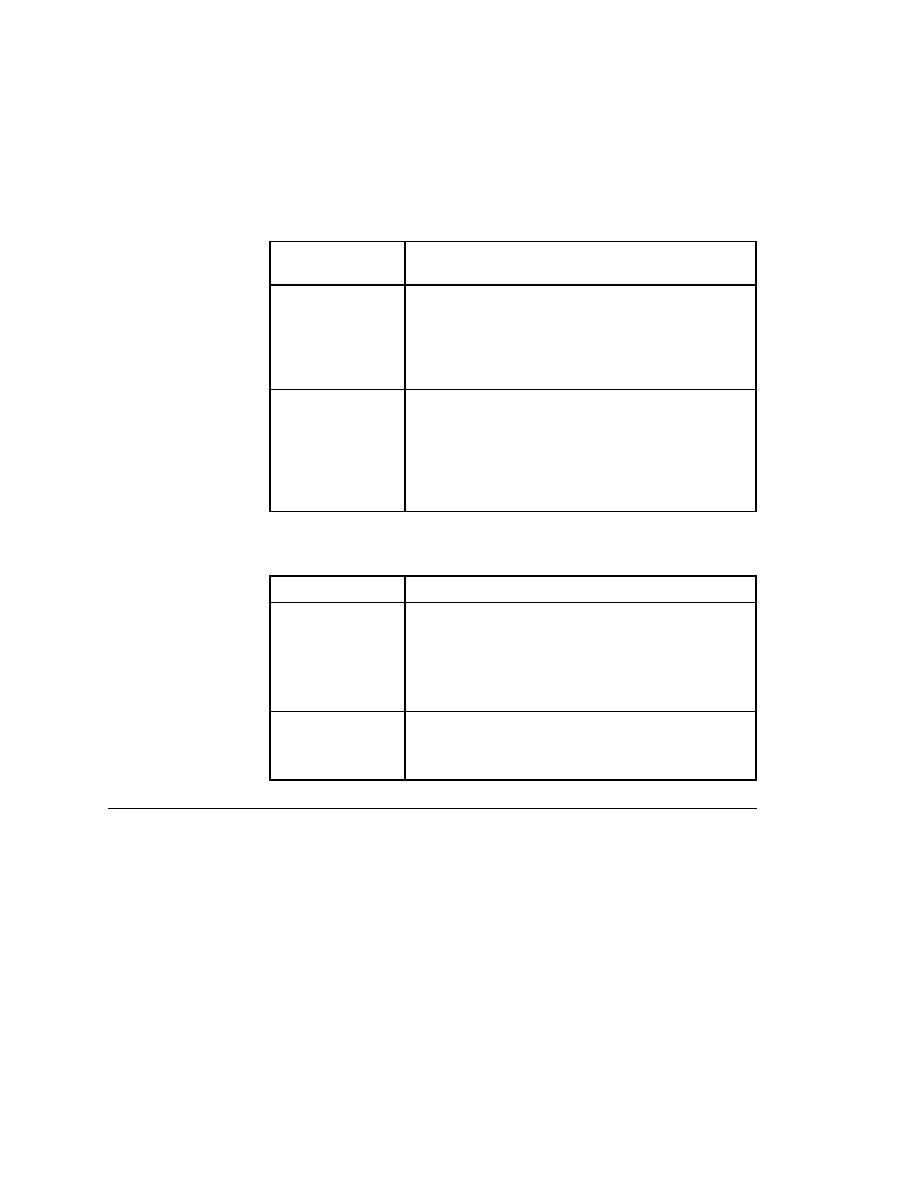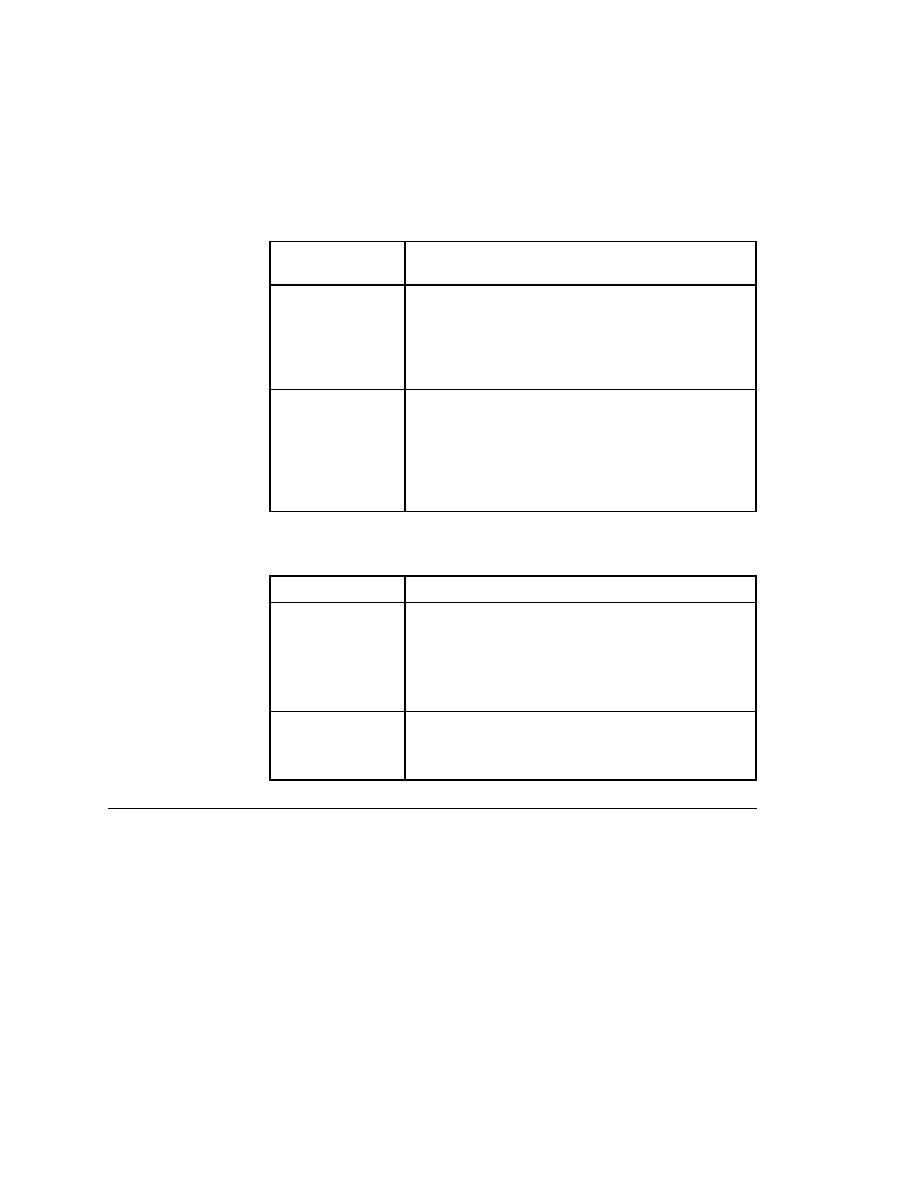
Commands - Use the Caption
502
User's Guide
27 M
ENU
C
OMMANDS
Record menu
The Window Declaration Identifiers group box controls the default manner in
which SilkTest constructs the identifiers in the declaration.
The Window Declaration Viewer group box lets you determine how SilkTest
displays and declares objects of custom classes.
Record/Window Identifiers...
Opens the Record Window Identifiers dialog, shown below, which records a
4Test window identifier as a fully qualified GUI object name.
Choose this radio
button
If you want the basis of the identifier to be
Use the Caption
An object's caption. Default.
If there is no caption, SilkTest constructs the identifier
from the class name and the index number. For example,
if an object is of class PushButton and its index number
is #1, SilkTest generates the identifier PushButton1.
Use the Window ID
The internal number used by the GUI itself to identify
the object.
Note SilkTest uses the Window ID as the basis of the
identifier only if it is a textual internal control name
obtained from a development tool like SQL Windows,
PowerBuilder, and Visual Basic.
Check box
Description
Mark Custom
Classes
Displays custom classes in red in the list box.
The highlighting serves as a visual reminder to map
classes to standard classes before pasting the declaration
into an editor window.
Default is unchecked.
Show Ignored
Windows
Includes custom objects of class Ignore in the
declaration.
Default is unchecked.