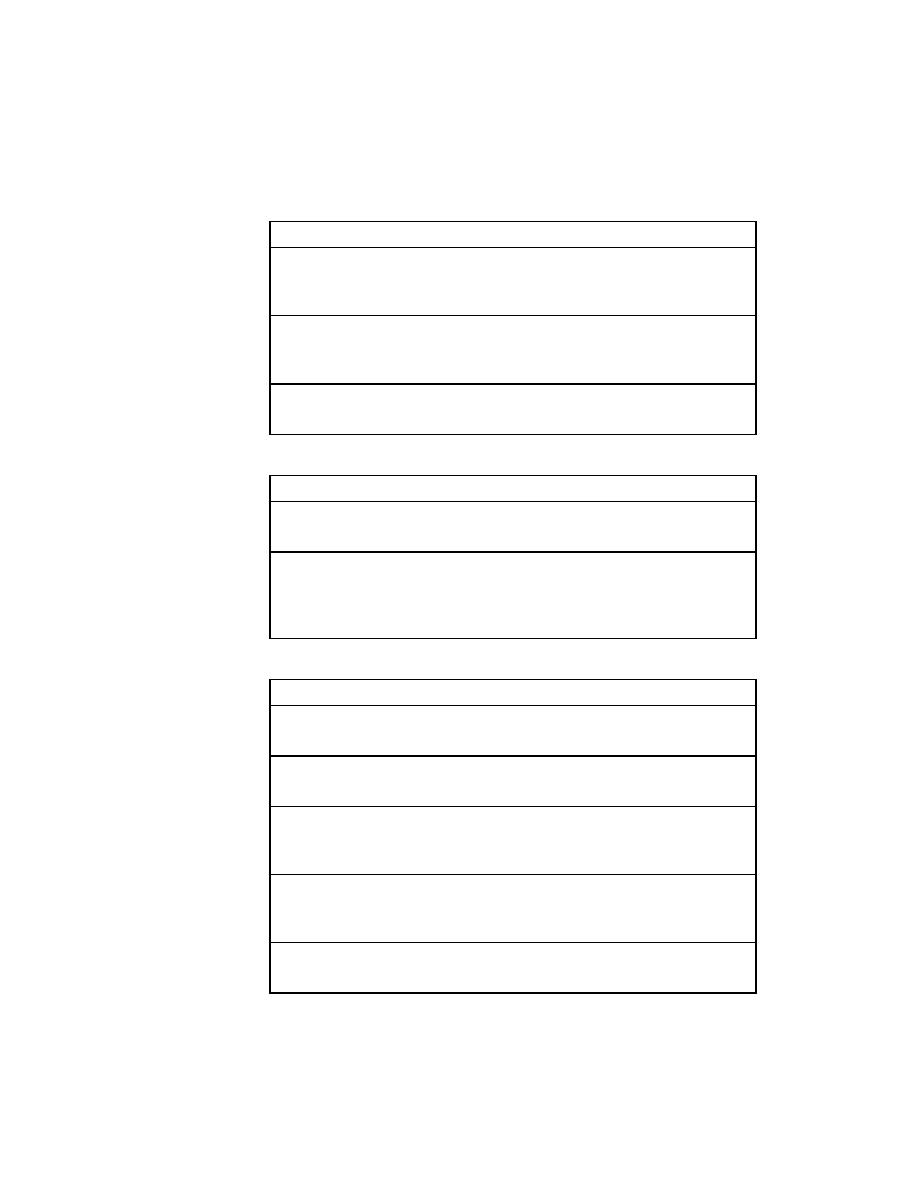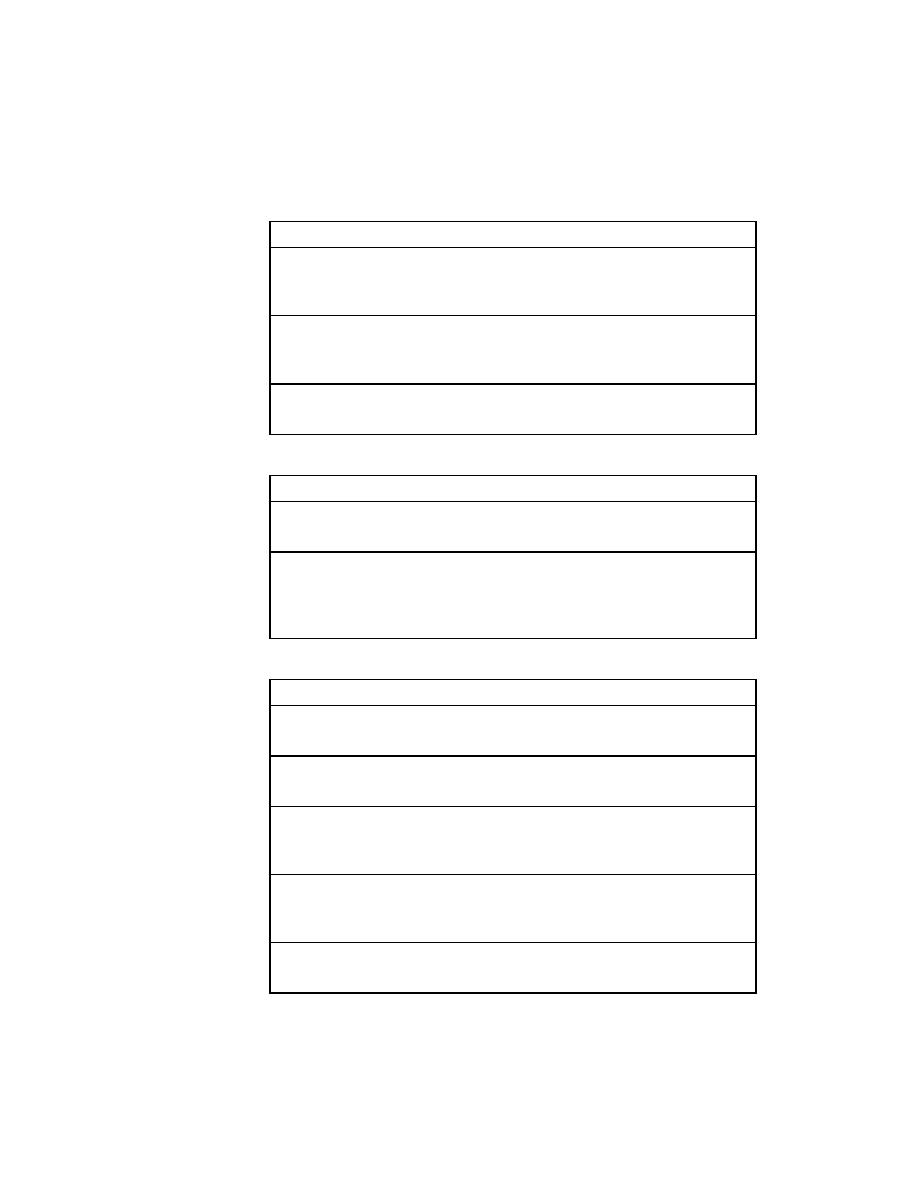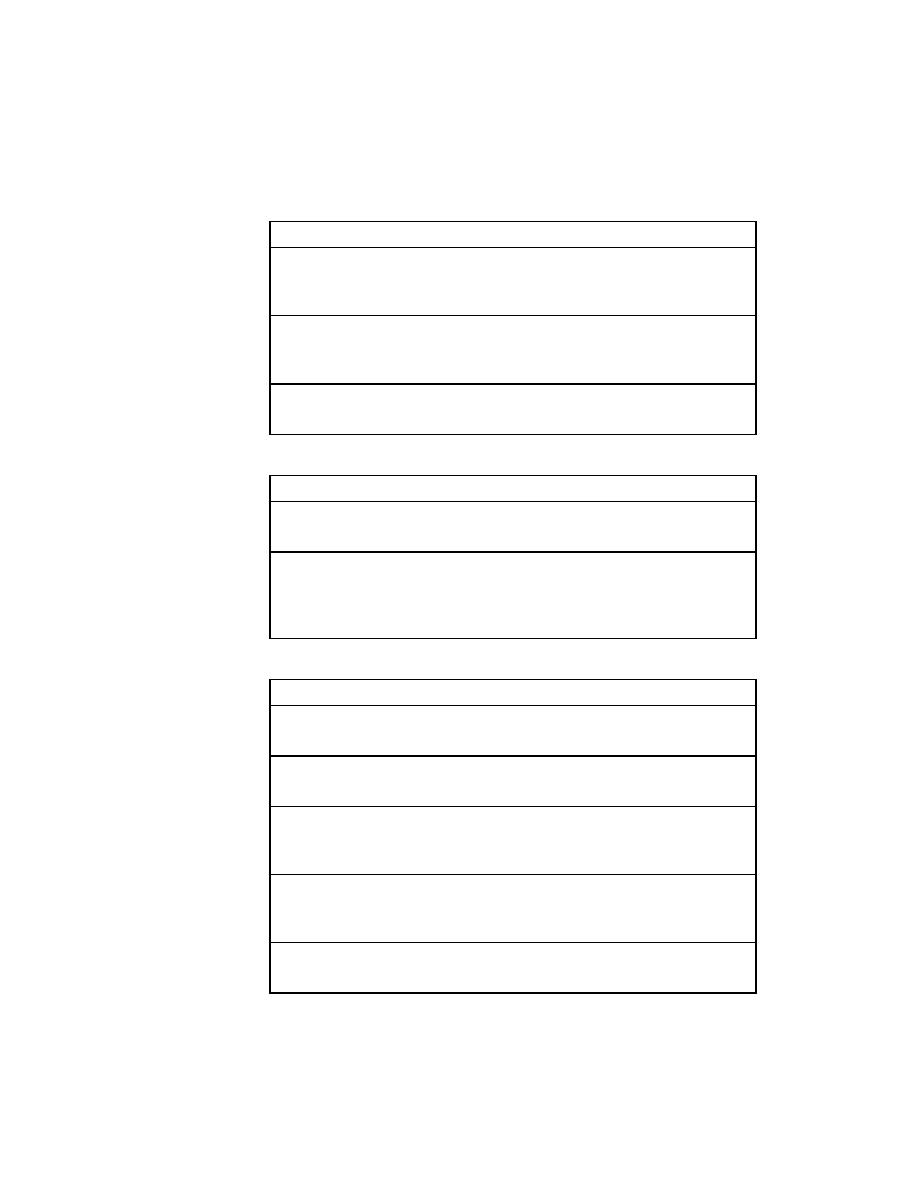
Overview - GUI-Specific Tips and Tools”
46
User's Guide
1 O
VERVIEW
Where to go from here
This part contains the following chapters:
This part contains the following chapters:
This part contains the following chapters:
Chapter
Page
How to use the Windows bitmap tool to capture and
compare bitmaps and to create and apply masks.
How to declare and pass arguments to a DLL function, alias
a DLL name, and use SilkTest's DLL support files.
How to use PVCS to manage your SilkTest test files.
Chapter
Page
The syntax of the partner command and its options.
An alphabetical description of each of the menu items in the
SilkTest user interface, including those menus unique to
QA Organizer.
Chapter
Page
The syntax of QA Organizer statements.
How to record drag-and-drop operations.
How to give SilkTest access to text in owner-draw list
boxes.
Two templates that you might find useful as a basis for your
client/server testing.
Glossary of terms used in SilkTest.