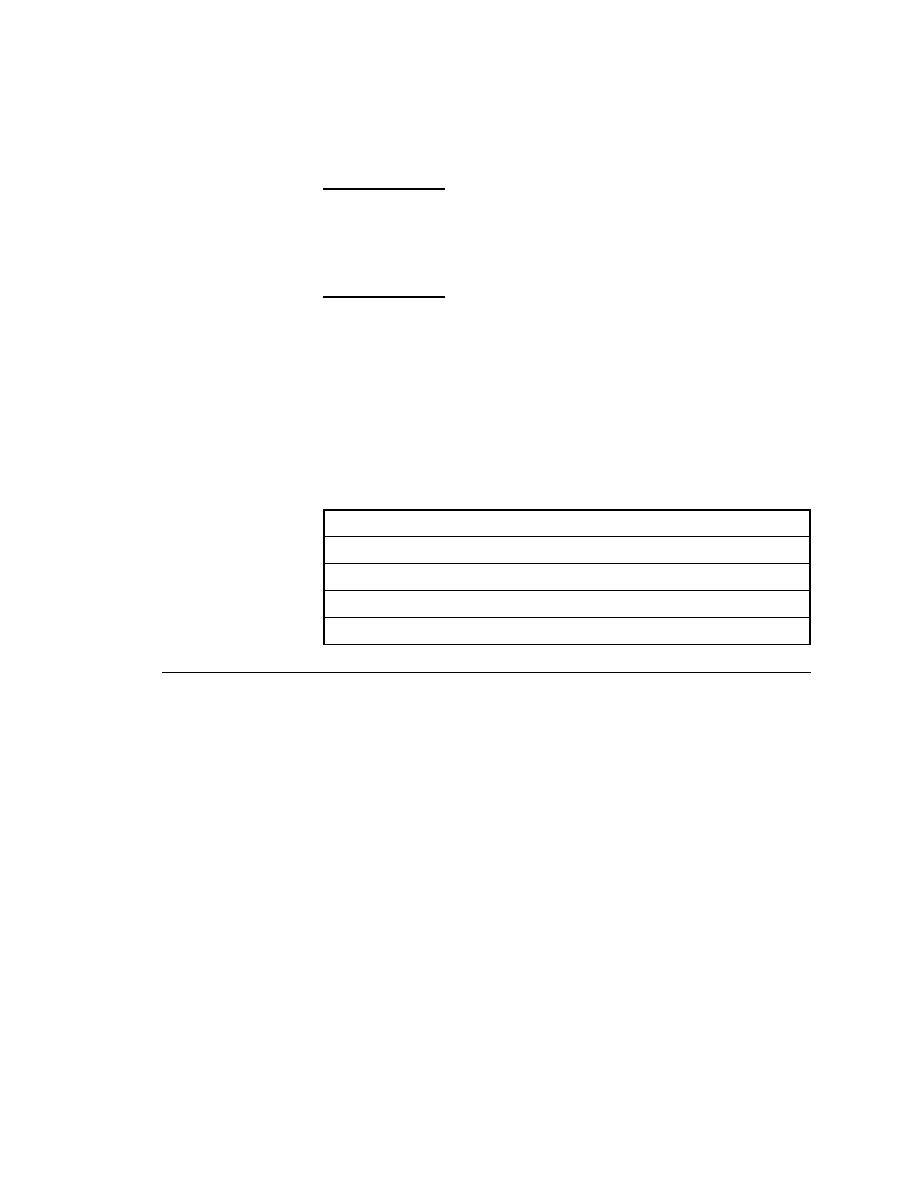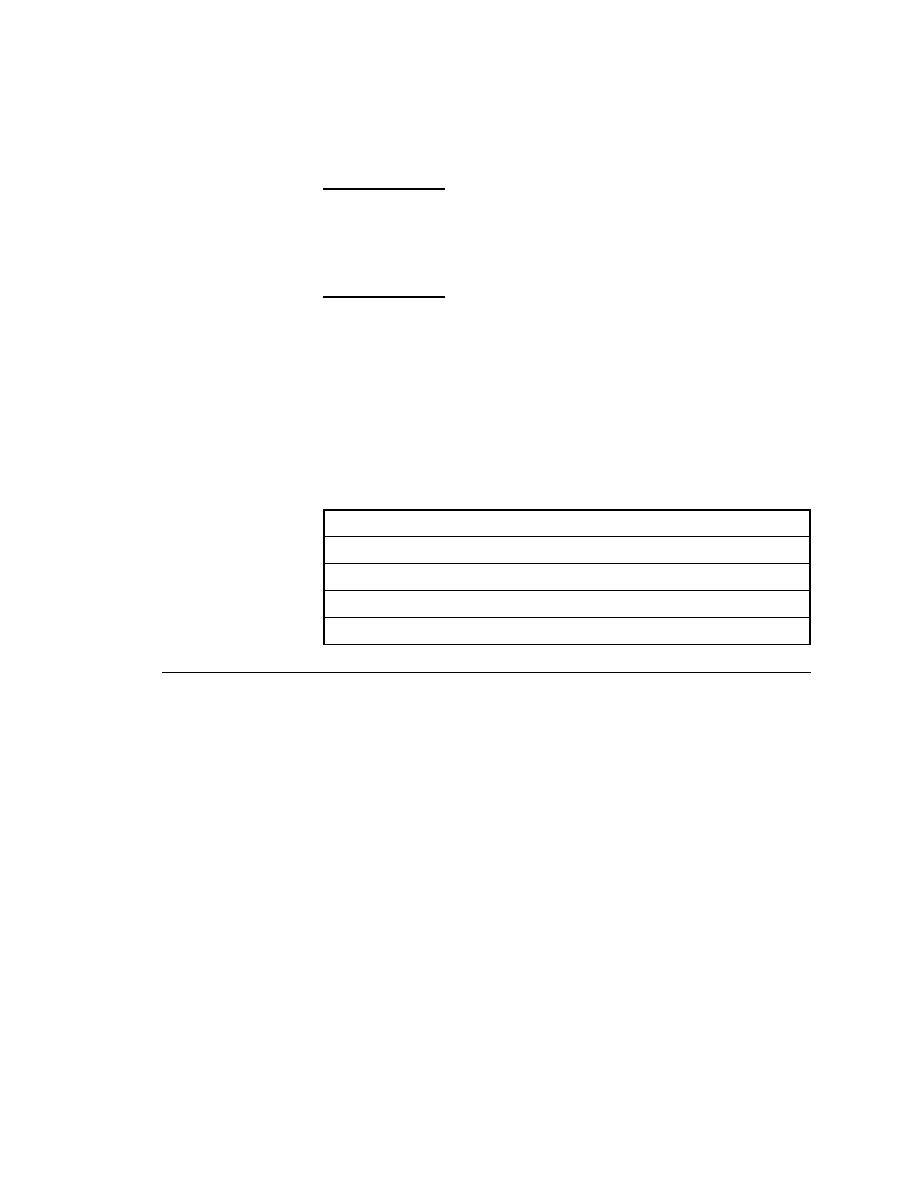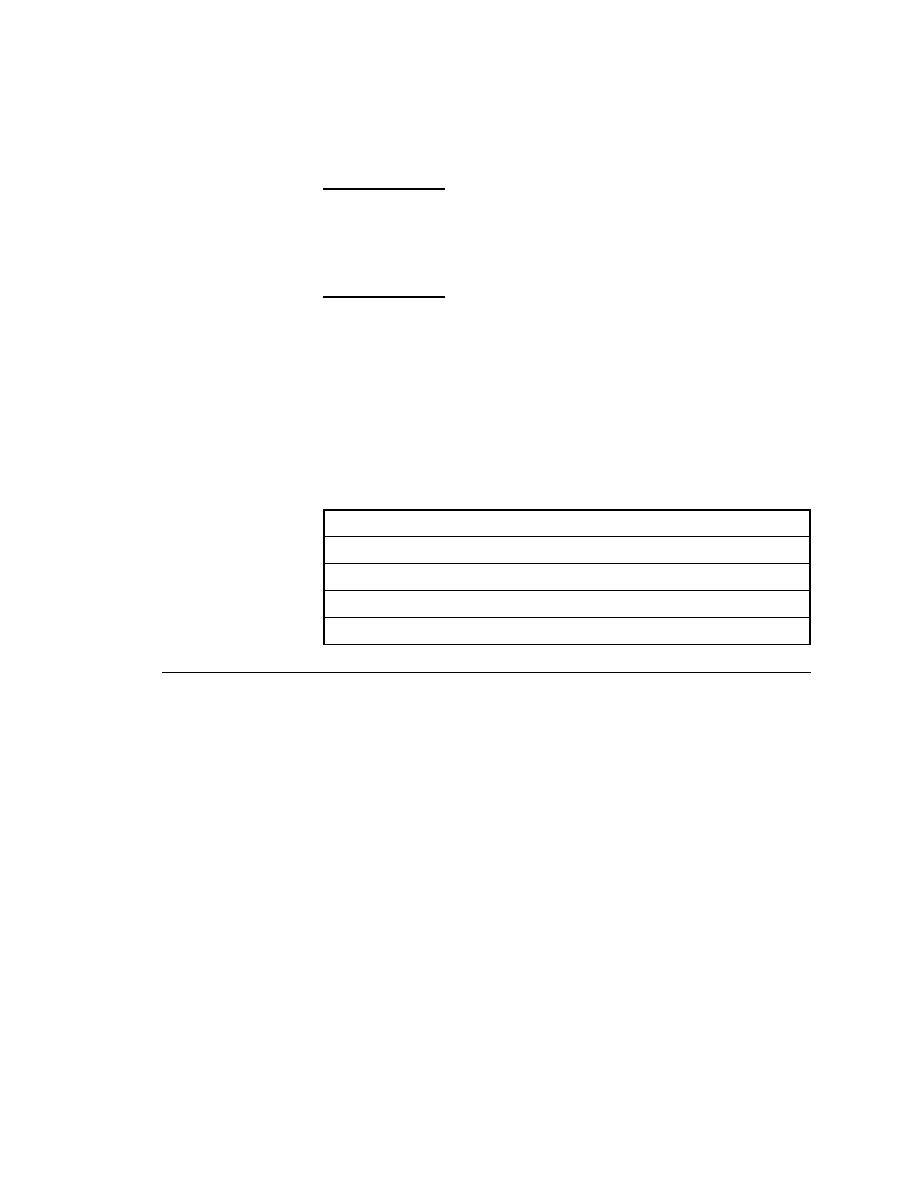
Calling Windows DLLs From 4Test Scripts
User's Guide
425
24
C
h
a
p
t
e
r
2
4
Calling Windows DLLs From
4Test Scripts
What you will learn
This chapter explains how to call a DLL from within a 4Test script. The
chapter covers these topics:
Declaring a DLL function
The following 4Test code declares a DLL function named MemManInfo. It
takes a single out parameter named MemManInfo of type
MEMMANINFO
,
and returns a boolean value.
dll "toolhelp.dll"
BOOL MemManInfo (out MEMMANINFO MemManInfo)
As this example shows, a declaration for a DLL begins with the keyword dll.
The general format is:
dll dllname.dll
prototype
[prototype]...
Topic
Page