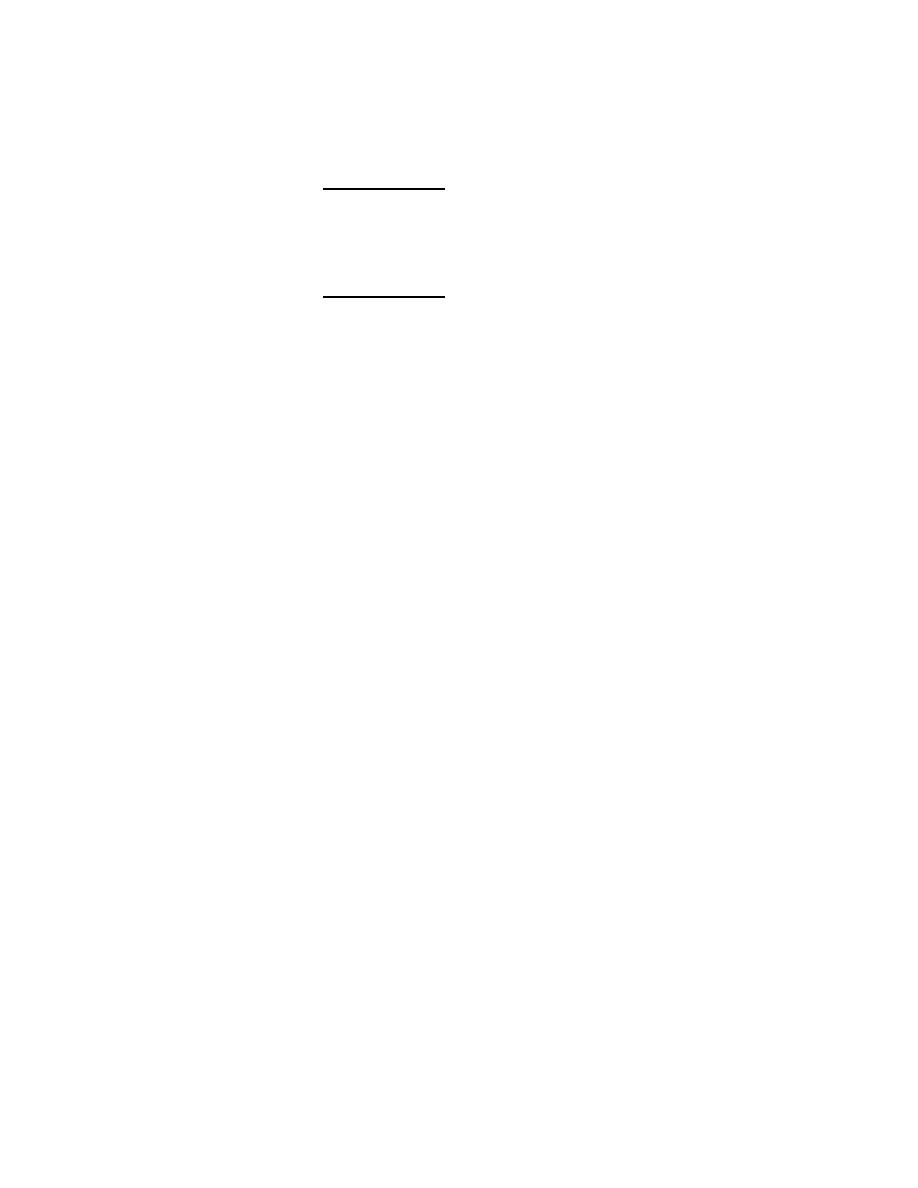
Glossary
4Test scripts into GUI-specific commands. In other words, it is the Agent that
actually drives and monitors the application you are testing. One Agent can
run locally on the host machine. In a networked environment, any number of
Agents can run on remote machines.
This is in addition to the conditions required for the base state. See base state.
testplan and assign to test descriptions and group descriptions. Each attribute
has a set of values. For example, you define the Developer attribute and
assign it the values of Bob, Carol, Ted, and Alice, the names of the QA
engineers in your department. Attributes are useful for grouping tests, in that
you can run or report on parts of the testplan that have a given attribute value;
for example, all tests that were developed by Bob can be executed as a group.
a testcase. Used in the Verify Window dialog.
testcase. See DefaultBaseState.
error occurred in a script. Listed in reverse order, from the last one executed
back to the first.
associated with or physically contained by its superior object, the parent. For
example, the File menu, as well as all other menus, are physically contained
by the main window. See parent object.
object. Each object in the application is an instance of a GUI class.