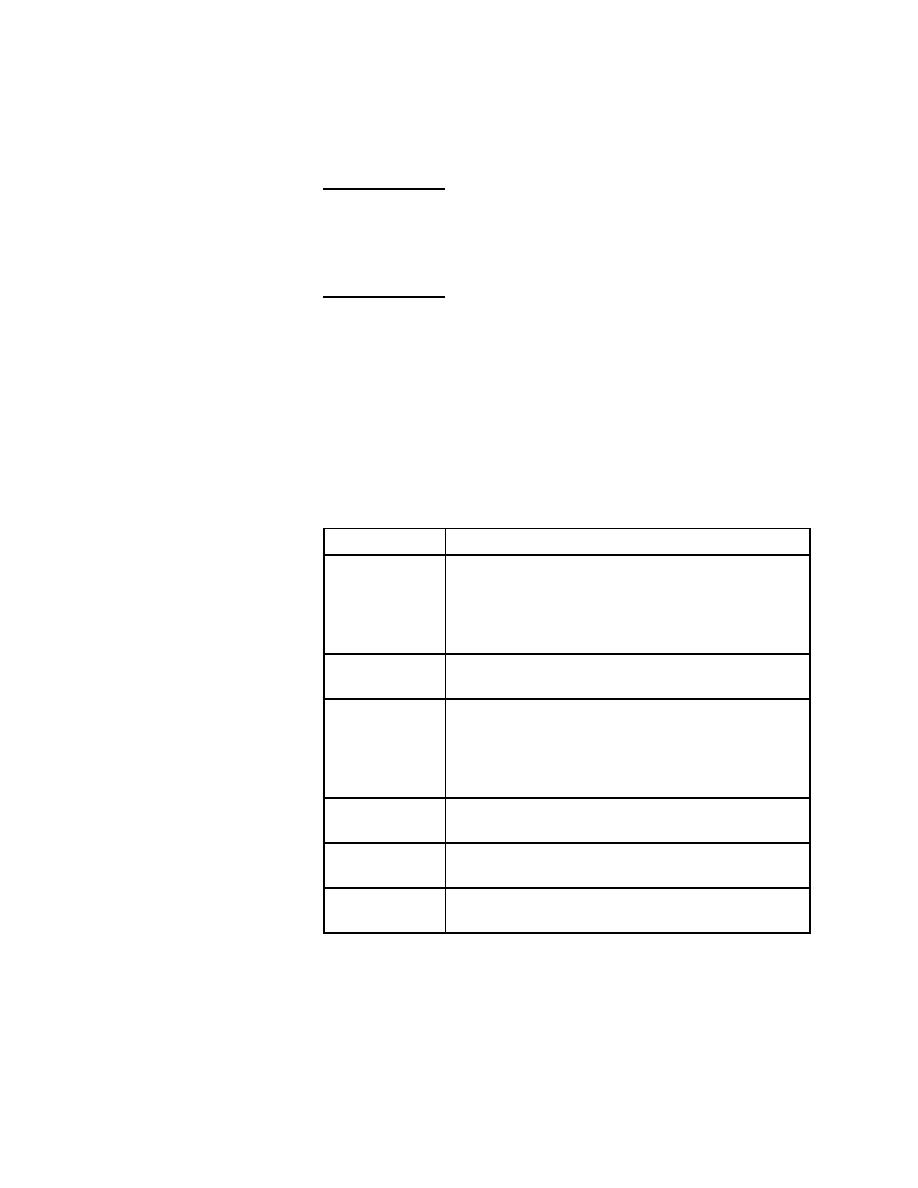
Menu Commands
including the Include and Testplan menus of QA Organizer. Menus and menu
items are listed in alphabetical order, not in the order they appear on the
menu bar.
QA Organizer menus
where execution stops so that you can check the status of
the application. A breakpoint appears as a large bullet in
the left margin. On color monitors, it appears in red. The
Breakpoint menu appears only in debugging mode.
in debugging mode.
changes; go to a specified line in a window; locate and
replace text strings; and locate errors in 4Test code
associated with a line in a results window or errors window.
You can also toggle Visual 4Test on and off.
and run and debug 4Test scripts.
online help.
subplans and master testplans.