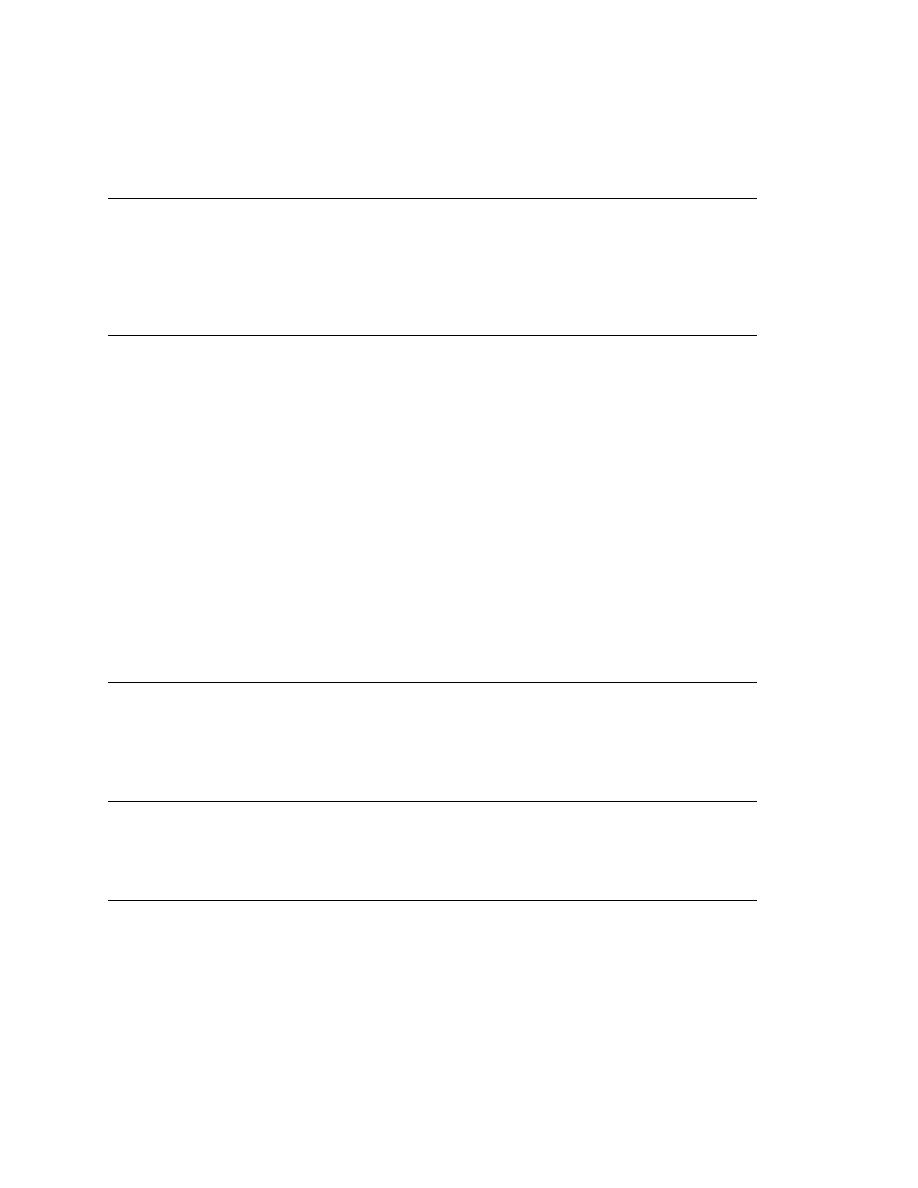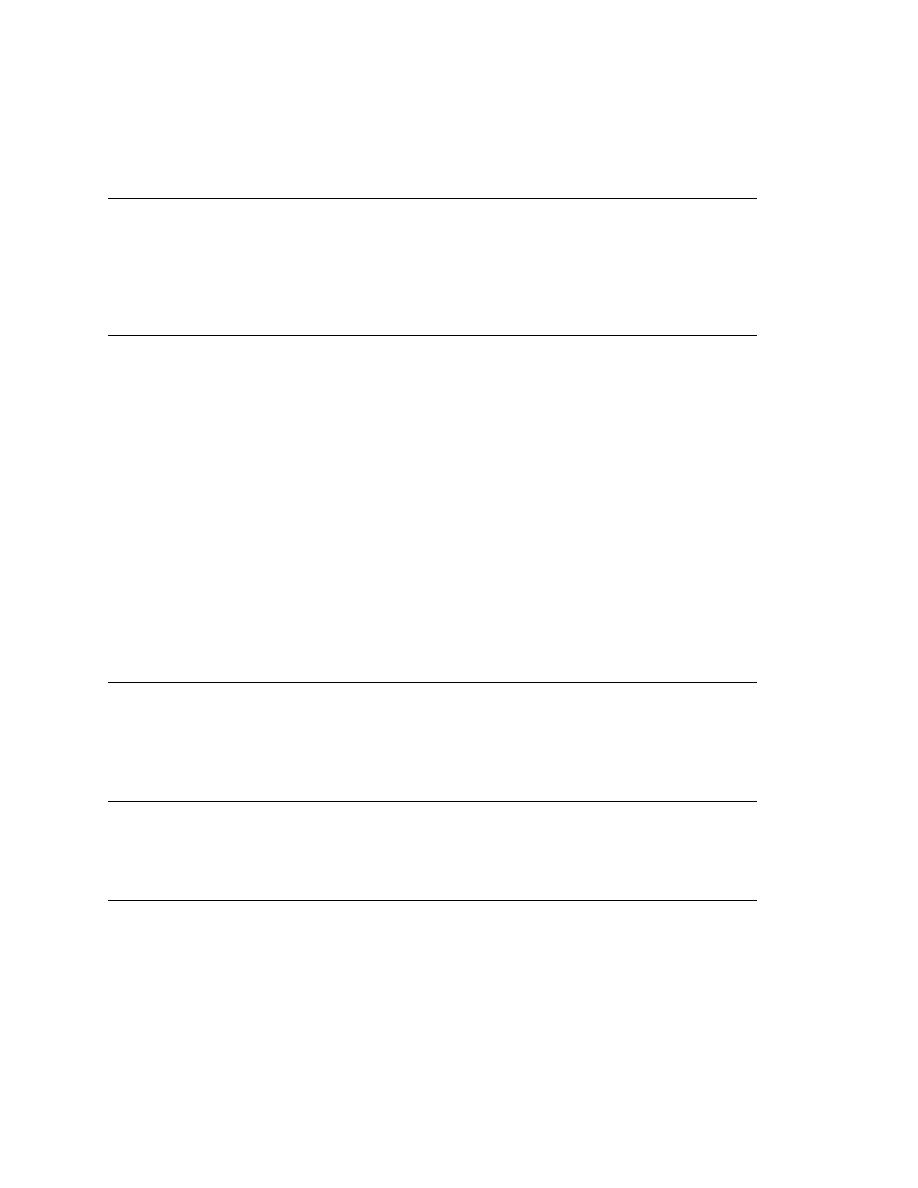
Commands - Debug menu
452
User's Guide
27 M
ENU
C
OMMANDS
Debug menu
Breakpoint/Toggle
Available only in debugging mode. Adds a breakpoint on the current line, if
none exists, or deletes a breakpoint, if one exists, on the current line. A
breakpoint is denoted as a large bullet.
Debug menu
The Debug menu contains the following commands:
·
Abort
·
Continue
·
Exit
·
Finish Function
·
Reset
·
Run
·
Step Into
·
Step Over
Debug/Abort
Available only in debugging mode when you have executed scripts on a target
machine. Terminates execution of the script you are debugging.
Debug/Exit
Available only in debugging mode. Exits debugging mode.
Debug/Finish Function
Available only in debugging mode. Executes the script until the current
function returns.