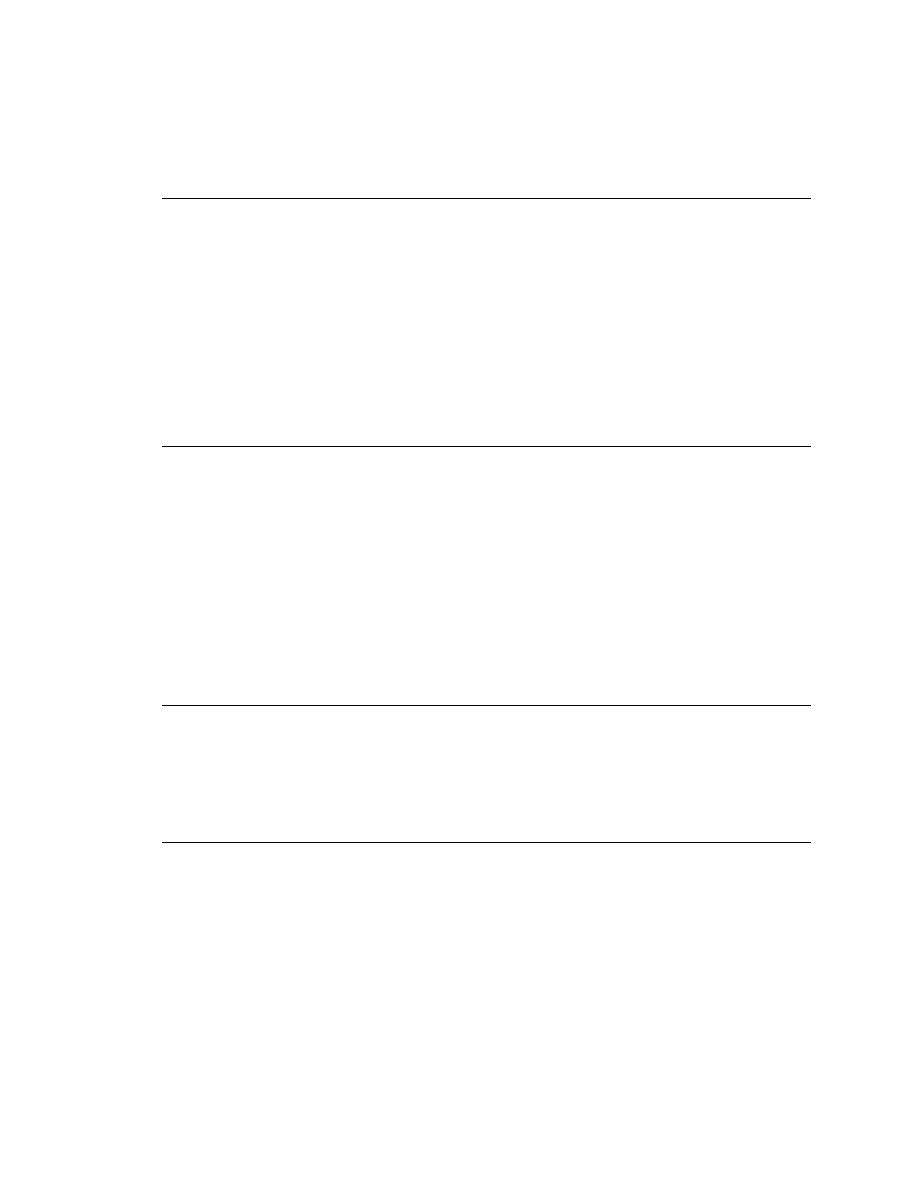
Commands - Breakpoint menu
Chapter 7, "Using the Debugger".
allows you to add a breakpoint at any executable line of a function.
which displays all currently loaded scripts and include files. When you select
a module, the Function field displays all the functions and testcases in the
selected module. Select the function that you want to enter a breakpoint into.
SilkTest enters the function name in the Breakpoint field. Select OK to have
SilkTest set a breakpoint on the first line of that function. A breakpoint is
denoted as a large bullet.
which lets you delete one ore more breakpoints. The dialog lists all
breakpoints by file name and line number.
you for confirmation.