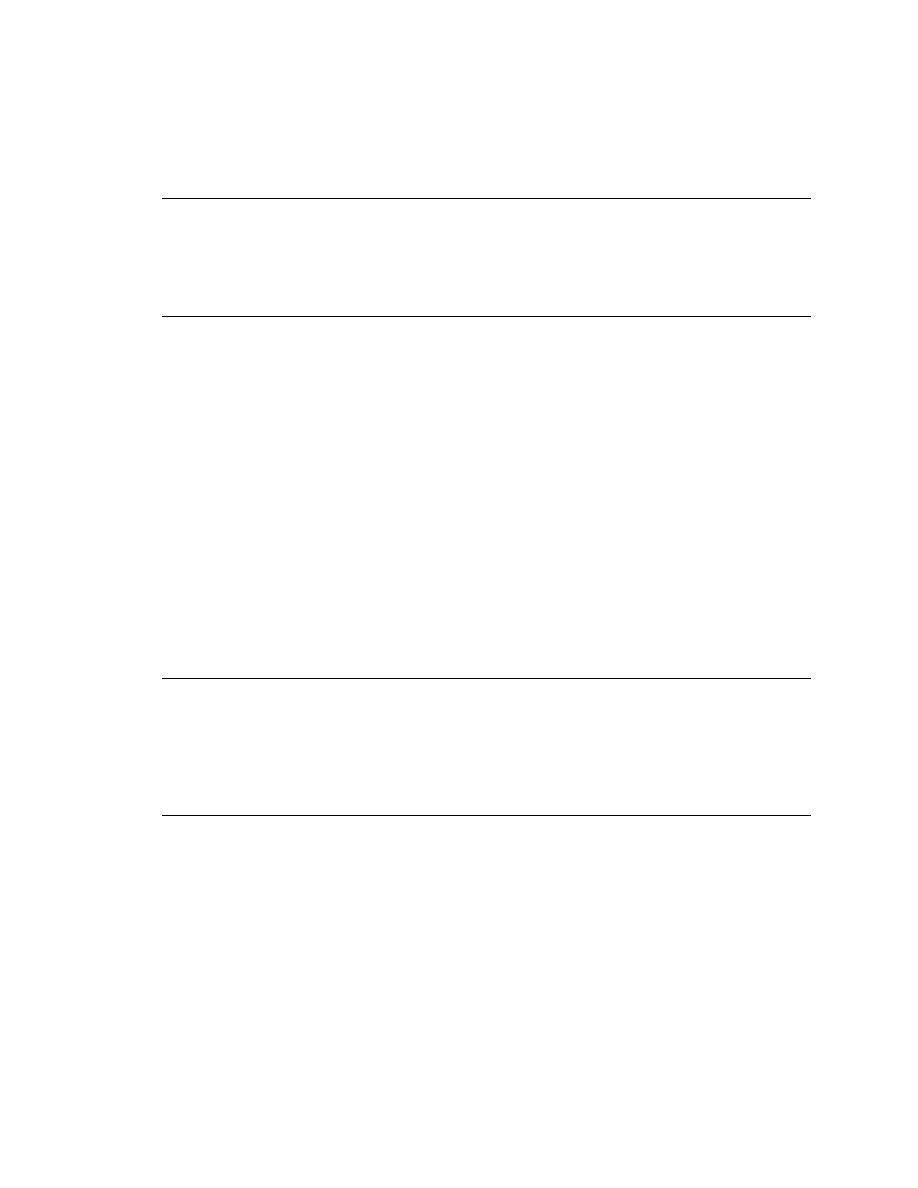
Commands - Debug Run To Cursor
clears the call stack of the script you are debugging.
until the first breakpoint, if any, is reached. Execution stops just before the
line with the breakpoint. SilkTest marks the current line (the next line to be
executed) with a triangle. The menu item changes from Run to Continue.
box indicating that the script has terminated.
similar to the results window. Unlike the results file, however, the output from
debugging a script is not saved in a file, there are no statistics, and all the
information is expanded automatically. The transcript window contains the
script name, the testcase names, and a list of the errors encountered and their
line numbers. At the bottom of the transcript window is a text field in which
you can enter any statement to execute. The results of each statement you
execute appear in the transcript window.
on the line containing the cursor. SilkTest immediately runs the script,
stopping at the current line. The breakpoint is cleared after it is hit.
has stopped at a breakpoint. Executes the current line of 4Test code in the
active script or in a file called by the active script. If the current line has a
breakpoint, SilkTest executes the line. If the current line contains a function
call, control passes into the function; SilkTest stops at the first statement.