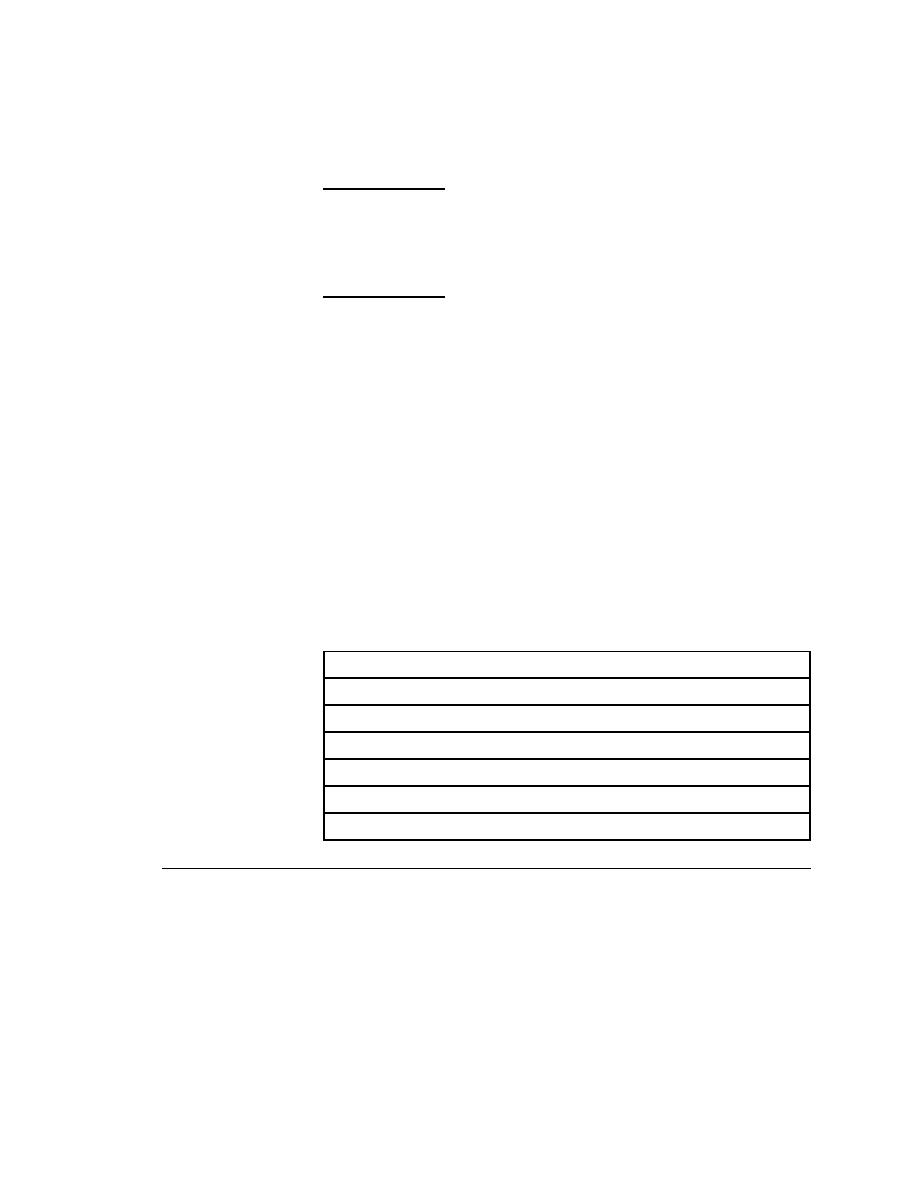
Running Tests and Interpreting Results
Interpreting Results
suite), or from a testplan if you are running QA Organizer. Whenever you run
tests, SilkTest generates a results file, which indicates how many tests passed
and how many failed, describes why tests failed, and provides summary
information. You can invoke comparison tools from within the results file that
pinpoint exactly how the runtime results differ from your known baselines.
Testplan results files offer additional features, such as the ability to generate a
Pass/Fail report or compare different runs of the testplan.
browser extension(s) on your target and host machine. For more information,
see Chapter 3, "Enabling Extensions for Applications Under Test" and
Testing Web Applications with SilkTest.