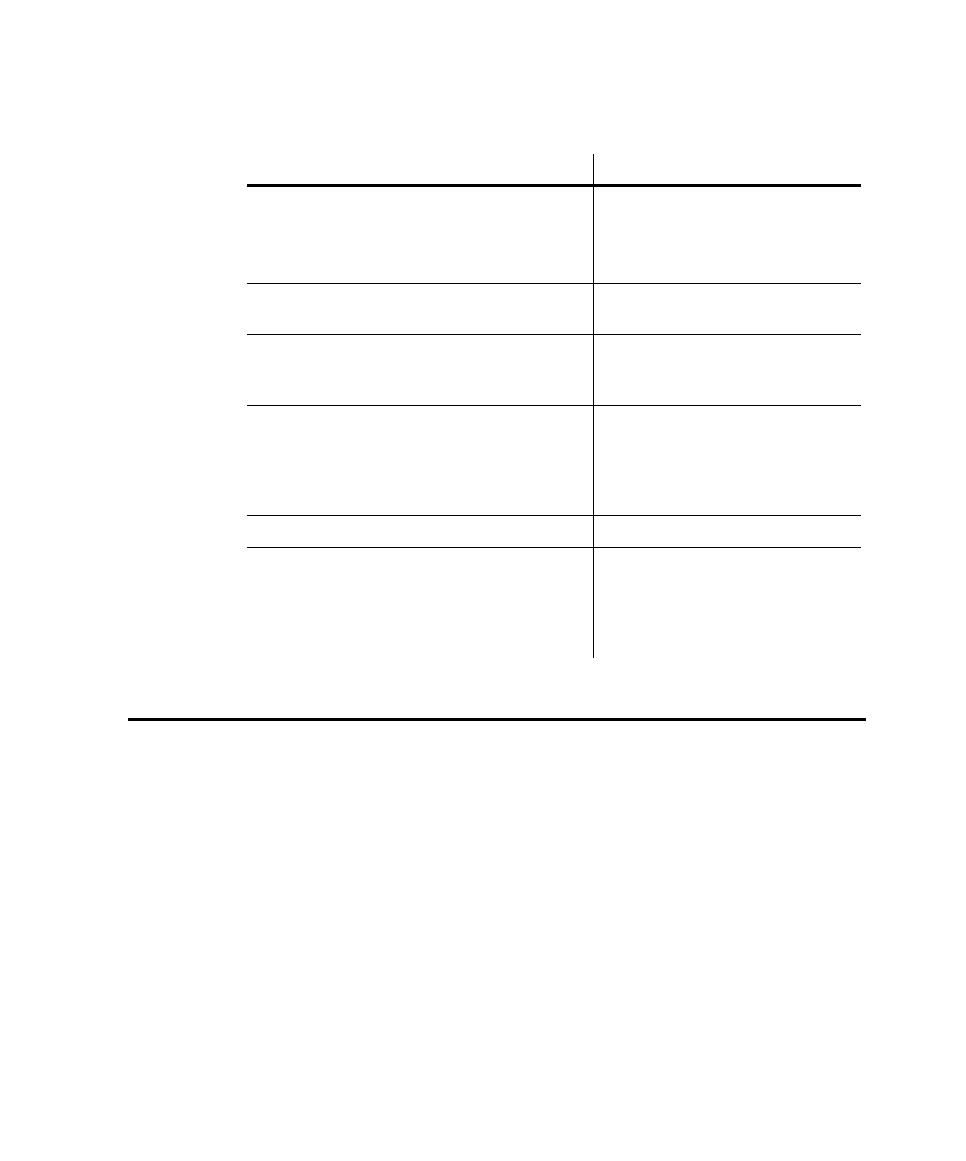
Restoring the Test Environment
affect script playback. If there are differences between the recorded environment
and the playback environment, playback problems can occur.
state it was in when you recorded the script. Any applications and windows that
were open, active, or displayed when you started recording the script should be
open, active, or displayed when you start playback. In addition, be sure that any
relevant network settings, active databases, and system memory are in the same state
as when the script was recorded.
environment and setting the playback options.
Playback on page 9-3.
Setting GUI Playback Options on page
9-4.
application-under-test.
Help.
the cause of verification point failures. If failed
verification points are the result of intentional
changes to the application-under-test, update the
baseline data using the appropriate Comparator.
the Comparators on page 9-22 and the
Comparators Help.
up-to-date with new features in the
application-under-test. Play back the revised
scripts against the current build and then
reevaluate the results.