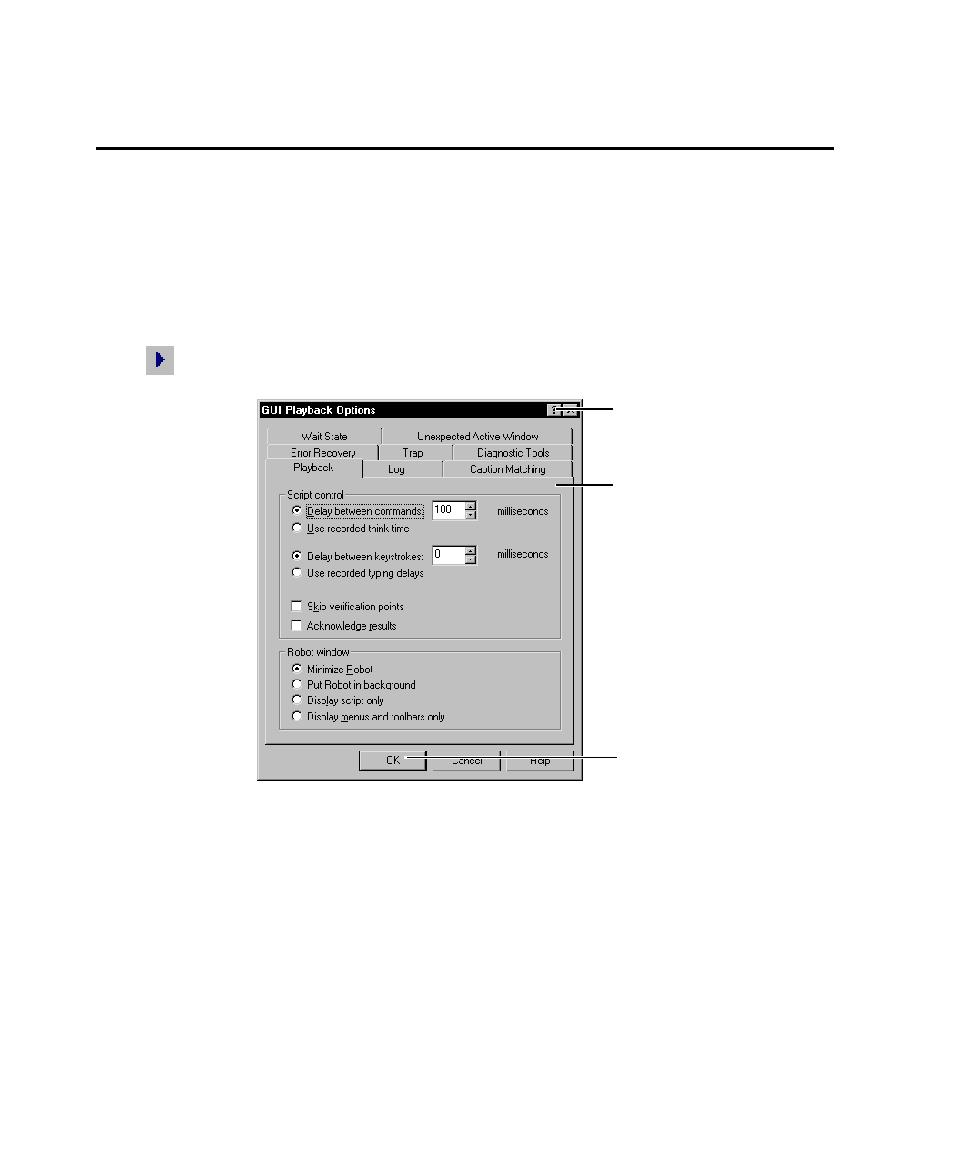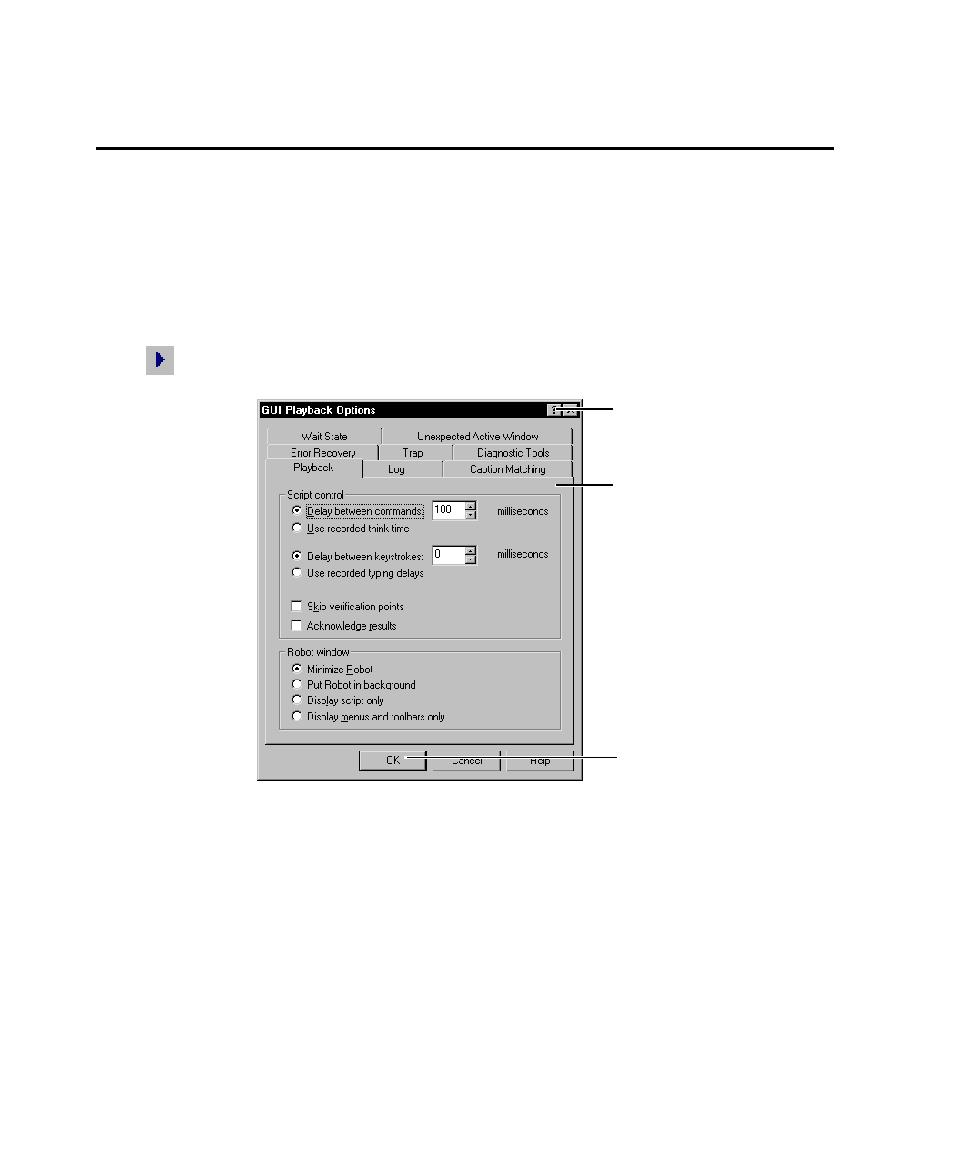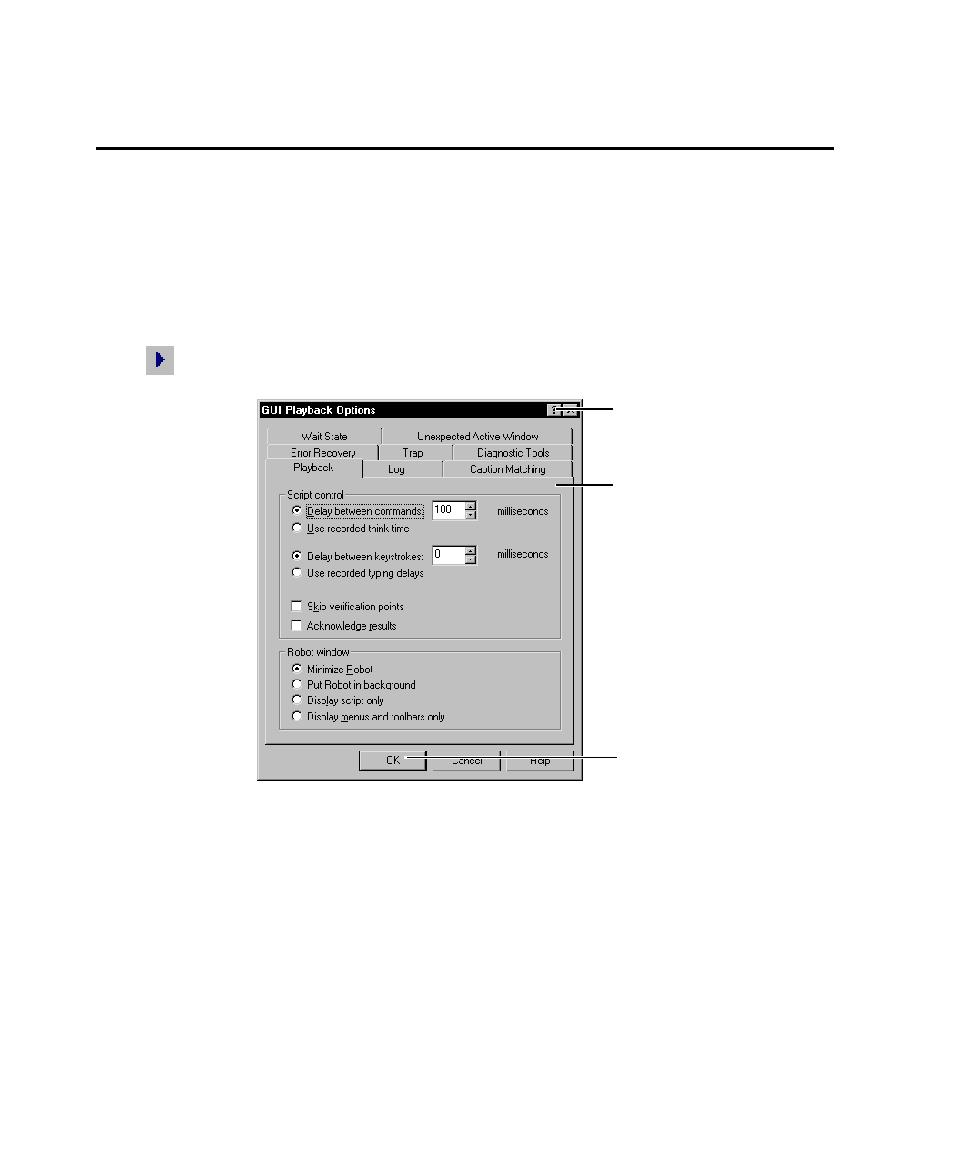
Setting GUI Playback Options
Playing Back GUI Scripts
9-4
Setting GUI Playback Options
GUI playback options provide instructions to Robot about how to play back scripts.
You can set these options either before you begin playback or early in the playback
process.
To set GUI playback options:
¾
Open the GUI Playback Options dialog box by doing one of the following:
Before you start playback, click Tools > GUI Playback Options.
Start playback by clicking the Playback Script button on the toolbar. In the
Playback dialog box, click Options.
For detailed information about
an item, click the question
mark, and then click the item.
Set the options on each tab.
Click OK or change
other options.