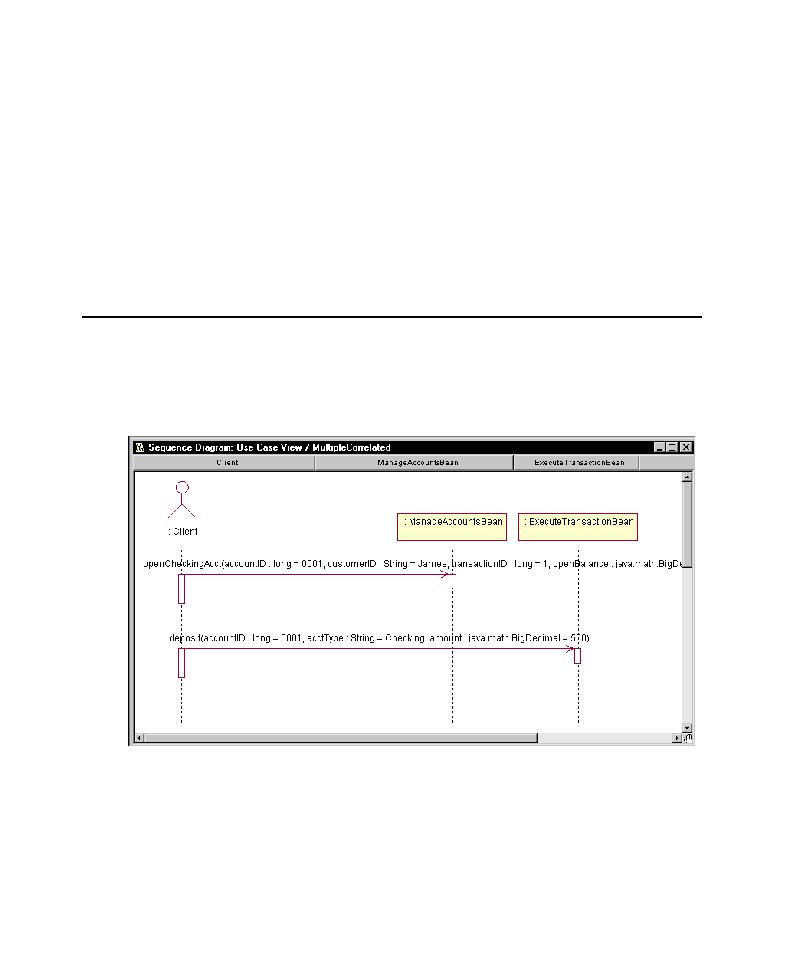
Using EJB Scenario Tests
the Rational TestManager User's Guide or the TestManager Help.
feature, you can generate a scenario test for one of the sequence diagrams that are
included with the Rational Bank Account sample application. For example, the
following figure shows the Multiple Correlated sequence diagram that is included
with the sample application
verification point for each message in your interaction diagram. To add a database
verification point, you need a database and you need to know the fully qualified path
of your JDBC driver and the JDBC URL, which also includes the name of the database.
For information about setting up the database for the sample application, see The
Rational Bank Account Sample Application on page 38.