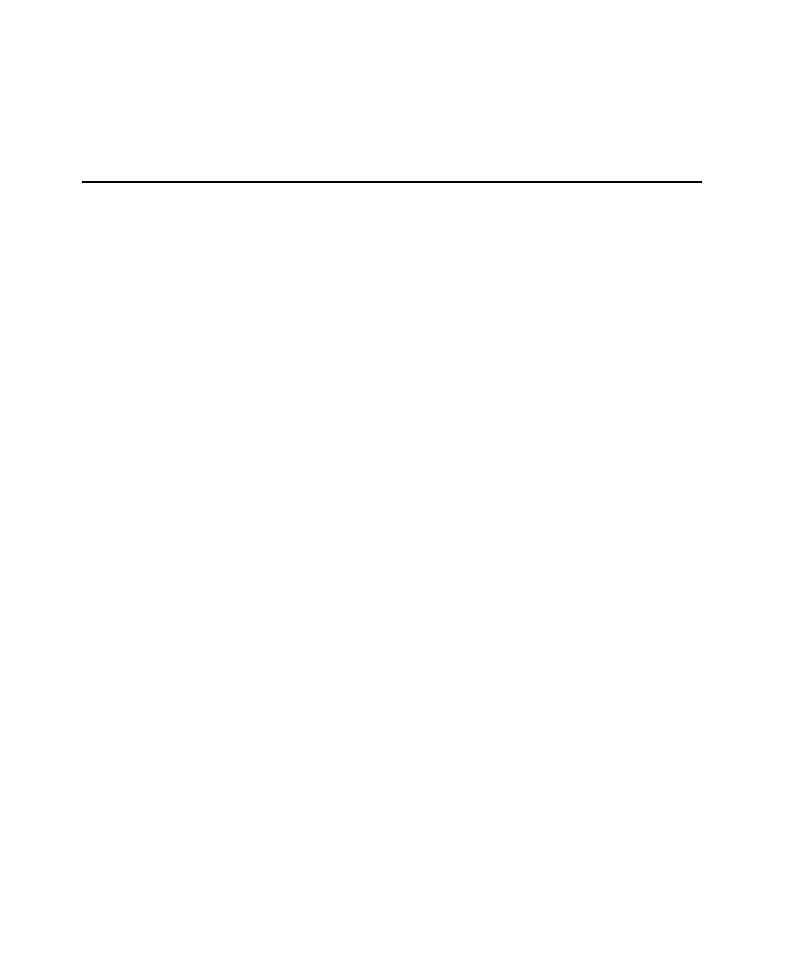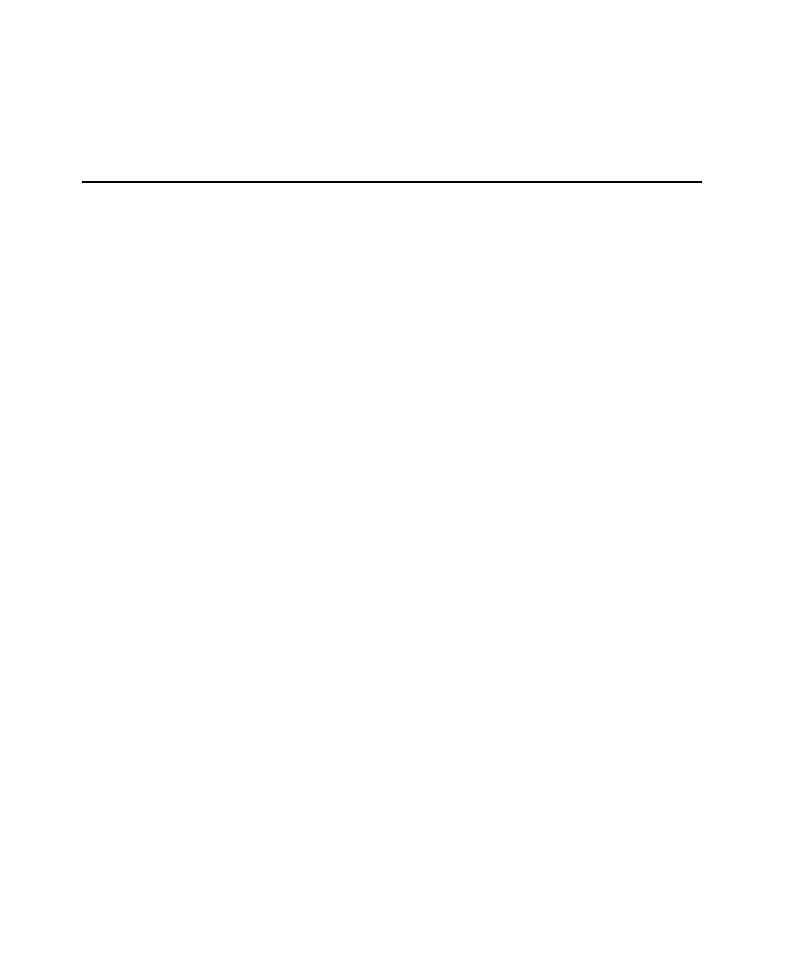
Bank Account Sample Application
38
Chapter 3 - Testing Enterprise JavaBeans
5
Click
OK
to close the
Environment Options
dialog box.
Note:
The settings do not take effect until you exit and restart Visual Cafe.
The Rational Bank Account Sample Application
The Rational Bank Account sample application is an EJB-based application that you
can use to try out the features in QualityArchitect. With the Rational Bank Account
sample application, you can set up bank accounts and make deposits and
withdrawals. The application consists of the following items:
s
A Java-based client application
s
A set of six EJBs--four entity beans and two session beans
Each entity bean corresponds to a different table in a database and uses container
managed persistence. The session beans are stateless and are used to interact with
the client; the entity beans are used to manage transactions with the database.
s
A Rose model--
ratlbankacct.mdl
--that you can use to generate test scripts and stubs
against the sample EJBs that are provided.
This model is populated with objects derived from reverse engineering the sample
application's deployed JAR file. It uses the J2EE modeling support built into Rose J
to model the beans in the sample application and implements a standard profile
for stereotypes and associations for modeling EJBs in UML. For more information
about J2EE modeling support, see How Rational Rose Supports the Java Platform
Enterprise Edition (J2EE) in the Rose J Online Help.
Note:
The procedures that are used to demonstrate EJB testing with QualityArchitect
are all based on the sample application. For example, one procedure shows you how
to generate a unit test for the
getBalance
method in the
ExecuteTransaction
remote interface, while another procedure shows you how to create a stub for the
methods that are called by
getBalance
method.