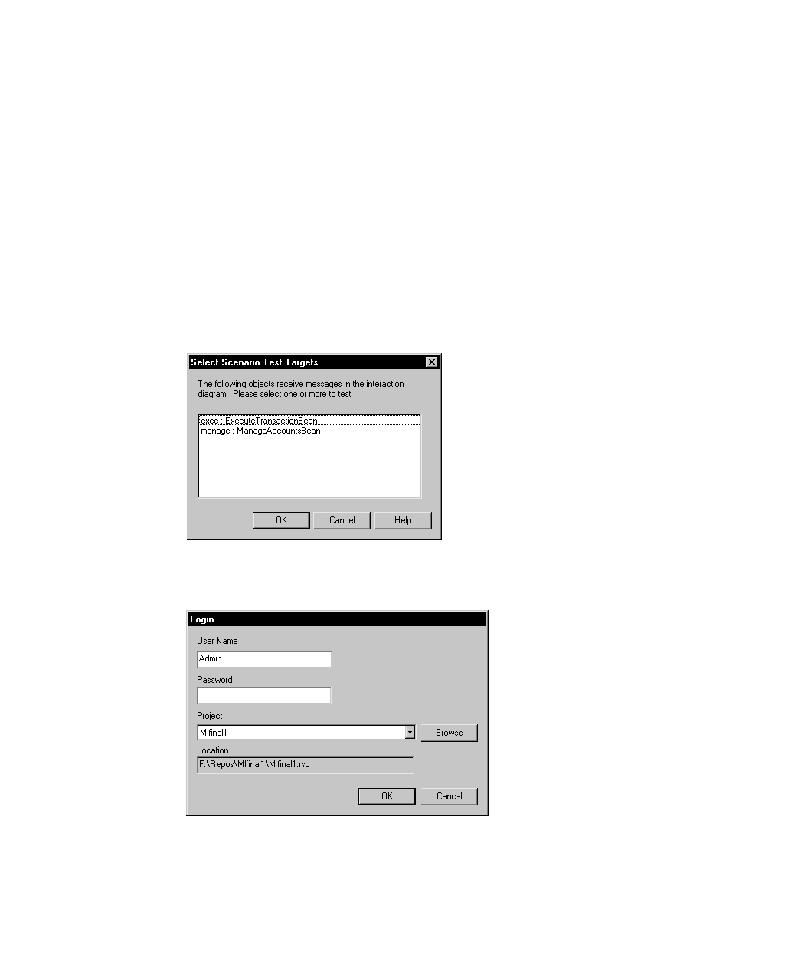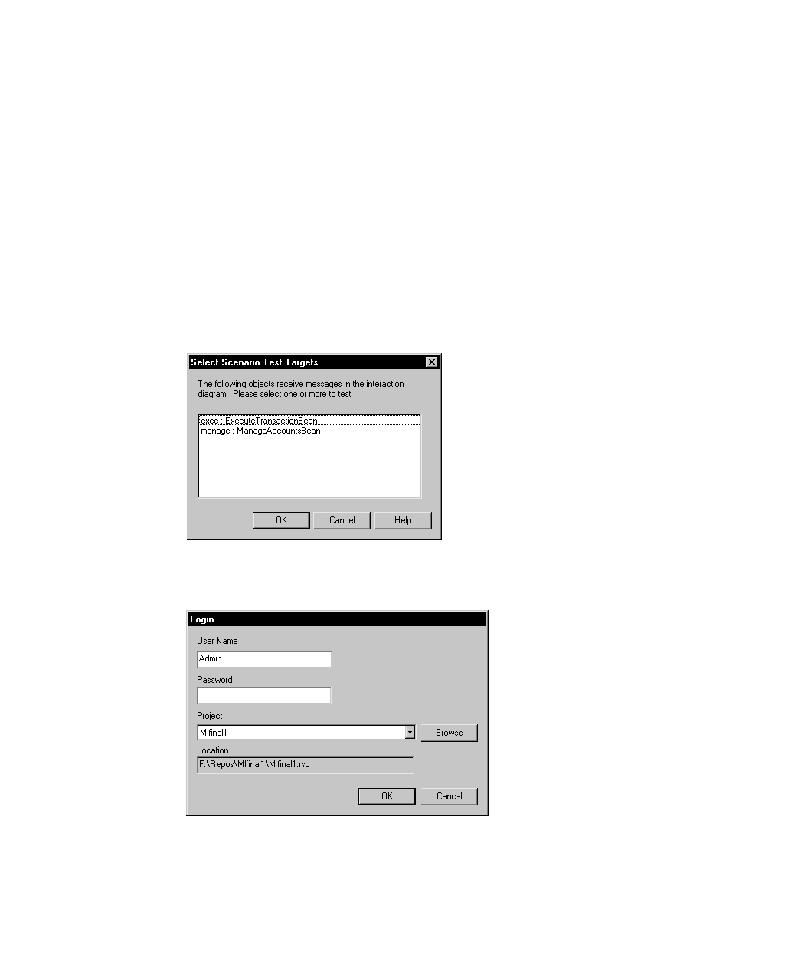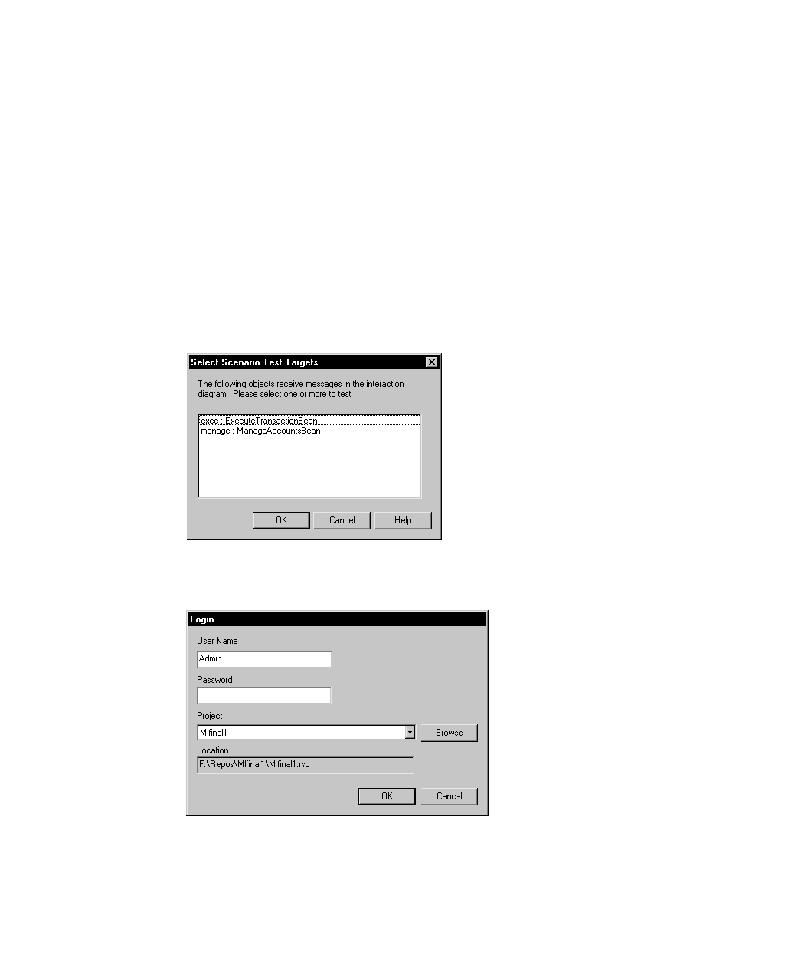
Generating scenario tests
Using EJB Scenario Tests to Test Transactions
71
To generate a scenario test:
1
Right-click in an active interaction diagram and click
QualityArchitect > Select
Scenario Test Template.
2
Expand either the WebSphere folder, the WebLogic folder, or the Sun J2EE folder,
and select the appropriate scenario template for your environment.
3
Click
Open
.
4
Right-click in the interaction diagram and click
QualityArchitect > Generate
Scenario Test.
5
In the Select Scenario Test Targets dialog box, select the scenario test targets--that
is, the receiver objects (where the arrows are pointing).
You can select one or more objects to test.
6
Click
OK
.
7
If prompted, log in to a project and click
OK
.