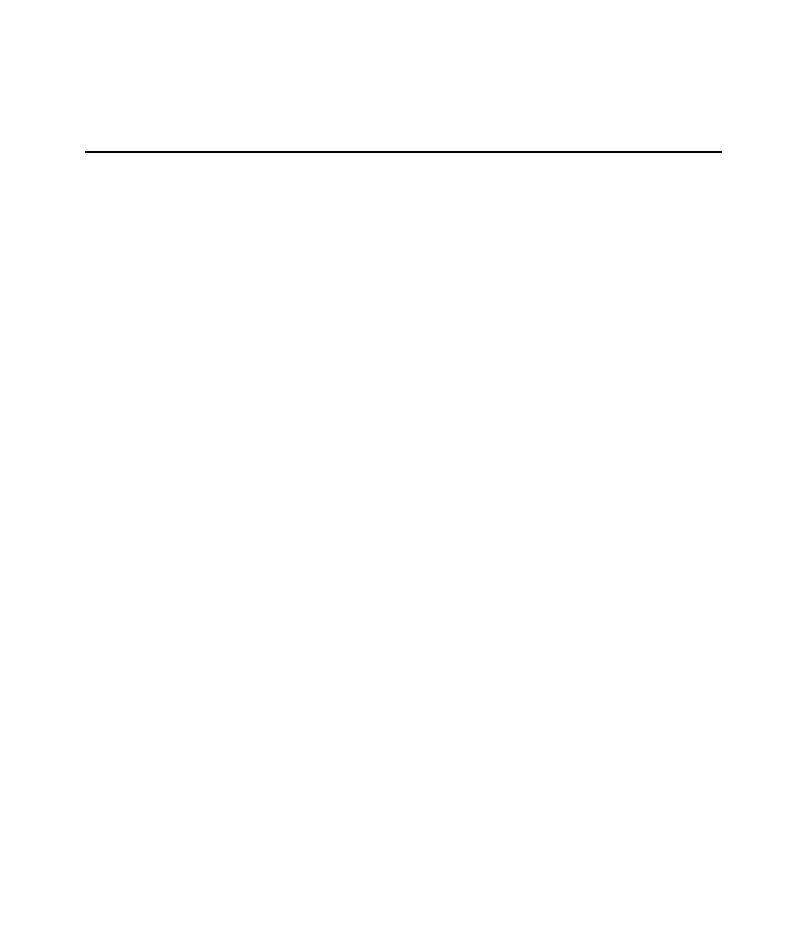
Lesson 6 Creating Output Values
into each iteration of a test run. You can also retrieve data from your
application and output it to the Data Table, using output values. This data
can then be used at a later stage in the test. QuickTest displays the retrieved
data, following the test run, in the Runtime Data Table.
number is correctly displayed in two different Web pages, by using the value
obtained in one page as the expected text that QuickTest checks for in the
other page.
because the ticket price changed when the departure city changed. The
checkpoint that checked the fare of the outbound flight in the Book a
Flight: Mercury page did not update its expected value as the fare changed.
fare from the Select a Flight: Mercury page in each test iteration. You will
then modify the table checkpoint you created, so that it checks that the
price displayed in the Book a Flight: Mercury page matches the price
captured in the Select a Flight: Mercury page.